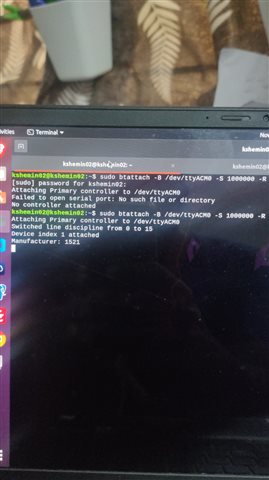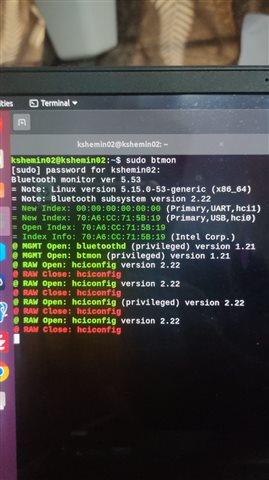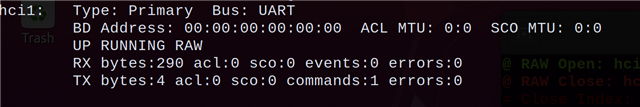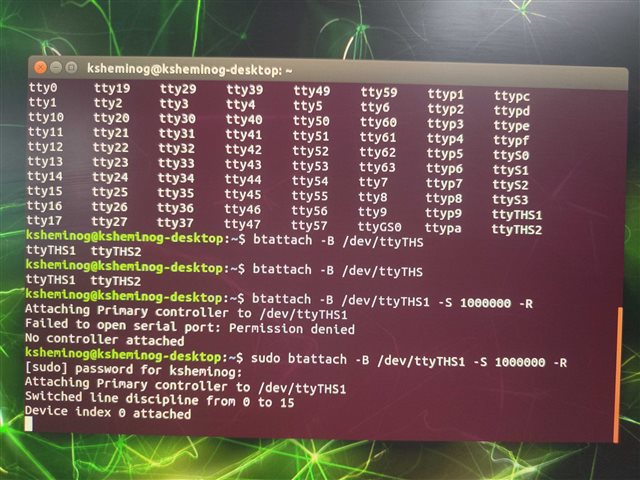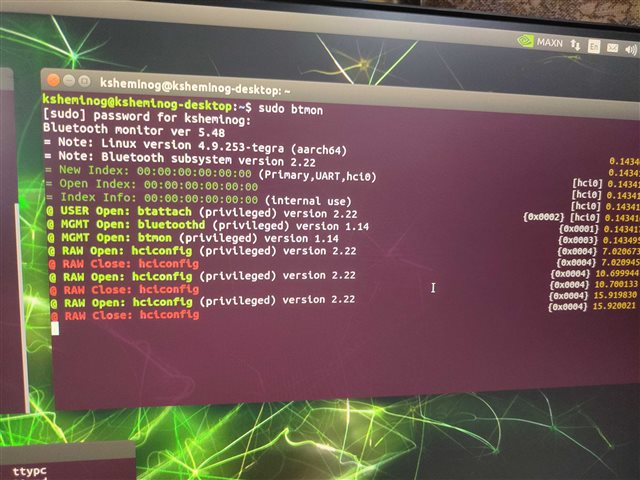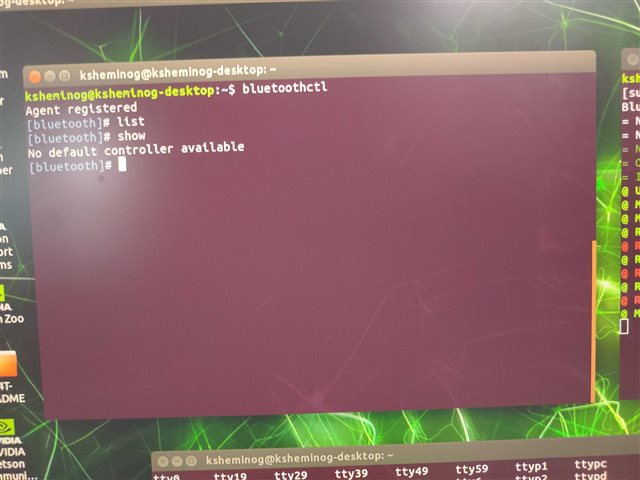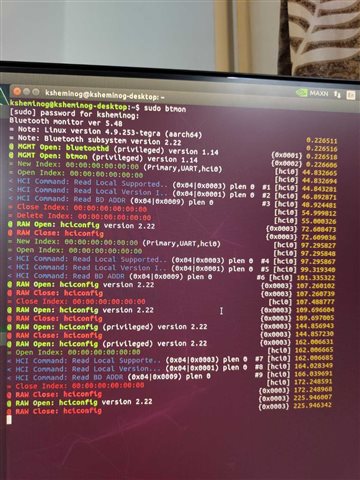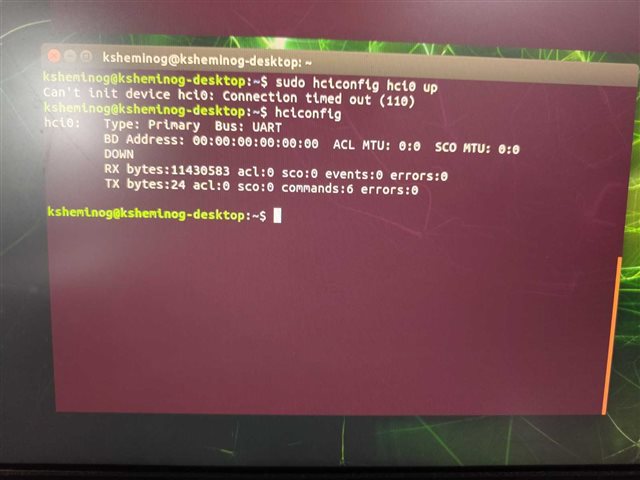We have an NRF52833 connected to the host board(runs LINUX) through UART can anyone help us with the code that goes in the NRF module that can make it work as a transceiver module(just like BLE adaptor) like sending data received from BLE to UART and data received from the host board to BLE
The final solution we are looking for is as follows: Using python on the host board we should be able to use NRF as a BLE adaptor and connect to BLE devices like sensors and receive data from them. All the connection and scanning and reading data code should be controlled or written in python and NRF should act like a transceiver module
Can it be done? or are we looking in the wrong direction?