Hi,
When I connect my nrf52840 DK to the PC via USB, initially it shows up as a drive, but then If I try to flash it from nrf Connect for VS Code, It gets disconnected and after that, the board is not getting recognized.
In the device manager, it is coming up as "Nordic Semiconductor DFU"
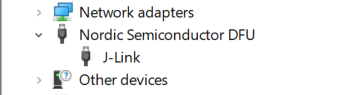
Things I tried:
1. Checked with different USB cables.
2. Reinstalled nrf Connect for Desktop and Jlink driver.
3. Connected the DK on another PC, and it gets recognized.
4. Connected another nrf52840 DK and I'm facing the same issue.
5. Tried to press the IF BOOT/RESET button while power cycling the kit and it shows up as a Removable Storage Device named "BOOTLOADER". Then I dragged and dropped the Jlink interface MCU firmware. Diconnected the board and when I connect again the issue still persists.
6. Tried "nrfjprog --deviceversion", but it returns "ERROR: No debuggers were discovered".
My guess is it is something related to my PC and not the DK itself. What else can I try? Is there any possibility to reset the board?


