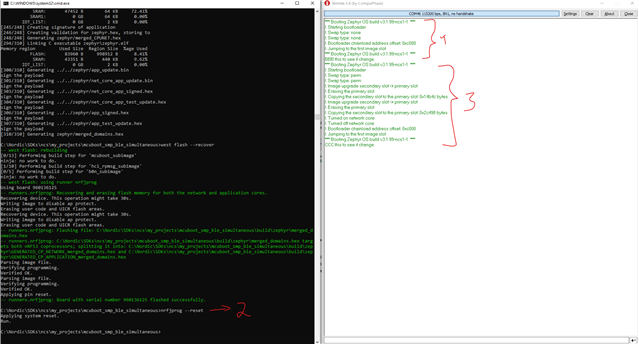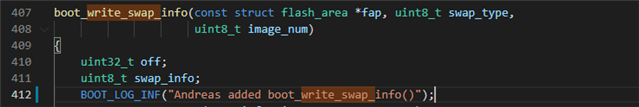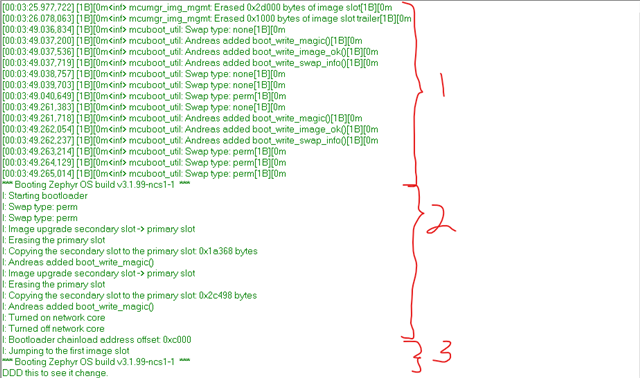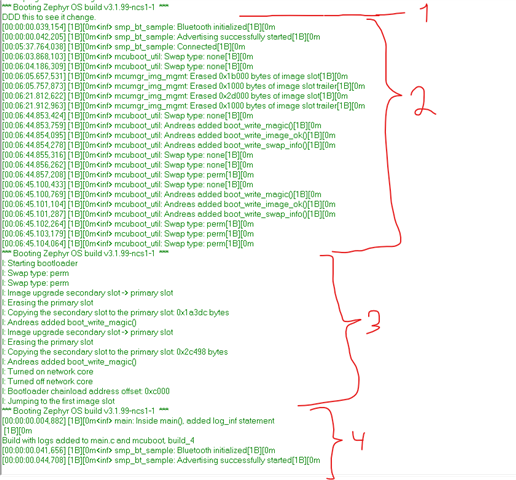I'm trying to use simultaneous FOTA update of both cores with NRF5340DK, and there is a strange behavior with any update with modification - the uploading from mobile app just doesn't start. My setup:
1) NRF5340DK
2) mobile phone with Android NRF connect app for updating via Bluetooth
3) sample project https://github.com/hellesvik-nordic/samples_for_nrf_connect_sdk/tree/main/bootloader_samples/nrf5340/mcuboot_smp_ble_simultaneous compiled with NRF Connect SDK 2.1.2
After firmware initial flashing with "west flash --force --erase" the firmware works as expected. I'm able to make DFU via Bluetooth with dfu_application.zip from build/zephyr folder - and I can do it multiple times without problems.
But if I change something in firmware (for example a log message), compile a new build and try to make DFU with this the new dfu_application.zip - uploading doesn't start. The NRF Connect Android app immediately disconnects after "Starting DFU".
What I'm doing wrong? How to make DFU with a modified firmware, and why it works only with initial firmware