Hello,
I am having an issue with trying to install the nrfutil program from this Nordic download page . When I click on the download for the Linux(x64) version of the nrfutil, I get the following pop up instead of downloading the nrfutil program:
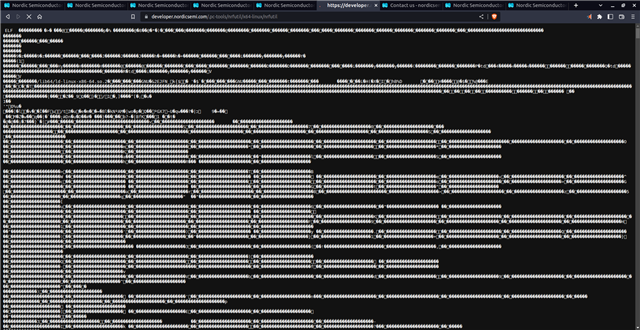
I tried downloading nrfutil via pip3, but it appears that it may be an older version. I am following this Nordic tutorial which uses the command
nrfutil dfu usb_serial -pkg package.zip -p COM_PORT
for USB transport. Using the pip3 nrfutil install I am unable to use the usb_serial command after the dfu, which indicates it is an outdated tool. Ultimately, I just want to be able to download the nrfutil tool, so if anyone has any idea on how I can get it, please let me know.
