Just see the screen shot - PPK2 is OFF yet it shows 200mA
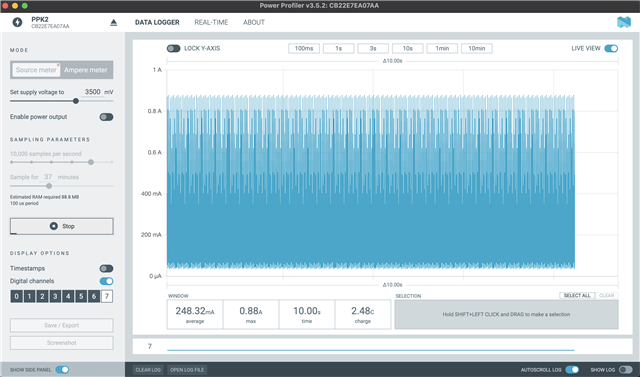
Just see the screen shot - PPK2 is OFF yet it shows 200mA
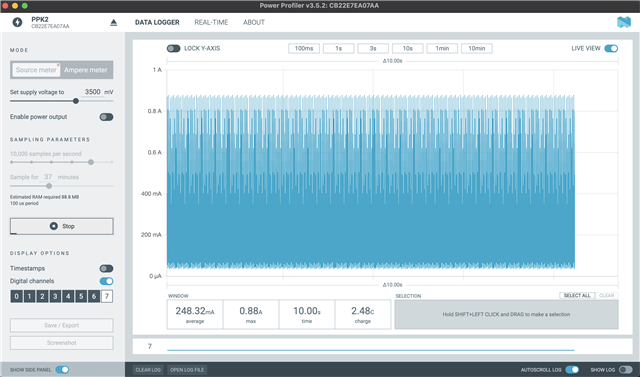
Hi there,
Can you specify what you mean by the PPK2 is OFF? From the screenshot I can see that you have connected the serial USB cable to the PPK2 and have enabled the power output.
regards
Jared
Hi Jared, are you saying 11 Amps is what PPK2 can deliver? and max 22A?
Hi,
zyghom said:this app used to work flawlessly, then the upgrade happened (I am on 3.5.2) and the issues started.
See below the mac info.
I'll check with the developers if there is anything in the new update that could cause this.
Is the PPK2 connected to anything other than the computer? Is it connected to a DUT via Vin or Vout? Could you take a picture of the PPK2 that shows how it's connected and upload it here?
thanks,
Jared
o yes, of course
micro USB: "power plus data" connected to macbook
Vout and GND connected to my ESP32
PPK2 used as a source of the power for ESP32
no other pin connected on PPK2
Hi,
Can you share the revision and build code for your PPK2? You can read it of the sticker on the PCB.
regards
Jared
Hi Zygfryd,
Could you disconnect the ESP32 from the PPK and only connect it to the Macbook. Are you still measuring unreasonable values when it's not connected to anything except for the Macbook?
regards
Jared
Hi Zygfryd,
Could you disconnect the ESP32 from the PPK and only connect it to the Macbook. Are you still measuring unreasonable values when it's not connected to anything except for the Macbook?
regards
Jared
hi Jared,
the crazy readings were not disappearing even when I disconnected ESP32, Only solved it when I closed the app and disconnected usb and then started new connection and application start.
But this was not the first time so I expect this to happen again and they I will follow what you said
Ok, great.
Please notify me if it happens often.
regards
Jared
it happens again:
power is off, but the graph shows crazy values
and as you asked: I disconnected the load - no change at all
what I will have to do it is to eject PPK2, disconnect from USB, restart the software and it will be back good again
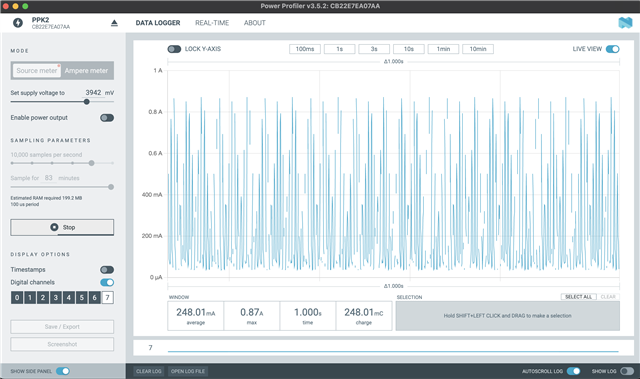
this issue is repeating all the time however I am not able to narrow down what causes it.
However, it seems that it is enough to restore the proper behaviour of PPK2 by simply clicking this button - no need to close the program and disconnect PPK2 from USB.
but the solution is for another few measurements and the problem repeats - I find it super annoying ...
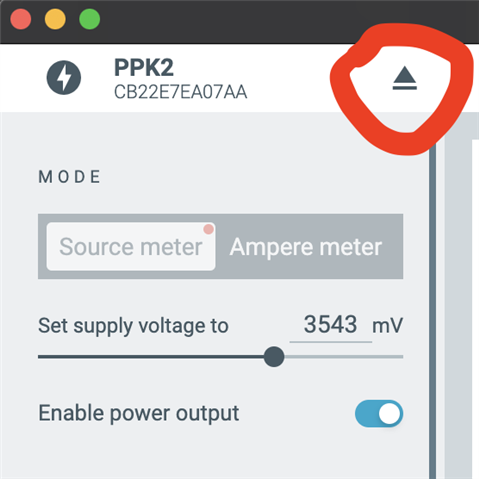
no, sometimes "eject" button does not make it working - so back to square 1: close the app, disconnect PPK2 from usb, start from the beginning and only then it works