Just see the screen shot - PPK2 is OFF yet it shows 200mA
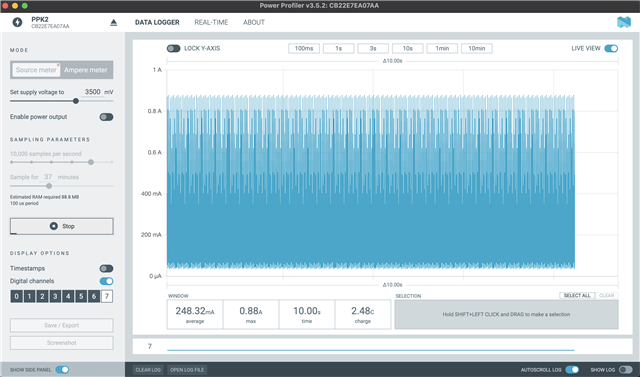
Just see the screen shot - PPK2 is OFF yet it shows 200mA
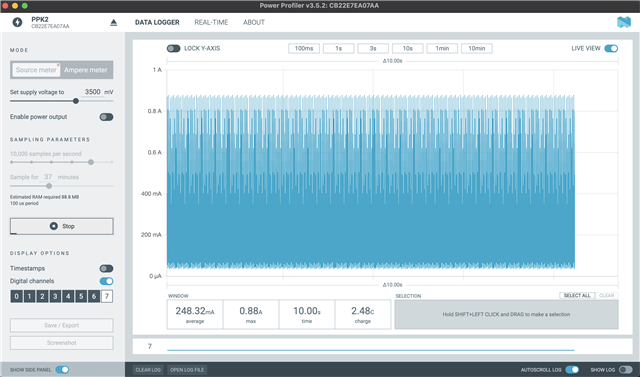
Hi there,
Can you specify what you mean by the PPK2 is OFF? From the screenshot I can see that you have connected the serial USB cable to the PPK2 and have enabled the power output.
regards
Jared
Hi Jared, are you saying 11 Amps is what PPK2 can deliver? and max 22A?
Ok, great.
Please notify me if it happens often.
regards
Jared
it happens again:
power is off, but the graph shows crazy values
and as you asked: I disconnected the load - no change at all
what I will have to do it is to eject PPK2, disconnect from USB, restart the software and it will be back good again
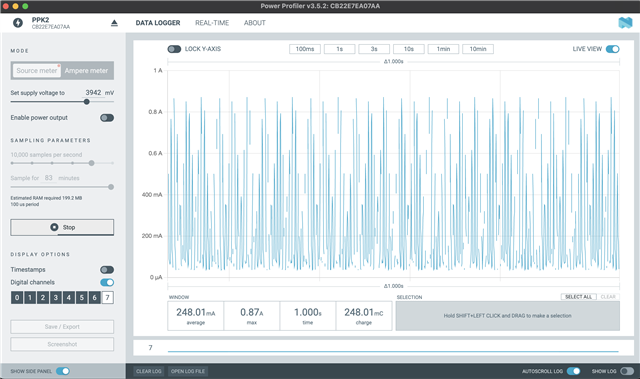
this issue is repeating all the time however I am not able to narrow down what causes it.
However, it seems that it is enough to restore the proper behaviour of PPK2 by simply clicking this button - no need to close the program and disconnect PPK2 from USB.
but the solution is for another few measurements and the problem repeats - I find it super annoying ...
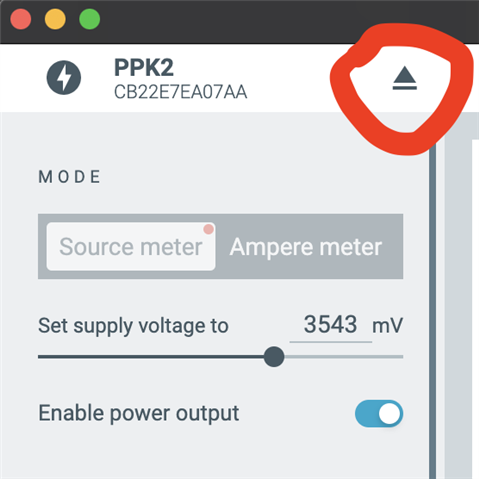
no, sometimes "eject" button does not make it working - so back to square 1: close the app, disconnect PPK2 from usb, start from the beginning and only then it works
Hi Zygfryd,
Are you able to reproduce this with a windows computer and the same PPK2?
regards
Jared
Hi Zygfryd,
Are you able to reproduce this with a windows computer and the same PPK2?
regards
Jared
no, my last Windows experience was 10 years ago (and I don't miss Windows) ;-)
downloaded, testing
will let you know Jared
so far so good but it is too short to say
however, I see that the new version is much more different than I thought - see the screen from both versions - see how the new version extended the Y scale from 0, while 3.4.5 is excellent and the chart is where it should be - not from 0 but from min to max of the current it was drawn


Hi,
There is a new update out that should address your issue. Can you see if you're able to reproduce the issue with v3.5.3?
regards
Jared