Just see the screen shot - PPK2 is OFF yet it shows 200mA
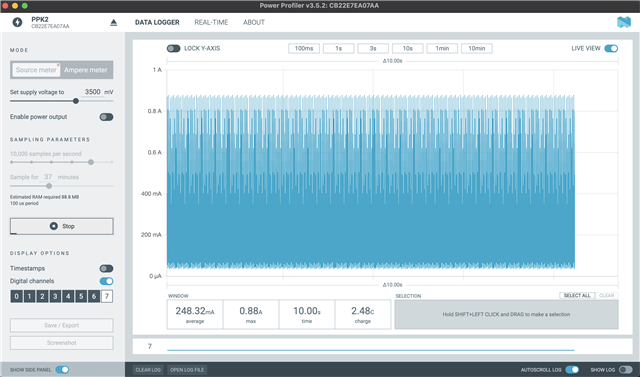
Just see the screen shot - PPK2 is OFF yet it shows 200mA
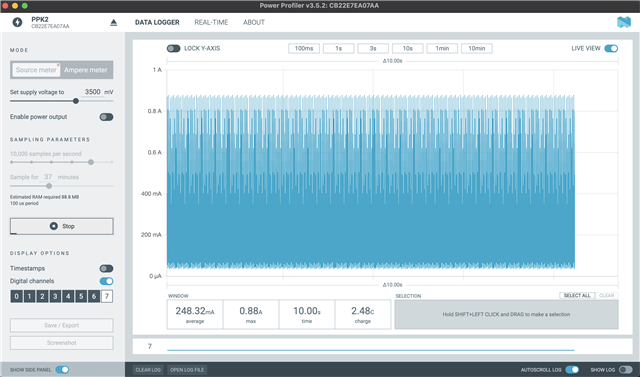
Hi there,
Can you specify what you mean by the PPK2 is OFF? From the screenshot I can see that you have connected the serial USB cable to the PPK2 and have enabled the power output.
regards
Jared
Hi Jared, are you saying 11 Amps is what PPK2 can deliver? and max 22A?
Just upgraded successfully, will let you know while using if there problem continues
However, do we need the bold lines? Do we need to be traced even while using the PPK2?
just asking ;-)
2022-12-12T13:10:49.039Z DEBUG Application data folder: /Users/papio/Library/Application Support/nrfconnect/pc-nrfconnect-ppk
2022-12-12T13:10:50.513Z INFO Using nrf-device-lib-js version: 0.4.15
2022-12-12T13:10:50.513Z INFO Using nrf-device-lib version: 0.12.8
2022-12-12T13:10:50.514Z WARN Unable to detect version of nrfjprog DLL.
2022-12-12T13:10:50.514Z WARN Unable to detect version of JLink.
2022-12-12T13:10:51.443Z DEBUG App pc-nrfconnect-ppk v3.5.3 official
2022-12-12T13:10:51.443Z DEBUG App path: /Users/papio/.nrfconnect-apps/node_modules/pc-nrfconnect-ppk
2022-12-12T13:10:51.443Z DEBUG nRFConnect 3.12.1, required by the app is (^3.12.0)
2022-12-12T13:10:51.444Z DEBUG nRFConnect path: /Applications/nRF Connect for Desktop.app/Contents/Resources/app.asar
2022-12-12T13:10:51.444Z DEBUG HomeDir: /Users/papio
2022-12-12T13:10:51.444Z DEBUG TmpDir: /var/folders/l2/q1yr15k169z43pw_hczk1ckw0000gn/T/
2022-12-12T13:10:51.453Z INFO Installed JLink version does not match the provided version (V7.66a)
2022-12-12T13:10:51.509Z ERROR Failed to get the library versions
2022-12-12T13:10:54.064Z DEBUG Client Id: 0a3f2266-b63b-4861-8c30-a70bc0ded668
2022-12-12T13:10:54.563Z DEBUG Google Analytics for category pc-nrfconnect-ppk has initialized
2022-12-12T13:10:57.983Z INFO Validating firmware for device with s/n CB22E7EA07AA
2022-12-12T13:10:57.993Z DEBUG Device has DFU trigger interface, the device is in Application mode
2022-12-12T13:11:00.931Z DEBUG CB22E7EA07AA on /dev/tty.usbmodemCB22E7EA07AA2 is now in DFU-Bootloader...
2022-12-12T13:11:01.015Z DEBUG Starting DFU
2022-12-12T13:11:01.033Z INFO Entering programming state: 0%
2022-12-12T13:11:02.133Z INFO Done entering programming state: 100%
2022-12-12T13:11:02.134Z INFO Opening serial port for SDFU programming: 0%
2022-12-12T13:11:02.618Z INFO Opening serial port for SDFU programming: 100%
2022-12-12T13:11:02.621Z INFO Uploading image through SDFU: 0%
...
2022-12-12T13:11:06.066Z INFO Uploading image through SDFU: 100%
2022-12-12T13:11:06.923Z INFO All dfu images have been written to the target device
2022-12-12T13:11:06.923Z DEBUG DFU completed successfully!
2022-12-12T13:11:06.924Z DEBUG Will wait for device CB22E7EA07AA
2022-12-12T13:11:16.928Z DEBUG Timeout when waiting for attachment of device with serial number CB22E7EA07AA
2022-12-12T13:11:16.930Z DEBUG DFU failed: Timeout while waiting for device CB22E7EA07AA to be attached and enumerated Error: Timeout while waiting for device CB22E7EA07AA to be attached and enumerated
2022-12-12T13:11:16.947Z ERROR Error while setting up device CB22E7EA07AA: Error: Timeout while waiting for device CB22E7EA07AA to be attached and enumerated
2022-12-12T13:11:16.947Z INFO Deselecting device
Hi,
Have you disabled usage statistics in the settings menu?
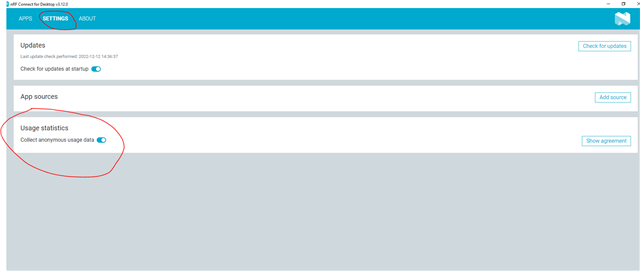
regards
Jared
happy new year to you guys
unfortunately it is completely not reliable - please see attached
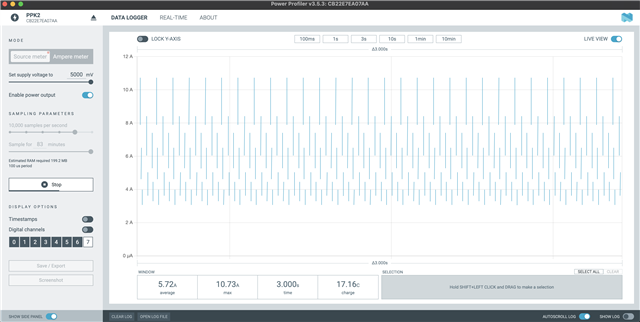
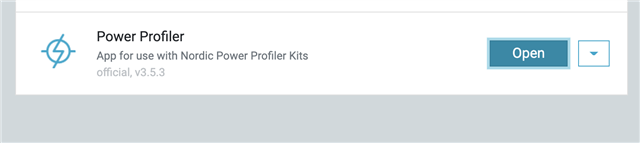
Hi,
Is this happening with the same frequency as before? Do you see it after restarting the application?
Do you see it when you lower the supply voltage from the PPK2?
regards
Jared
1- frequency: I did not use PPK2 since the last time we spoke - I just opened it today since then
2- when I restart the app all is OK (until next time)
3- I am not sure about voltage: I used today many values between 3.3V and 5V - when it happened I was at max=5V, the current drawn by my project is anything between 30uA and 300mA
1- frequency: I did not use PPK2 since the last time we spoke - I just opened it today since then
2- when I restart the app all is OK (until next time)
3- I am not sure about voltage: I used today many values between 3.3V and 5V - when it happened I was at max=5V, the current drawn by my project is anything between 30uA and 300mA
Hi,
Ok, thanks for the description.
And you're still getting this readings if the PPK2 is not connecting to anything else than the Mac?
Please update this case if you have more new observation regarding this issue.
regards
Jared
I don't have anything else but Mac
I will keep you posted but as far as I understand there is no specific request from you to me such as log or so? I am happy to help you guys to solve the issue of course as I need a reliable system for my "thingis" ;-)
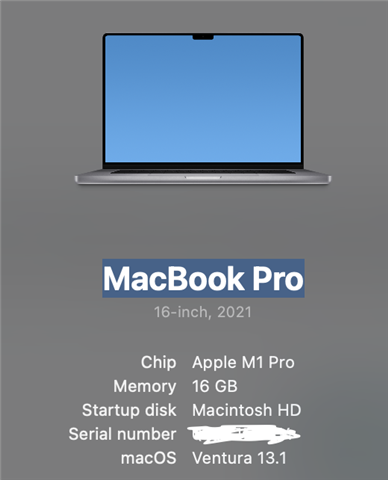
zyghom said:I don't have anything else but Mac
I meant to say that the PPK2 isn't connected to any device such as the ESP32 that you mentioned earlier? I can tell from the picture you shared last that PPK2 is set to source mode with the power supply enabled. I was wondering if you can disconnect the PPK2 from any DUT and just let it be connected to your Mac and see if the current consumption is still high.
regards
Jared
you mean: disconnect the DUC and just let PPK2 run with power turned ON without the load?
Yes, exactly.