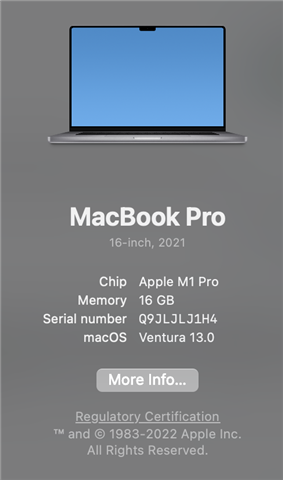Just see the screen shot - PPK2 is OFF yet it shows 200mA
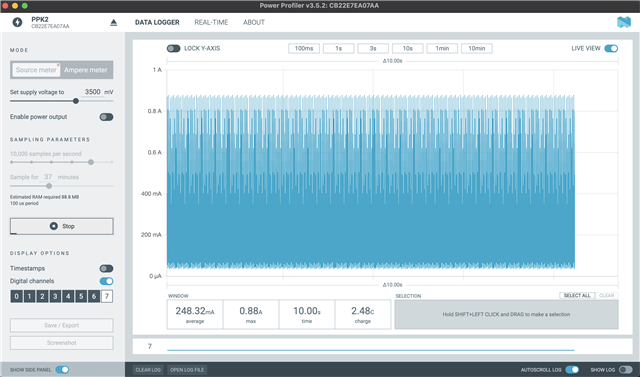
Just see the screen shot - PPK2 is OFF yet it shows 200mA
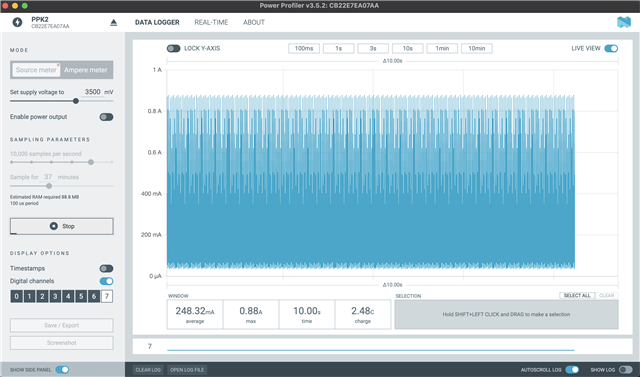
it is getting worse ;-(. 25A ;-)
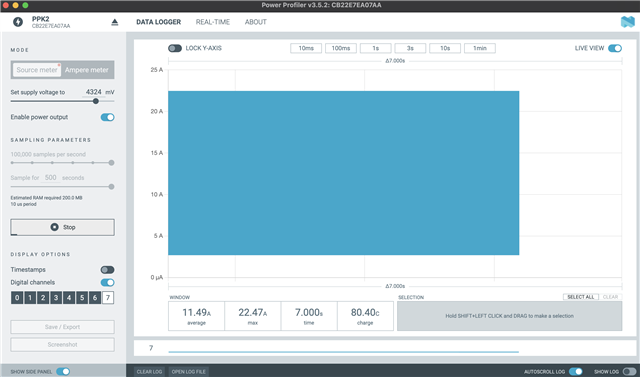
Hi there,
Can you specify what you mean by the PPK2 is OFF? From the screenshot I can see that you have connected the serial USB cable to the PPK2 and have enabled the power output.
regards
Jared
Hi Jared, are you saying 11 Amps is what PPK2 can deliver? and max 22A?
No, that's not what I meant. I agree that the numbers in your plot seems unreasonable high. But I'm trying to get a better understanding of your setup. How is the PPK2 connected to your computer and is anything connected to the PPK2?
regards
Jared
this app used to work flawlessly, then the upgrade happened (I am on 3.5.2) and the issues started.
See below the mac info.
Connection: usb-c to usb-a cable (official apple one) then PPK2 (a bit of shame the PPK2 still uses micro usb)