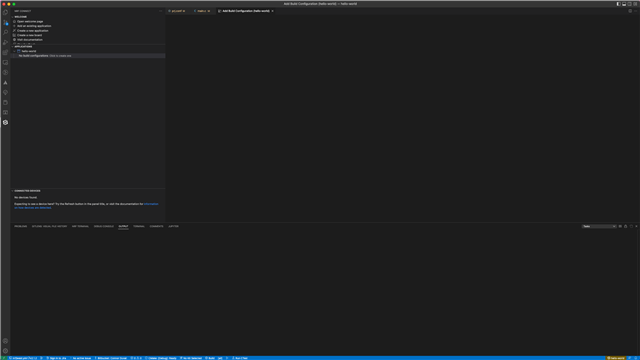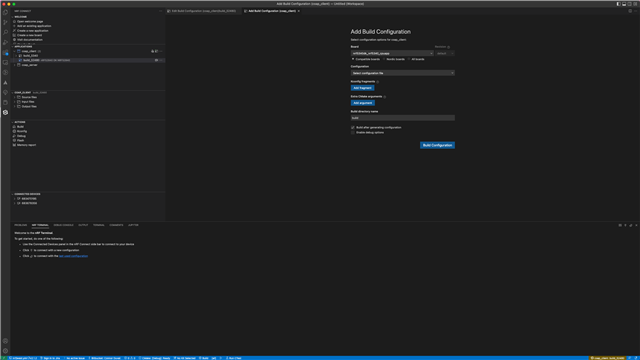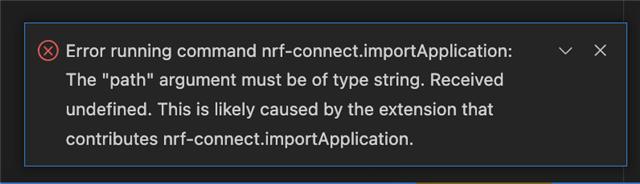I have run into a problem using the nRF Connect extension for VSCode. I have restarted the program, my computer, removed and recreated the application and nothing has worked. I cannot get the 'Add Build Configuration' window to appear in full after clicking "No build configurations Click to create one". The tab does open but is entirely blank. Notably, this works fine on other applications I have made on this machine (MacOS Monterey 12.4, Macbook Pro 2017, 16GB, 2.8GHz Quad-Core Intel i7) and, at some stage, did once work for this application. I have seen this happen on other applications but usually just refreshing the workspace allows me to see the window. Scrolling around does nothing, I don't believe that it's displaying but with an incorrect offset. This fails on all screens of my 3-monitor set-up and fails with no monitors plugged in. No error message is logged in any of the VSCode tabs (nothing in Output > nRF Connect but the KConfig output does have multiple info logs all saying "No context for <my directory path>/hello-world/src/main.c" which does not appear on working projects). One notable difference between all the working applications on my machine and the hello-world one is that the hello-world directory is a git repository whereas the rest have no git tracking.
Using latest versions of: "nRF Connect for VS Code", "nRF Connect for VS Code Extension Pack", "nRF Kconfig" and "nRF Terminal".
Image 1: "hello-world" project unable to display build configuration window.
Image 2: "no-cli" project with "coap-client" and "coap-server", able to create and edit build configurations.
Image 3: error that appears on bottom right of VSCode when attempting to add a new application to the project via the "nrf Connect: Add Folder as Application" button, may be relevant.