Dear Nordic Engineers
I use NCS2.1.2 and I have a question would to ask you. As we all know, we can use the IP address to connect the DK or Jink on Segger IDE. Becasue Segger IDE use the basics of JLINK flash.
So I would like to know VS Code has any function, it's the same as Segger IDE. It can use the IP address to connect DK or JLNK.
This is very convenient function while I use the office computer remotely from my home.
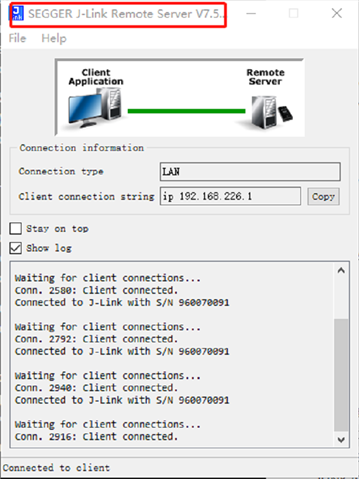
...
Best regards,

