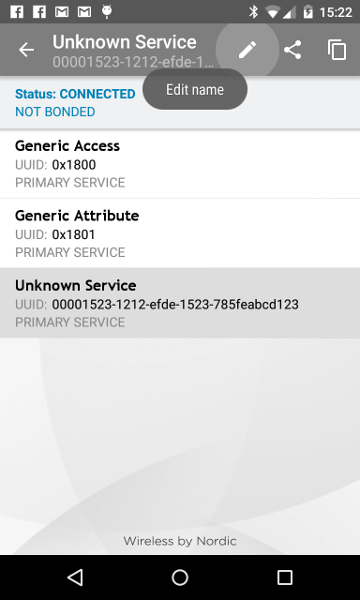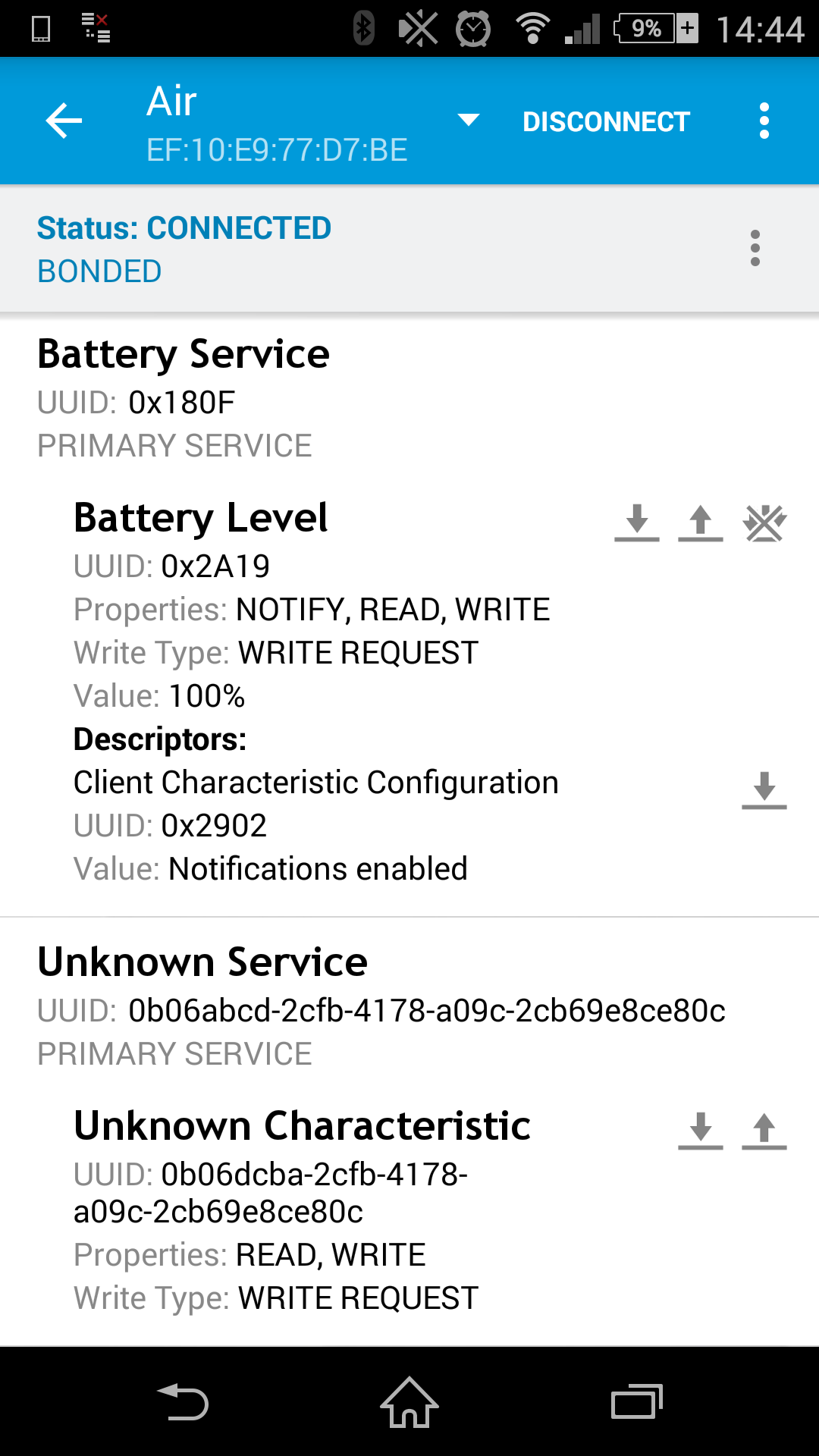
Hello everyone
i have created one custom service and i succed to compiled then i checked my service via master control panel it is showing unknown service but i named it as buzzer service can anyone guide me where i went wrong or suggest me how to change the service name.