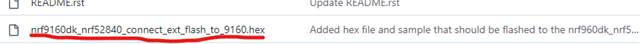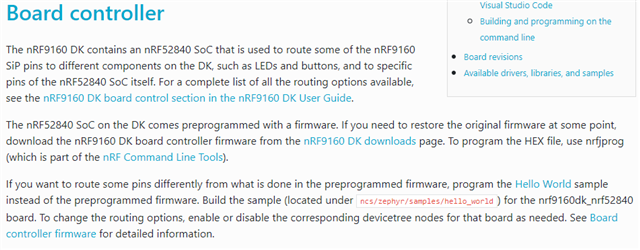Dear Nordic Engineers
I have a question would like to ask you.
As we all know, NRF9160 DK has a 64MB external flash. Now, I would like to use this external flash to save the FOTA file. But, I can't use it, so I read the Use Guide of NRF9160 DK,.It shows the NRF52840 control exteral flash to switch to NRF52840 or NRF9160, and the default connection is NRF52840.
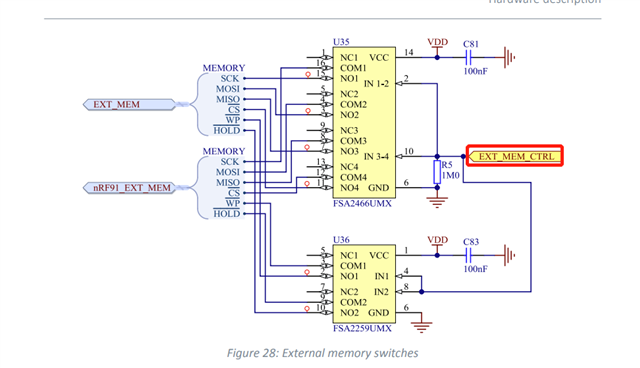
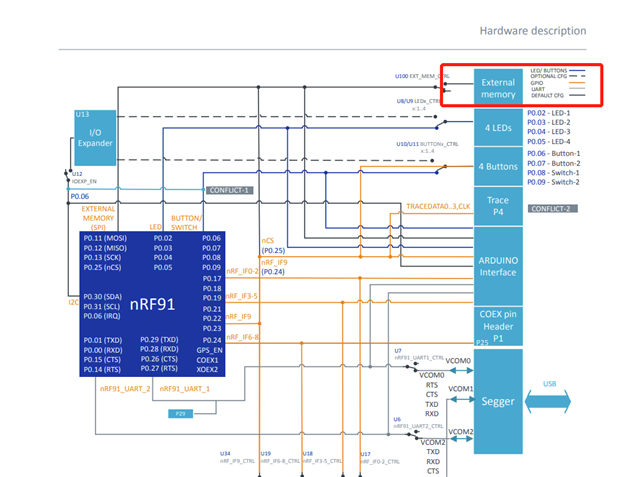
So I would like to know how to switch the external flash to NRF9160?
Please give me some suggestion.
Best regards,