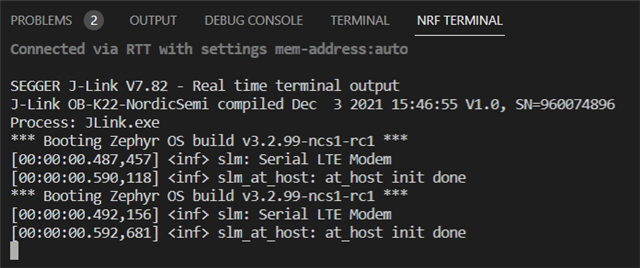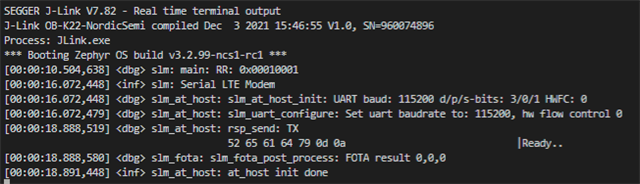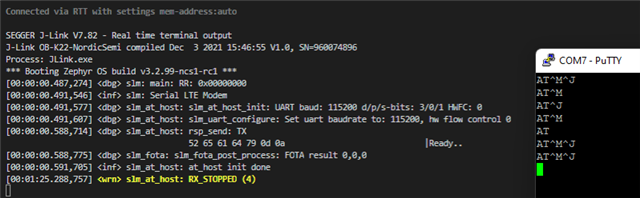Hello,
I am trying to connect the nrf9160 dk with the SLM application to our STM32.
The idea is to use the nrf9160 modem to connect to NB-IoT/LTE-M and control the modem by sending AT commands from the stm32 over a UART connection.
I have changed the nrf9160dk_nrf9160_ns.conf and the nrf9160dk_nrf9160_ns.overlay according to this description.


I have connected our board to Pins P0.11 and P0.10, but I can't seem to get any kind of response over UART from the DK.
The oscilloscope shows that the AT commands arrive at P0.11 but no kind of transmission coming back from P0.10.
I have also tried sending commands with Putty over a serial USB but it has the same problem.
I was hoping I could use the nrf Connect debug function in VS Code to figure out what the DK is receiving but that did not seem to work at all. It's not stopping at any breakpoints, not even the one in the first line of the main method although I've enabled the debug options in the build configuration.
I'm a little lost here what else I could try and would be grateful for any ideas!
(I'm using the nrf Connect SDK v2.1.2)