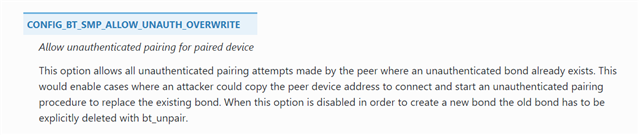Hi, I am working on something that requires me to use Just Works on nrf52832 custom board. Here is the work sccenario. under normal conditions, my module has a bonding PIN and the user is supposed to enter the PIN on his application to get data. My NRF module is a peripheral and i have enabled following in the prj.conf.
CONFIG_BT_NUS_SECURITY_ENABLED
CONFIG_BT_FIXED_PASSKEY
I have registered the necessary callbacks too.
What I now need to implement is a functionality which allows user to bond without a PIN temporarily after a button press. I assume BLE Just Works is what I need for this purpose. But I am open to any other suggestions or new perspectives to get this done.Thanks in advance.