Hello,
I was trying to run TFLM custom code on Thingy:53 device and while building I have faced these warnings.
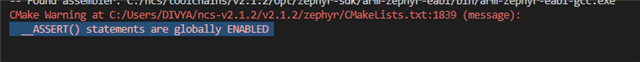
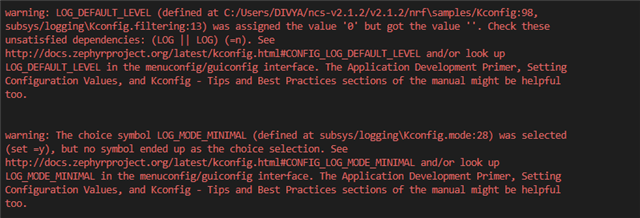
1. Could you please help me to understand Why I am facing these warning?
2. How can I Remove solve these problems?
Regards,
Divya
Hello,
I was trying to run TFLM custom code on Thingy:53 device and while building I have faced these warnings.
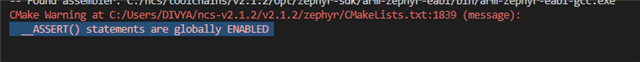
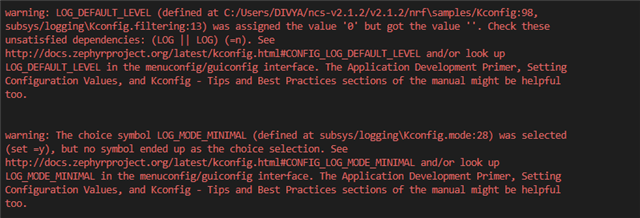
1. Could you please help me to understand Why I am facing these warning?
2. How can I Remove solve these problems?
Regards,
Divya
Hi Divya,
1. This is telling you that asserts are enabled. If you look through the code files in nRF Connect SDK you will find __ASSERT is used several places. This is used to give a runtime error based on a check. You can read more about this here: Software Errors Triggered in Source Code.
2. You can disable asserts by setting the following in prj.conf: CONFIG_ASSERT=n
Best regards,
Marte
Hello Marte,
Thank you so much for the response. I hope you have noticed that I have updated the question with more warnings while building the code. Could you please help me to solve those issues too!!
Hello Marte,
Ok, so there are two things.
So, The above error I have mentioned are from from main_function.cc file not from the main.c file.
Somehow it is not showing the error when I include the whole path for few files:
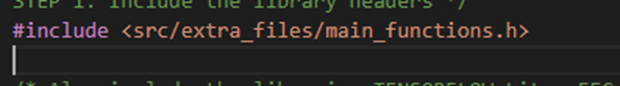
but it is still showing the error for the file saved inside the tensorflow folder:
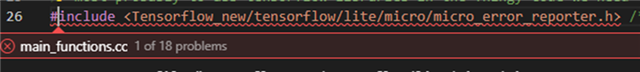
Other point, When I checked the main.c file then I have noticed it also has the main_function.h inside it. But even after adding the directory for the header file the problem is still the same for main.c file as well.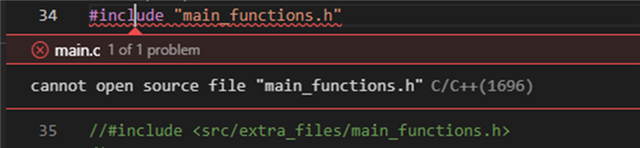
So, again when I am keeping the whole path and then it is not showing the error:
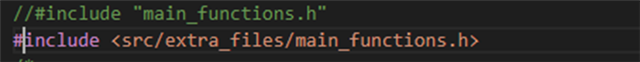
I have kept all the required header files inside the folder name extra_files.
I do not know what is wrong with the calling of header files.
It seems like that CMakelist file is not adding any folder.
because even if I made a blank folder and then tried including that inside the directory I can not see that blcnk folder too. So i guess it is something wrong with CMakelit but again I do not understand what it is.
Regards,
Divya
Hi Divya,
Have you tried building the project? Do you actually get errors with that the files cannot be found when building the project?
The errors you are showing here are not from the build, but from the C/C++ Intellisense extension in VS Code. They just mean that Intellisense is not able to find the files, but Intellisense has nothing to do with the building of the project.
Best regards,
Marte
Hello Marte,
I have tried to do some changes and then try to build the project.
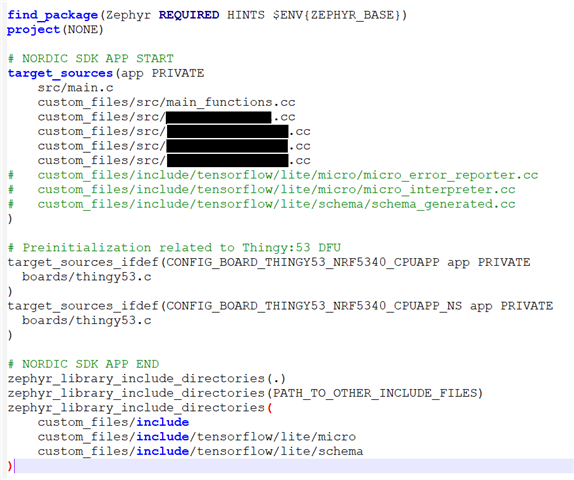
The build is still not able to identify the tensorflow folder inside the include folder so the build is failing all the time.
Also, I have another question is that, I have noticed that there is already a folder inside the ncs-v2.1.2:
C:\Users\DIVYA\ncs-v2.1.2\v2.1.2\modules\lib\tflite-micro\tensorflow\lite\micro
Because I am trying to add this path in the code:
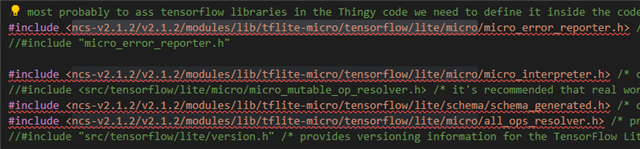
Then it is showing me an error like:
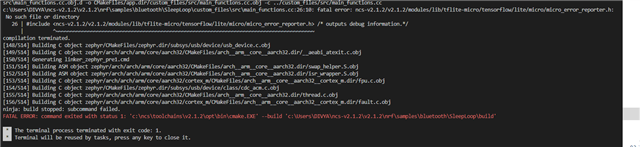
That is the same folder I want to call inside my code. SO, is there any possibility if I can call the files from this folder to my project code?
Regards,
Hi,
Please try using the following paths instead
#include "tensorflow/lite/micro/micro_error_reporter.h" #include "tensorflow/lite/micro/micro_interpreter.h" #include "tensorflow/lite/schema/schema_generated.h" #include "tensorflow/lite/micro/all_ops_resolver.h"
Best regards,
Marte
Hello Marte,
Thank you for the suggestion.
I have tried the same as you have mentioned above but now it is showing an error like this for micro_error_reporter
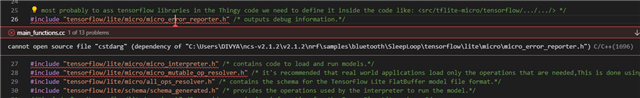
for micro_interpreter:
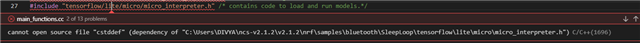
and for all_ops_resolver
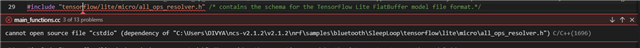
Can you please look into the matter!!
Regards,
Divya
Hello Marte,
Thank you for the suggestion.
I have tried the same as you have mentioned above but now it is showing an error like this for micro_error_reporter
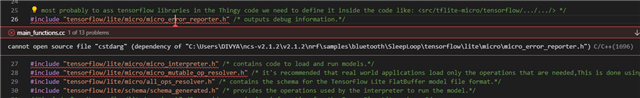
for micro_interpreter:
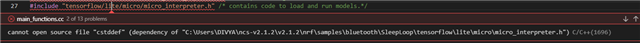
and for all_ops_resolver
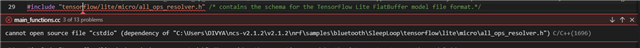
Can you please look into the matter!!
Regards,
Divya
Hi Divya,
As I have mentioned previously, these errors are from Intellisense, and are not indications on whether the build will fail or not. Are you still getting an error when building, or only these errors from Intellisense?
Best regards,
Marte
Hello Marte,
So, I have tried to build the project again but it is failed again with this error:
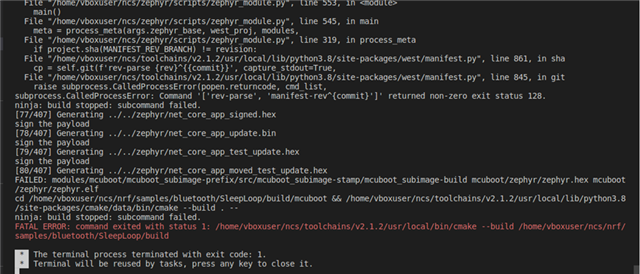
Can you please help me to understand where is the problem and What does that error means?
Also, there were some messages like
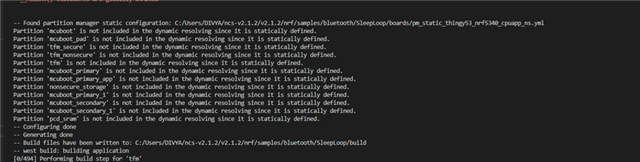
Can you please elaborate the meaning of these messages?
Regards,
Divya
Hello Marte,
So, I have tried to build the project again but it is failed again with this error:
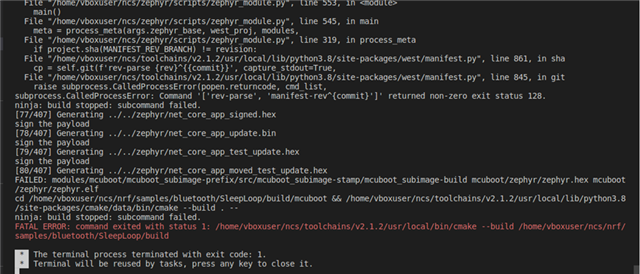
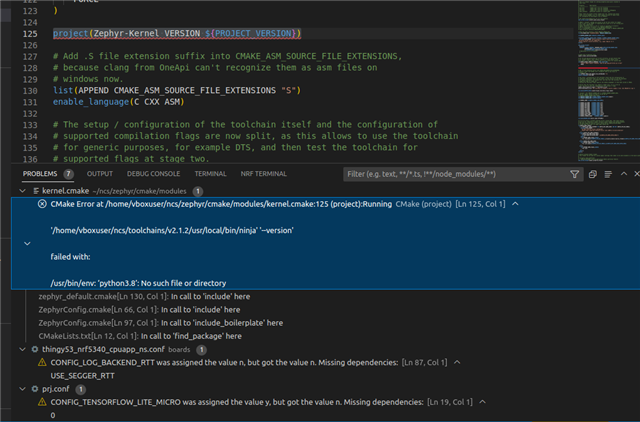
Can you please help me to understand where is the problem and What does that error means?
Also, there were some messages like
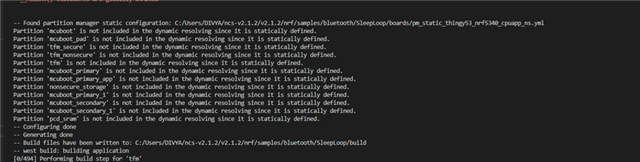
Can you please elaborate the meaning of these messages?
Regards,
Divya
Hello Marte,
Can you please help me to understand the above mentioned issues.
Looking for your support on urgent basis!!
Regards,
Divya
Hi Divya,
Sorry for the delay, I have been out of office.
Please do a pristine build and copy the entire build log, not just the error at the end, and upload it here. Make sure to copy from the beginning of the build, and copy it as text and not a screenshot.
Best regards,
Marte