using a MAC computer I cant see the nRF5340 DK under the "CONNECTED DEVICES" tab in the visual studio code workspace.
any suggestions why?
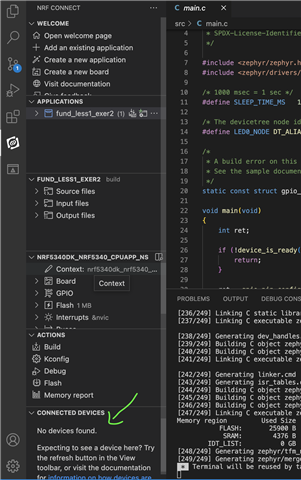
using a MAC computer I cant see the nRF5340 DK under the "CONNECTED DEVICES" tab in the visual studio code workspace.
any suggestions why?
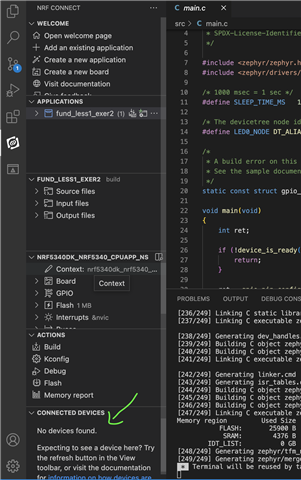
Hi,
What is the version of the command line tool? You can run nrfjprog --version and try the latest version https://www.nordicsemi.com/Products/Development-tools/nRF-Command-Line-Tools/Download?lang=en#infotabs You can also use the Universal installer of J-Link, which will solve much of this.
Regards,
Amanda H.
I am using the following visual studio code:
Version: 1.73.1 (Universal)
Commit: 6261075646f055b99068d3688932416f2346dd3b
Date: 2022-11-09T02:08:38.961Z
Electron: 19.0.17
Chromium: 102.0.5005.167
Node.js: 16.14.2
V8: 10.2.154.15-electron.0
OS: Darwin x64 22.1.0
Sandboxed: No
using the J-Link V7.82d.
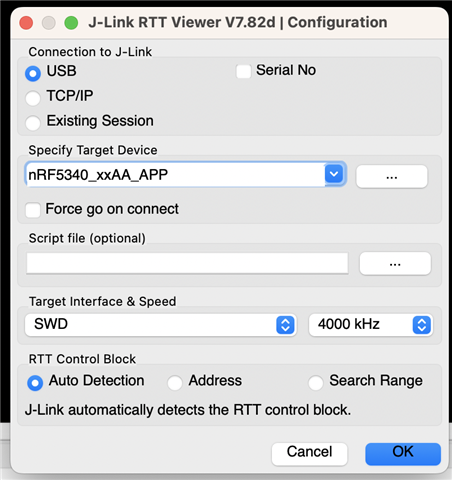
Hi,
Please also install the latest version of the nRF command line tool and what the following commands return
nrfjprog --version
nrfjprog --ids
nrfjprog --deviceversion
-Amanda H.
Hi,
Please also install the latest version of the nRF command line tool and what the following commands return
nrfjprog --version
nrfjprog --ids
nrfjprog --deviceversion
-Amanda H.
...
1. Try to update segger jlink to latest (7.82d) and then run JLinkConfig to upgrade the DevKit Segger firmware.
2. When running `JLinkExe` from terminal you are able to connect to the board? (after upgradring the jlink software and the devkit) ?
3. How does the DevKit identified in the System Report USB page?
Select it and add a screenshot please. this is how it looks on my machine
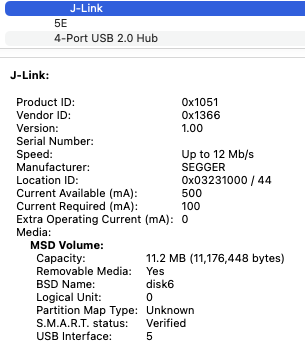
FFR, I would avoid latest macOS until at least version "x.1.y" is out as usualy versions "x.0.y" are flawed with bugs and issues. Which is why even Apple don't popup the "upgrade" notificaitons until a couple of weeks later.