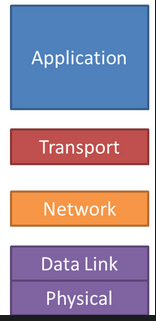Hi Nordic team
I am skilled in BLE Mesh and developed BLE mesh at several projects.
At BLE mesh,
1. Provisioner was hard-code consistent. It could be smartphone with nRF Mesh apps or standalone solution as a Nordic chip.
2. Provisionee broadcasted unprovisioned beacon to let provisioner find it and add it to this network. Then, this provisionee become a node in this network.
3. Provisioner can configure models of every node in order to divide all nodes in network into several groups. Then, client node can control multi server nodes in same group.
My questions about Thread
Q1. Tested COAP client and COAP server, client can send multicast message to all FTDs/MEDs. Or, single paired between client and one server, client can send message
only to paired server. If we want group division same as BLE mesh, can Thead make it? Through which interface to manually configure it? As BLE mesh, user can configure group at
smartphone.
Q2. If we selected COAP client and server samples at nrf SDK connect as a start point to develop our own project, it seems nothing to do for Thread network management, after reboot many
client and many server devices, they will form a Thread network automatically, including who was leader, who was assigned to commissioner, controlling router numbers (16~23), router
path and others. So, what we can do at a device is very simple to send or receive user message data after network was formed. Right?
Q3. For Q2, if there are two independent Thread networks at office A and B. Several COAP client and server devices in each office. How can I modify code or parameters in COAP samples
to prevent communication between office A and B?
Q4. At COAP client and server samples, after commission done, did the network information store at flash memory?
Q5. Did Thread define model spec. similar as BLE mesh?
Thanks
Jeffery