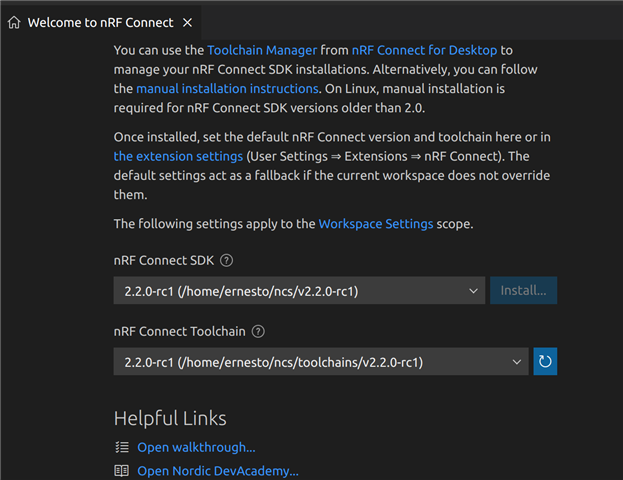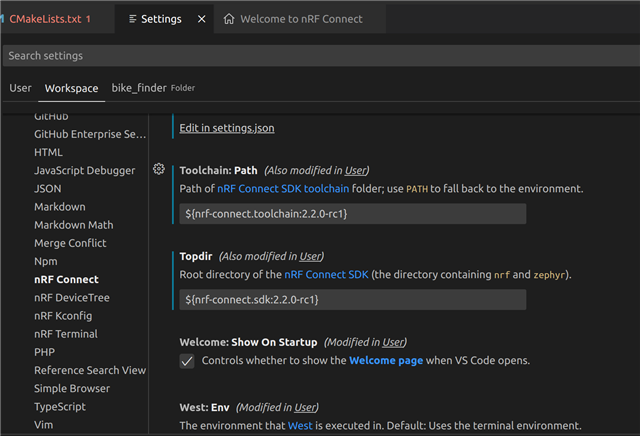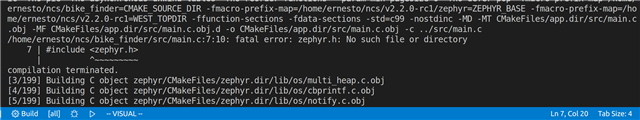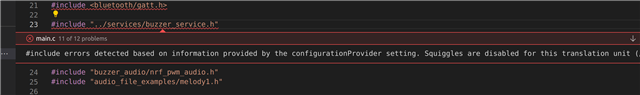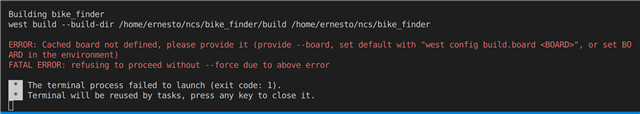Hi,
I'm very confused by this error.
I have a project with the following CMakeLists.txt file
cmake_minimum_required(VERSION 3.20.0)
include($ENV{ZEPHYR_BASE}/cmake/app/boilerplate.cmake NO_POLICY_SCOPE)
find_package(Zephyr REQUIRED HINTS $ENV{ZEPHYR_BASE})
project(bike_finder)
target_sources(app PRIVATE src/main.c)
//... more target sources
# NORDIC SDK APP END
zephyr_library_include_directories(.)
When the project is tried to be built at the startup of VScode, I get the following error message
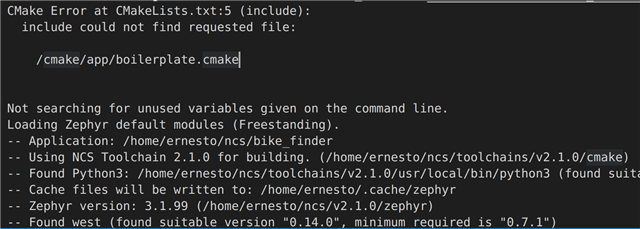
When I open a terminal, I ran echo $ZEPHYR_BASE, but it came out empty.
Therefore, I go into the nRF Connect SDK folder that I'm using (v2.2.0-rc1), run source zephyr/zephyr-env.sh and then the terminal finally recognizes where ZEPHYR_BASE is.
To rebuild, I just do a dummy modification to the file (use :w since I'm using vim within vscode), and then application tries to rebuild again, but I keep the same error.
If I go to the nRF Connect extension section, I see my folder under applications, but it's followed by "no build configurations", because of this problem.
What should I do?