I am attempting to install the nRF Connect SDK in a Linux VM (Ubuntu 22.04), hosted on a Windows 10 laptop. The Windows environment has a network security suite (ZScaler), which intercepts all HTTPS communication for validation. As a part of this, inbound HTTPS traffic is always signed with a ZScaler ceritificate.
In order to make this work, I have installed ZScaler's root certificate in my VM, both for Linux (via the update-ca-certificates command) and in my web browser (Firefox, via its menus).
When I try to run the nRF Connect installer (nrfconnect-3.12.0-x86_64.appimage), however, I see the following error:
Unable to download latest app info: Unable to download apps list: Unable to download https://developer.nordicsemi.com/.pc-tools/nrfconnect-apps/apps.json: net::ERR_CERT_AUTHORITY_INVALID. If you are using a proxy server, you may need to configure it as described on https://github.com/NordicSemiconductor/pc-nrfconnect-launcher
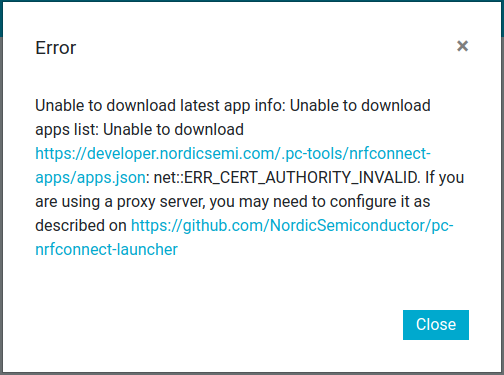
I think this error is happening because the nRF Connect installer's embedded Chrome browser doesn't see the ZScaler ceritifcate. How can I configure it to use this certificate? Either by using the one I installed system-wide for Linux or by explicitly installing it in its embedded Chrome configuration?
Or does this mean I can not use nRF Connect for Desktop in this VM, and should instead manually install the nRF Connect SDK software?


