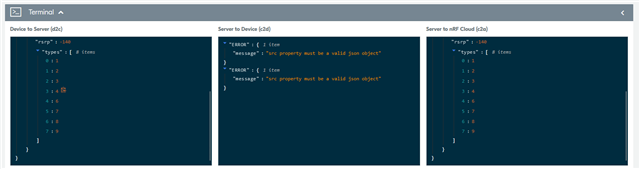Hi there!
I'm evaluating A-GPS performance on the Asset Tracker V2 app packaged with nRF Connect SDK v2.2.0-rc1 on a Thingy:91 on NB-IoT with a contract SIM. The modem FW is mfw_nrf9160_1.3.2
The nRF9160 platform is new to me and maybe my understanding is not correct yet. From my observation it appears that the Thingy:91 is requesting A-GPS data from nRF Cloud but it is never received(?)
I have enabled debug level log output for the Cloud, Data, Location and Modem module. Here is the captured log:
I can see that the LOCATION_MODULE_EVT_AGPS_NEEDED event is generated and that the Data module sends an "A-GPS request":
[00:01:19.190,338] <dbg> data_module: State transition STATE_CLOUD_DISCONNECTED --> STATE_CLOUD_CONNECTED [00:01:19.192,230] <dbg> location: A-GPS request from modem (ephe: 0xffffffff alm: 0xffffffff flags: 0x3b) [00:01:19.383,300] <dbg> location: Waiting for the RRC connection release... [00:01:19.387,420] <inf> app_event_manager: SENSOR_EVT_ENVIRONMENTAL_DATA_READY [00:01:19.434,570] <inf> app_event_manager: MODEM_EVT_MODEM_STATIC_DATA_READY [00:01:19.486,694] <inf> app_event_manager: MODEM_EVT_MODEM_DYNAMIC_DATA_READY [00:01:19.538,330] <inf> app_event_manager: MODEM_EVT_BATTERY_DATA_READY [00:02:21.802,764] <dbg> modem_module: RRC mode: Idle [00:02:21.805,450] <dbg> location: Starting timer with timeout=90000 [00:02:21.805,511] <dbg> location: Request A-GPS data from application: ephe 0xffffffff, alm 0xffffffff, data_flags 0x3b [00:02:21.805,511] <dbg> location_module: Requested A-GPS data [00:02:21.805,603] <inf> app_event_manager: LOCATION_MODULE_EVT_AGPS_NEEDED [00:02:21.861,663] <dbg> data_module: A-GPS request sent [00:02:22.294,494] <dbg> modem_module: Incoming RSRP status message, RSRP value is -104 [00:02:22.615,173] <dbg> modem_module: RRC mode: Connected
I don't see the CLOUD_WRAP_EVT_AGPS_DATA_RECEIVED event in the log output. I have also put a breakpoint in cloud_module.c line 347 but it is never hit where agps_data_handle() must be called:
case CLOUD_WRAP_EVT_AGPS_DATA_RECEIVED:
LOG_DBG("CLOUD_WRAP_EVT_AGPS_DATA_RECEIVED");
agps_data_handle(evt->data.buf, evt->data.len);
break;
I can see the AGPS message on the nRF Cloud dashboard:
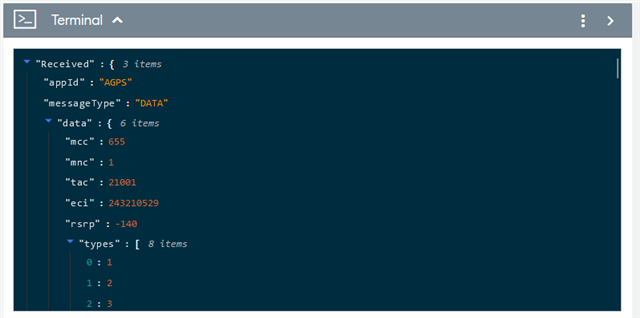
I also see that nRF Cloud sends an error message to the device:
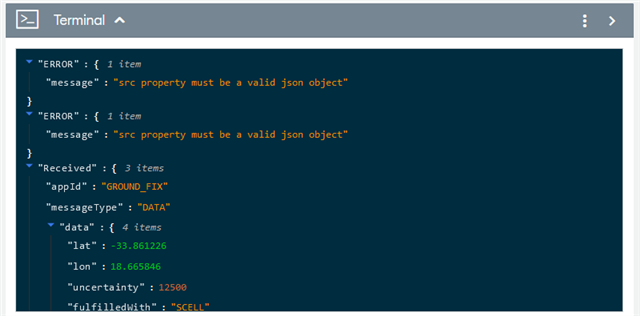
I suspect that the JSON packet that request AGPS data is not correctly formatted... am I correct? Does this have to do with the modem FW version? When I started to evaluate the Thingy:91 I programmed v1.3.2 but I see that there is a newer version v1.3.3
Thanks in advance,
Pieter