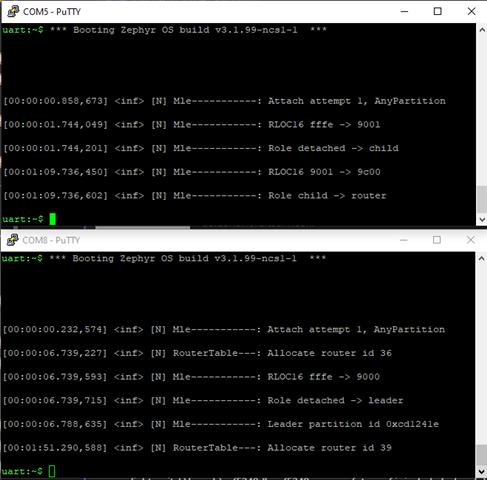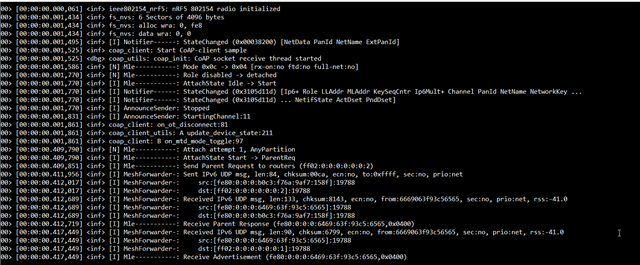Hi,
I am having some issues with the CoAP Client and Server on nrf Connect SDK v2.1.2.
I have flashed two nrf52840 dev kits with the examples, one with the CoAP Client and the other with the CoAP Server. If I understand the example documentation correctly, the boards should find each other automatically around 15 seconds after both boards have booted. In my case, this does not happen. After the boards have booted, I get the following output from the serial outputs.
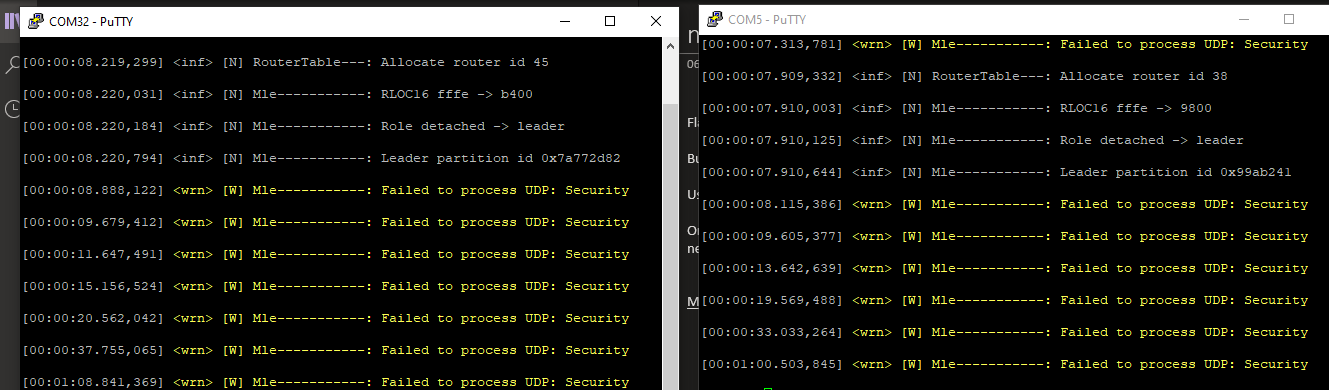
As you can see, both dev kits are booting up as leaders with different router IDs. When I run "ot state" both return with "leader." LED 1 is solid green on both dev kits. When I press button 2 on the client, nothing happens on the server. I have retried this multiple times and I always get the same issue.
However, if I run the CoAP CLI example first and go through the Thread network initiation commands (ot channel, PANID, etc.), and then flash the CoAP client/server examples, it will work okay. This includes control of the light on the CoAP server by pressing button 2 on the CoAP client. If I erase the flash before flashing the CoAP client/server example, the example won't run correctly.
Both boards have the same OpenThread network key defined in prj.conf
Is there anything I am running these examples?
Thanks,