Hi,
1. I tried to install ncs v2.2.0 and proceeded to this step:
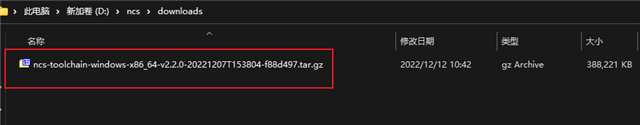
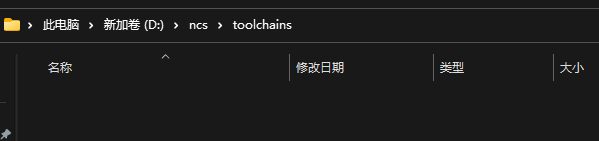

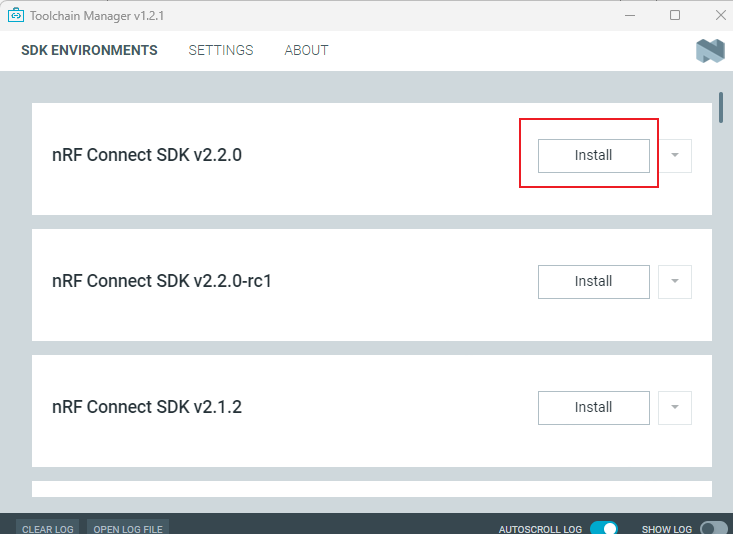
Or the west update fails
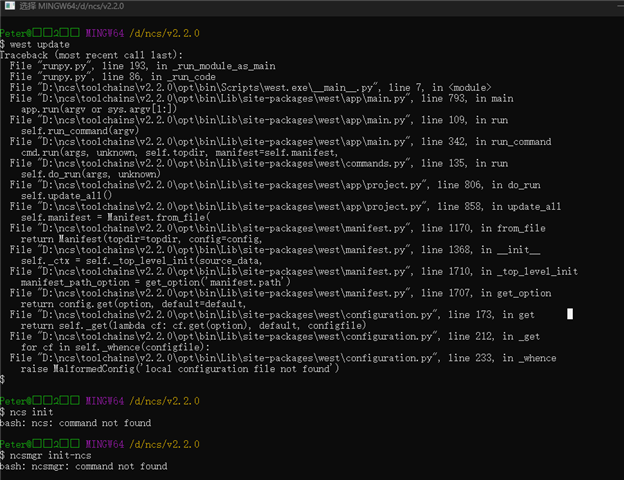
2. How do I proceed to the next step
Thank you for all your assistance.
Kind regards,
Peter.Min
Hi,
1. I tried to install ncs v2.2.0 and proceeded to this step:
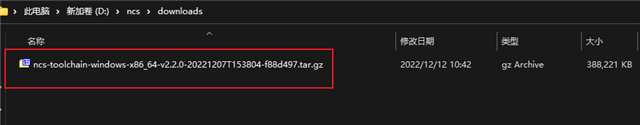
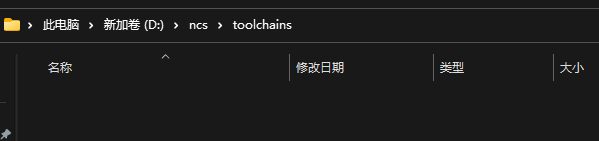

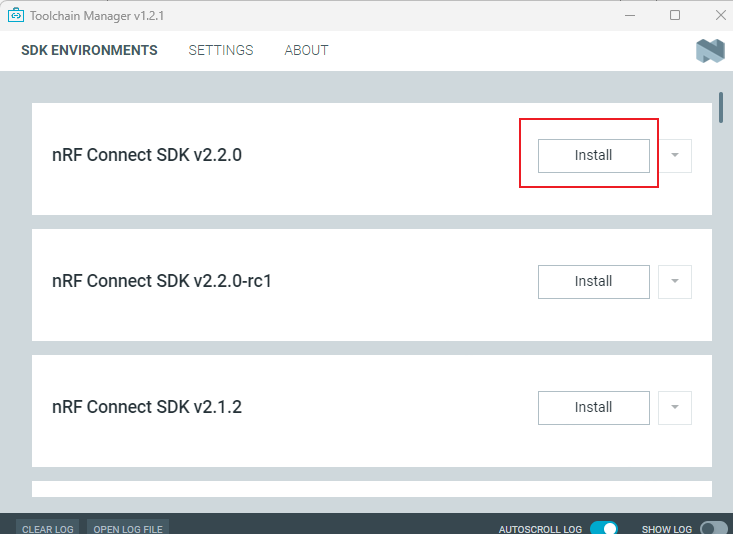
Or the west update fails
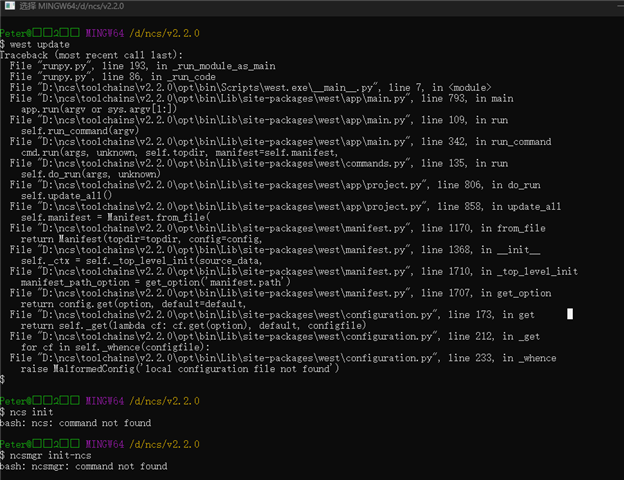
2. How do I proceed to the next step
Thank you for all your assistance.
Kind regards,
Peter.Min
Hello
What exactly happens when you press the "Install" button in the Toolchain Manager?
Does it not work as expected?
Best regards,
Einar
Hi Einarh,
1. First of all, I have spent a lot of time and cost to download ncs v2.2.0 through many attempts.
2. Therefore, I focus on how to use this package to complete the subsequent download steps.
ncs\downloads\ncs-toolchain-windows-x86_64-v2.2.0-20221207T153804-f88d497.tar.gz
3.Only this zip package can be downloaded after pressing Install.
Thank you for all your assistance.
Kind regards,
Peter.Min
Hi
You should not have to touch any of this yourself, the whole process is supposed to be automatic.
If you open the Toolchain Manager and press ctrl+shift+i you will open a debug console. Does anything get printed here when you try to install?
-Einar
Hi Einarh,
1.I already know how to use this zip package for the next installation
2.The zip package before ncs v1.9.1 can be downloaded here:developer.nordicsemi.com/.../
3.Please tell me the zip package download address of ncs v2.0.0 or later
Thank you for all your assistance.
Kind regards,
Peter.Min
It is recommended that you install NCS using the Toolchain Manager, but if you for some reason want to install it manually please follow the steps outlined here:
https://developer.nordicsemi.com/nRF_Connect_SDK/doc/latest/nrf/gs_installing.html
Hi Einarh,
I already know
Thank you for all your assistance.
Kind regards,
Peter.Min
Hi Einarh,
I already know
Thank you for all your assistance.
Kind regards,
Peter.Min