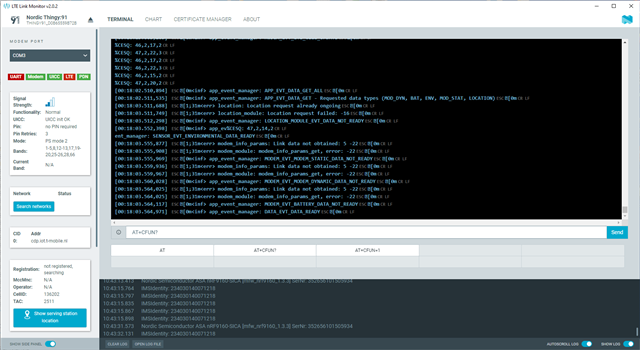Hi,
I have a customer in Guernsey that received one of our Thingy91 hubs and he's not able to connect.
Here is some troubleshooting facts :
- when he moves to London the device connects successfully
- when he looks to the available networks locally with his iphone, there is actually an LTE network see snapshot.
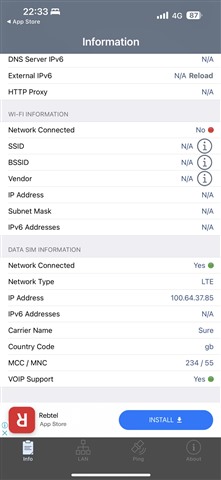
- if he puts our SIM in his phone, it works properly establishing a connection.
- when he looks to the available networks through the Thingy:91 with the LTE Link Monitor using AT+COPS? command : nothing is reported
What may be wrong with this location? are there "special" LTE networks that the NRF9160 cannot see?
What troubleshooting would you suggest to move ahead?
Thanks for your help
LP