We follow the OTA guide: Add DFU support to your application
Add below code in main.c:
Our prj.conf:
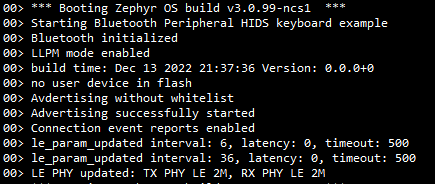
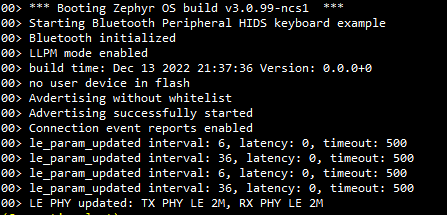

We follow the OTA guide: Add DFU support to your application
Add below code in main.c:
Our prj.conf:
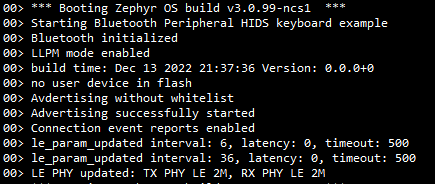
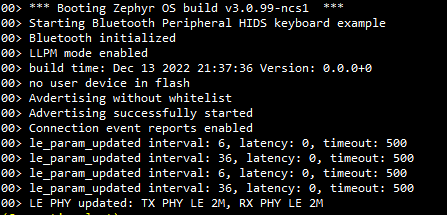

This is my partitions.yml file in build folder:
app:
address: 0xc200
end_address: 0x45000
region: flash_primary
size: 0x38e00
mcuboot:
address: 0x0
end_address: 0xc000
placement:
before:
- mcuboot_primary
region: flash_primary
size: 0xc000
mcuboot_pad:
address: 0xc000
end_address: 0xc200
placement:
before:
- mcuboot_primary_app
region: flash_primary
size: 0x200
mcuboot_primary:
address: 0xc000
end_address: 0x45000
orig_span: &id001
- mcuboot_pad
- app
region: flash_primary
sharers: 0x1
size: 0x39000
span: *id001
mcuboot_primary_app:
address: 0xc200
end_address: 0x45000
orig_span: &id002
- app
region: flash_primary
size: 0x38e00
span: *id002
mcuboot_secondary:
address: 0x45000
end_address: 0x7e000
placement:
after:
- mcuboot_primary
align:
start: 0x1000
region: flash_primary
share_size:
- mcuboot_primary
size: 0x39000
settings_storage:
address: 0x7e000
end_address: 0x80000
placement:
align:
start: 0x1000
before:
- end
region: flash_primary
size: 0x2000
sram_primary:
address: 0x20000000
end_address: 0x20020000
region: sram_primary
size: 0x20000
Hi Jimmy,
I noticed that in the log MCUBoot was responding with "NOT SUPPORTED" it seems that there were an issue with confirming the image.
Have you tested without changing the signing key ? Have you managed to do DFU update with MCUBoot before ?
As far as I know CONFIG_MCUBOOT_SIGNATURE_KEY_FILE is obsoleted and you should use CONFIG_BOOT_SIGNATURE_KEY_FILE in the mcuboot configuration only (either by the mcuboot prj.conf of by the overlay in child_image\mcuboot.conf).
But I think it's the best to not changing the key and use the default key for testing first.
Please try to follow the guide here. Please use option "Confirm only" when you test.
I delete the below config:
app prj.conf:
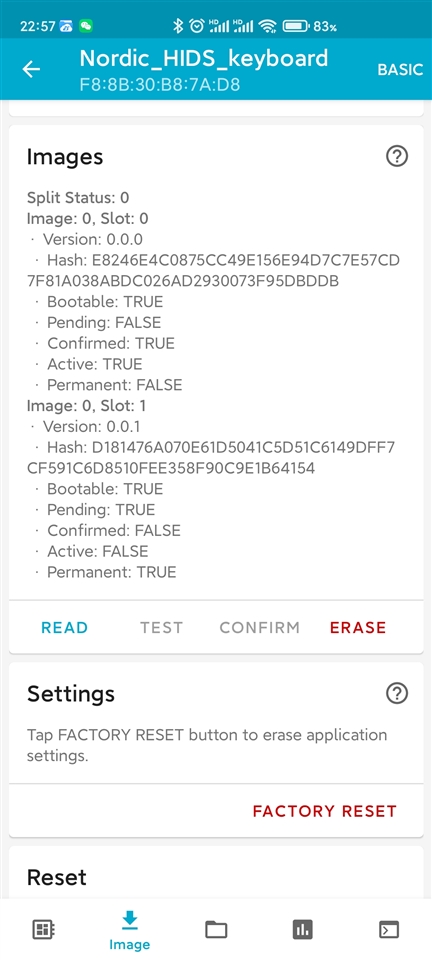
I use the new version of Device manage app, it show "Image not confirmed".
So, why my image cannot confirmed ?
Hi Jimmy,
I was just following the guide again and it worked just fine.
Could you try to test the following project. It's made with NCS v2.2.0 but it should work with earlier SDK as well.
I also attached here the two bin files that you can use to test. By using app_update3, the device should advertise as "Zephyr Heartrate 3" instead of "Zephyr Heartrate 2" and you can use the other file to update back to "Zephyr Heartrate 2".
The hex and bin file was built for nRF52832 but it would work with nRF52833 as well.