(What I want to achieve is to be able to use the USB pins (D+/D-) for debugging on a PCB using a nRF52833 QFN40 MCU. I currently use UART through two regular I/O pins for debugging now, but I want to free those pins so that I can use them for additional I/O.)
I built and flashed the USB CDC ACM Sample Application on an nRF 52833 DK, but it doesn't seem to work entirely well.
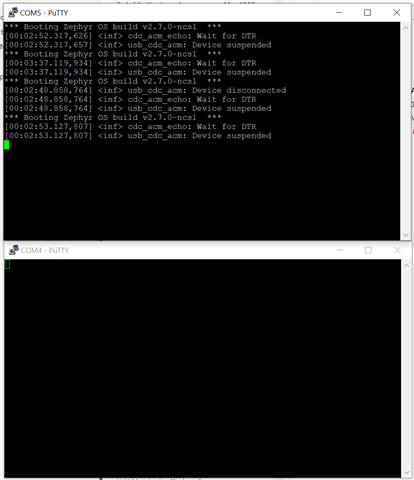
The image above shows the response when flashing, and then rebooting (via the button on the DK). COM5 is the USB port I use for flashing to the DK, while COM4 is the additional USB port on the side of the DK, which I try to use for debugging. When I reboot, COM4 becomes unavailable, and it takes anywhere from 30 sec to 4 min before "*** Booting..." and the two following lines are printed in the COM5 window. After those lines have been printed, I can reconnect to COM4. But still nothing is displayed in the COM4 window. Occasionally, the program proceeds further, and then it looks like this:
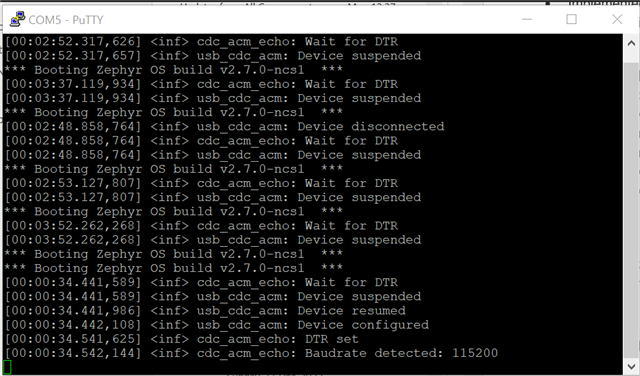
But still no action through COM4.
I appreciate any input on how to make this work!


