Hi all,
I have recently moved to the last nRF Connect SDK version. As of now, I am using VSCode as IDE. Unfortunatly I can not find a way to specify the flash runner when using west flash for programming our boards.
The problem arises since the dev board we are using is integrating a Jlink programmer, so the default "-r nrfjprog" does not work.
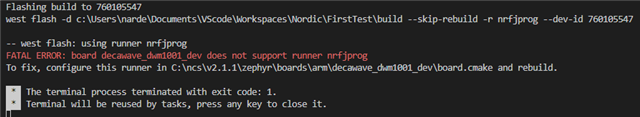
As suggested,
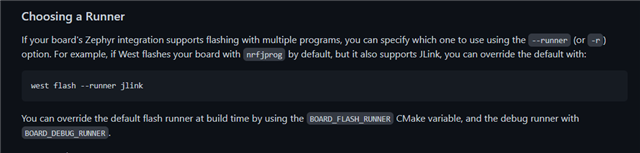
I have modified the board.cmake to include "set(BOARD_FLASH_RUNNER jlink)", but nothing changes. I have also tried to set the flash runner in the build configuration, by adding the cmake argument "-DBOARD_FLASH_RUNNER=jlink" but again nothing have changed.

Does anybody know why the cmake parameters are ignored? Where can I find west config files when using the nRF SDK integrated with VScode?
Of course I was able to flash the board manually, without using the integrated flash functionality of VSCode, but using a normal terminal. However it is very time consuming because first I have to find a west workspace correctly configured than i have to manually specify the build directory and all the parameters.
Any help would be appreciated.
For the sake of completeness I am using WIN11, with the last version of the nRF Connect SDK and VSCode.
Thanks :)


