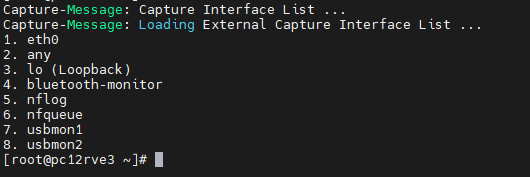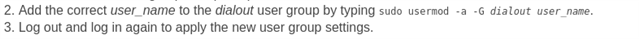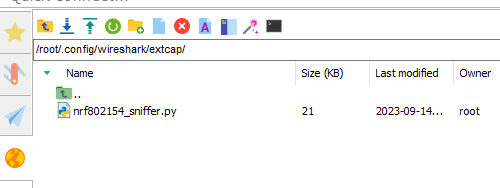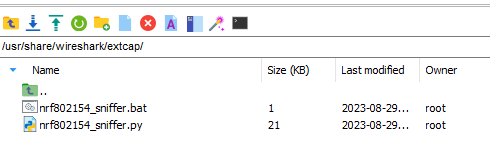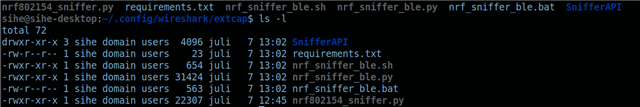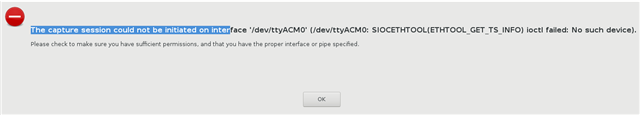I am struggling to see nRF Sniffer for 802.15.4 as an interface in the Wireshark interface list under the startup welcome screen. I am using nRF62840-Dongle and flashed it by utilizing the nrf802154_sniffer_dongle.hex available under the GitHub nRF-Sniffer-for-802.15.4 repository. I didn't find a specific binary for nRF62840-Dongle device there.
- Since I flashed the
nRF62840-Dongledevice using a mismatched binarynrf802154_sniffer_dongle.hex, is it the main cause of the issue? If so, where do I get the correct binary for thenRF62840-Dongledevice?
I have Python 3 installation with Homebrew including Pip 3. I have listed the relevant installation path in the following:
which python:python not foundwhich pip:/usr/local/bin/pipwhich python3:/usr/local/bin/python3- which pip3:
/usr/local/bin/pip3
I installed pyserial using pip3 install pyserial. I copied the nrf802154_sniffer.py file under the ~/.config/wireshark/extcap location which is a Personal Extcap path.
When running the python3 nrf802154_sniffer.py --extcap-interfaces command, it outputs the following valid confirmation:
extcap {version=0.7.2}{help=https://github.com/NordicSemiconductor/nRF-Sniffer-for-802.15.4}{display=nRF Sniffer for 802.15.4}
interface {value=/dev/cu.usbmodemF1BD057D01BB1}{display=nRF Sniffer for 802.15.4}
control {number=6}{type=button}{role=logger}{display=Log}{tooltip=Show capture log}
So, what am I missing? Why nRF Sniffer for 802.15.4 interface isn't appearing on the Wireshark Custom Interface list?