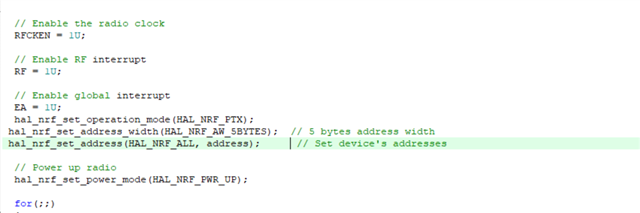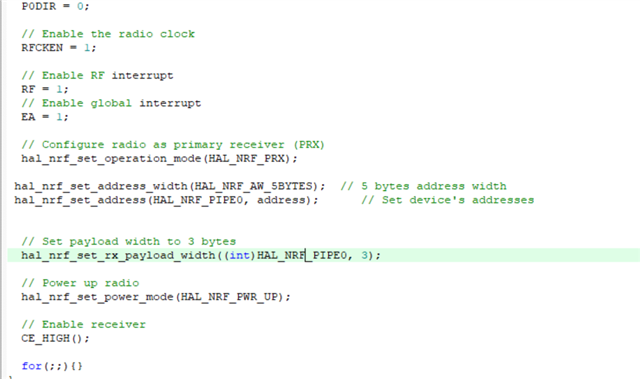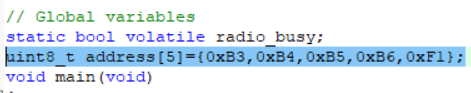Hello, first of all, I am an engineering student. I want to learn communication and I just started it. I don't understand exactly what the following lines do. How can I do? What are the current resources? I couldn't understand the following lines of code.... Waiting for your support. ((The codes are completely taken from (enhanced_shockburst_ptx_nrf24le1.uvproj))
What part of the code does the actual work? Where is the ACK part? I don't want ACK and I want to work at 1 Mbps.
I don't know about addressing either, I don't know where to start :)
Thank you from now...