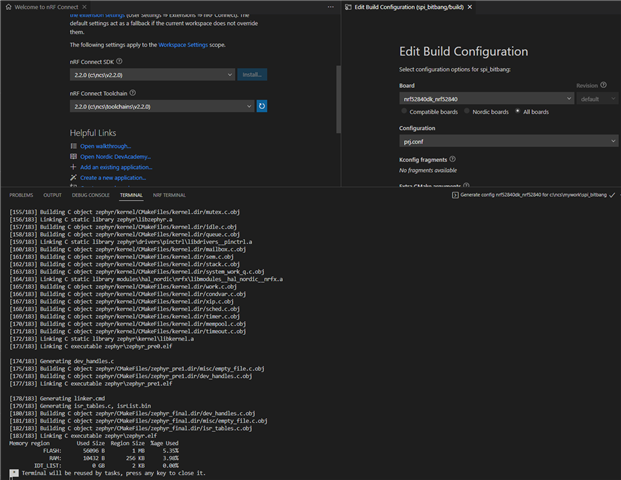I'm trying to connect to SPI modem and I did tried tons of solutions, nothing worked or even passed the build stage.
can you guide me how I can at least see what's the error? the only error i get for all examples is similar to this.
FATAL ERROR: command exited with status 1: 'c:\ncs\toolchains\v2.2.0\opt\bin\cmake.EXE' --build 'c:\SecureGatewayGen3\khaled\espi\build'
Thank you