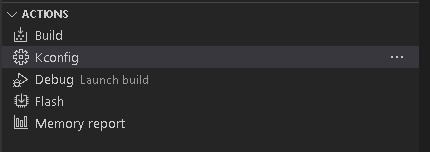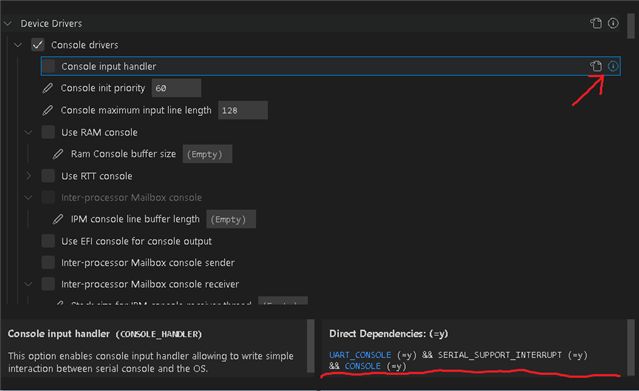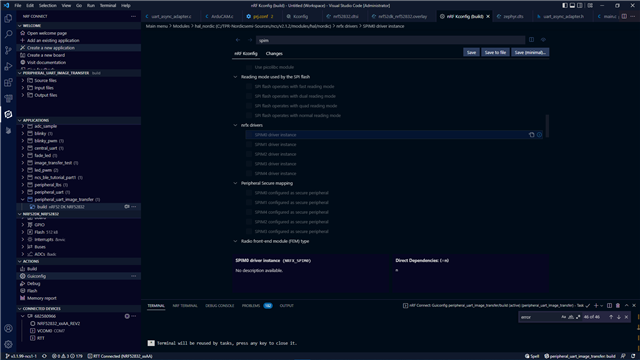Hello,
I am trying to enable the SPIM0 and TWIM1 drivers for my current project. Under the VS Code GUI for KConfig, I see the options, but they are grayed out and cannot be selected. Can someone guide me as to how to enable them? Maybe I have something enabled/disabled that is causing this. Manually adding them in the KConfig only produces compile errors. I am using nRF Connect SDK v2.1.2 and have the nRF52 DK (nRF52832) board for eval purposes.
Thanks,
Adnan