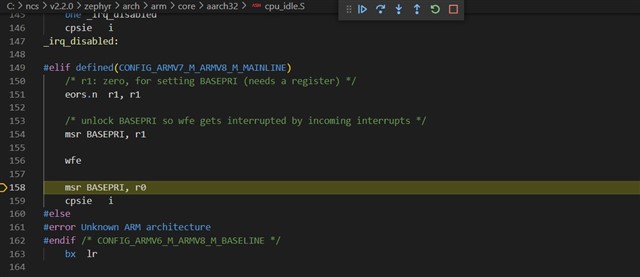Hi,
I'm using a custom nrf52832 board (picture below), and I'm using nRF Connect SDK in visual code studio. I'm new to nRF so I'm a little confused about programming custom boards. I've chosen nRF52 DK nRF52832 as board.
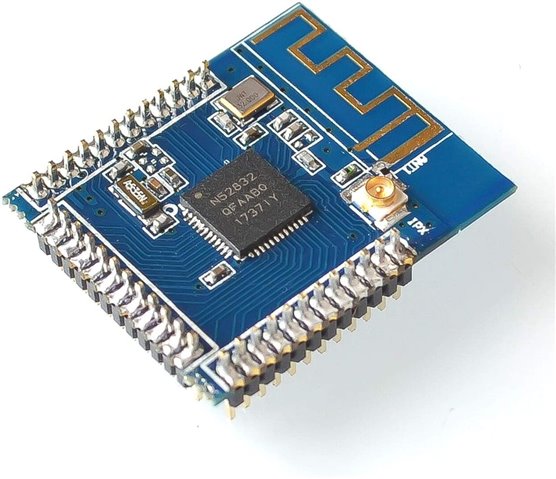
I uploaded blinky code but the problem is it seems that microcontroller stuck as some point and led doesn't blink. When I run a debug, it will stuck in cpu_idle.S :
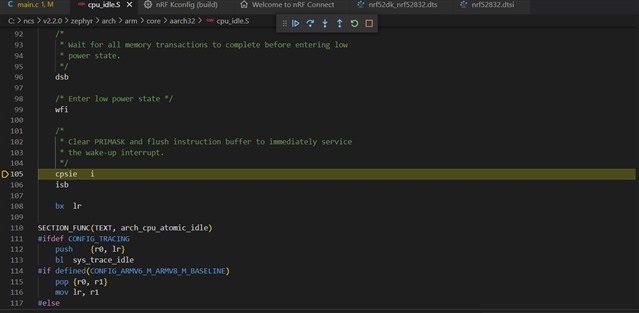
Thank you in advance