The login dailog dialog doesn't pop after clicking sign in button if the width of the web page is less than 770 px. This is especially annoying when you are browsing the web with a mobile.
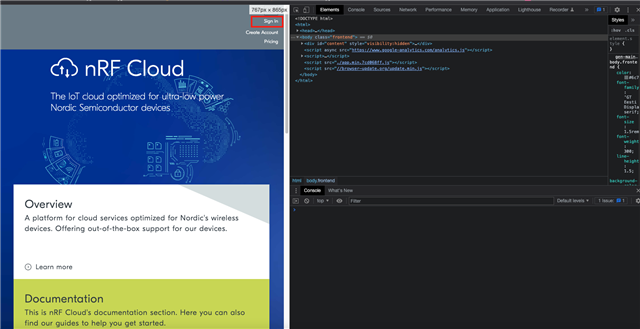
The login dailog dialog doesn't pop after clicking sign in button if the width of the web page is less than 770 px. This is especially annoying when you are browsing the web with a mobile.
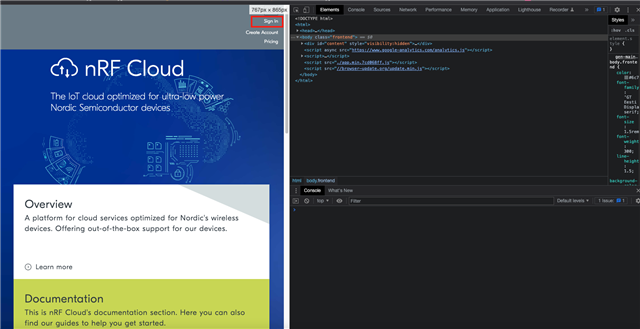
Hi Thomas,
Thank you for contacting DevZone at NordicSemi.
I am using an Android based Samsung Galaxy phone, and I confirm that there seems to be a bug that the login dialog box does not appear when clicking on sign-in (as in the snapshot you have shared). I will let know of this to our web/nrf-cloud team.
Meanwhile, there seems to be a solution, and that is:
With regards,
Naeem
Hi Thomas,
Thank you for contacting DevZone at NordicSemi.
I am using an Android based Samsung Galaxy phone, and I confirm that there seems to be a bug that the login dialog box does not appear when clicking on sign-in (as in the snapshot you have shared). I will let know of this to our web/nrf-cloud team.
Meanwhile, there seems to be a solution, and that is:
With regards,
Naeem