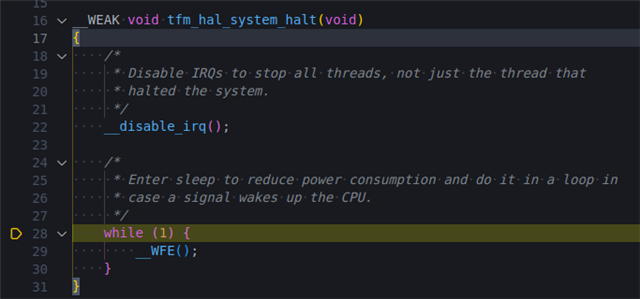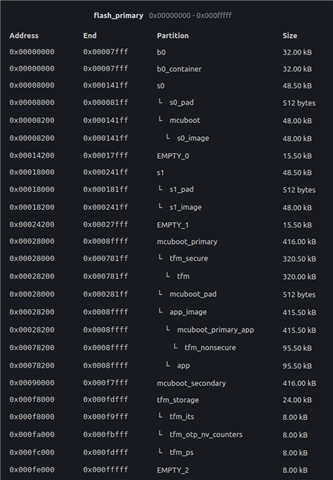Hi,
I am working on a project which is having TF-M partition in it.
I want to now add bootloader to the application so that we can perform OTA update.
I try adding MCUboot into the tfm_secure_peripheral example and confirm it is working as expected. Below is the logs after adding MCUboot.
*** Booting Zephyr OS build v3.2.99-ncs1 ***
Attempting to boot slot 0.
Attempting to boot from address 0x8200.
Verifying signature against key 0.
Hash: 0x8d...d1
Firmware signature verified.
Firmware version 1
*** Booting Zephyr OS build v3.2.99-ncs1 ***
I: Starting bootloader
I: Primary image: magic=unset, swap_type=0x1, copy_done=0x3, image_ok=0x3
I: Secondary image: magic=unset, swap_type=0x1, copy_done=0x3, image_ok=0x3
I: Boot source: none
I: Swap type: none
I: Primary image: magic=unset, swap_type=0x1, copy_done=0x3, image_ok=0x3
I: Secondary image: magic=unset, swap_type=0x1, copy_done=0x3, image_ok=0x3
I: Boot source: none
I: Swap type: none
I: Bootloader chainload address offset: 0x28000
*** Booting Zephyr OS build v3.2.99-ncs1 ***
SPP: sending message: Success
SPP: processing signals: Success
SPP: processing signals: Success
SPP: sending message: Success
SPP: processing signals: Success
SPP: processing signals: Success
SPP: sending message: Success
SPP: processing signals: Success
SPP: processing signals: Success
SPP: sending message: Success
I try the same configuration into my application and I see the application keeps restarting continuously. Below is the logs for the same.
I: Bootloader chainload address offset: 0x28000
*** Booting Zephyr OS build v3.2.99-ncs1 ***
Attempting to boot slot 0.
Attempting to boot from address 0x8200.
Verifying signature against key 0.
Hash: 0x8d...d1
Firmware signature verified.
Firmware version 1
*** Booting Zephyr OS build v3.2.99-ncs1 ***
I: Starting bootloader
I: Primary image: magic=unset, swap_type=0x1, copy_done=0x3, image_ok=0x3
I: Secondary image: magic=unset, swap_type=0x1, copy_done=0x3, image_ok=0x3
I: Boot source: none
I: Swap type: none
I: Primary image: magic=unset, swap_type=0x1, copy_done=0x3, image_ok=0x3
I: Secondary image: magic=unset, swap_type=0x1, copy_done=0x3, image_ok=0x3
I: Boot source: none
I: Swap type: none
I: Bootloader chainload address offset: 0x28000
�*** Booting Zephyr OS build v3.2.99-ncs1 ***
Attempting to boot slot 0.
Attempting to boot from address 0x8200.
Verifying signature against key 0.
Hash: 0x8d...d1
Firmware signature verified.
Firmware version 1
*** Booting Zephyr OS build v3.2.99-ncs1 ***
I: Starting bootloader
I: Primary image: magic=unset, swap_type=0x1, copy_done=0x3, image_ok=0x3
I: Secondary image: magic=unset, swap_type=0x1, copy_done=0x3, image_ok=0x3
I: Boot source: none
I: Swap type: none
I: Primary image: magic=unset, swap_type=0x1, copy_done=0x3, image_ok=0x3
I: Secondary image: magic=unset, swap_type=0x1, copy_done=0x3, image_ok=0x3
I: Boot source: none
I: Swap type: none
I: Bootloader chainload address offset: 0x28000
*** Booting Zephyr OS build v3.2.99-ncs1 ***
Attempting to boot slot 0.
Attempting to boot from address 0x8200.
Verifying signature against key 0.
Hash: 0x8d...d1
Firmware signature verified.
Firmware version 1
*** Booting Zephyr OS build v3.2.99-ncs1 ***
I: Starting bootloader
I: Primary image: magic=unset, swap_type=0x1, copy_done=0x3, image_ok=0x3
I: Secondary image: magic=unset, swap_type=0x1, copy_done=0x3, image_ok=0x3
I: Boot source: none
I: Swap type: none
I: Primary image: magic=unset, swap_type=0x1, copy_done=0x3, image_ok=0x3
I: Secondary image: magic=unset, swap_type=0x1, copy_done=0x3, image_ok=0x3
I: Boot source: none
I: Swap type: none
I: Bootloader chainload address offset: 0x28000
*** Booting Zephyr OS build v3.2.99-ncs1 ***
Below is my prj.conf file