The goal is to have a remote debug session configured and running from vscode with nrf52840 mcu.
I am at the moment configuring a remote debug session on an internal LAN network (out of a docker devcontainer) with:
- j-link base probe
- connected to the windows host pc with USB https://www.segger.com/products/debug-probes/j-link/models/j-link-base/
- Segger J-link GDB server
- Run on the windows host pc https://wiki.segger.com/J-Link_GDB_Server
- cortex-debug vscode extension from marus25
- Run within the docker devcontainer https://github.com/Marus/cortex-debug
Here is the launch.json configuration used:
{
"version": "0.2.0",
"configurations": [
{
"cwd": "${workspaceFolder}",
"executable": "${workspaceFolder}/application/_build/application.out",
"name": "Debug devcontainer launch",
"request": "launch",
"type": "cortex-debug",
"servertype": "external",
"gdbPath": "/usr/bin/gdb-multiarch",
"gdbTarget": "host.docker.internal:2331",
"device": "NRF52840_XXAA",
"runToEntryPoint": "main",
"svdFile": "${workspaceRoot}/nrf5_sdk/modules/nrfx/mdk/nrf52840.svd",
"showDevDebugOutput": "both"
},
]
}
After starting the debug session I can see that:
- The debug session actually connects to the SEGGER GDB Server running on the windows host, reads the memory and programs it in case of needs as the log proves it:
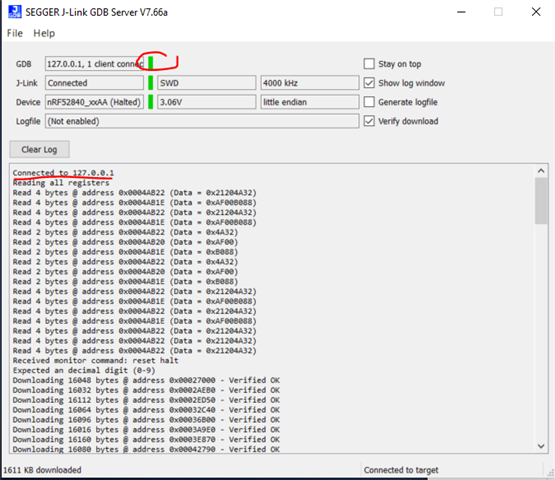
Connected to 127.0.0.1 Reading all registers Read 4 bytes @ address 0x0004AB22 (Data = 0x21204A32) Read 4 bytes @ address 0x0004AB1E (Data = 0xAF00B088) Read 4 bytes @ address 0x0004AB22 (Data = 0x21204A32) Read 4 bytes @ address 0x0004AB1E (Data = 0xAF00B088) Read 2 bytes @ address 0x0004AB22 (Data = 0x4A32) Read 2 bytes @ address 0x0004AB20 (Data = 0xAF00) Read 2 bytes @ address 0x0004AB1E (Data = 0xB088) Read 2 bytes @ address 0x0004AB22 (Data = 0x4A32) Read 2 bytes @ address 0x0004AB20 (Data = 0xAF00) Read 2 bytes @ address 0x0004AB1E (Data = 0xB088) Read 4 bytes @ address 0x0004AB22 (Data = 0x21204A32) Read 4 bytes @ address 0x0004AB1E (Data = 0xAF00B088) Read 4 bytes @ address 0x0004AB22 (Data = 0x21204A32) Read 4 bytes @ address 0x0004AB1E (Data = 0xAF00B088) Read 4 bytes @ address 0x0004AB22 (Data = 0x21204A32) Read 4 bytes @ address 0x0004AB22 (Data = 0x21204A32) Read 4 bytes @ address 0x0004AB22 (Data = 0x21204A32) Received monitor command: reset halt Expected an decimal digit (0-9) Downloading 16048 bytes @ address 0x00027000 - Verified OK Downloading 16032 bytes @ address 0x0002AEB0 - Verified OK Downloading 16112 bytes @ address 0x0002ED50 - Verified OK Downloading 16064 bytes @ address 0x00032C40 - Verified OK Downloading 16096 bytes @ address 0x00036B00 - Verified OK Downloading 16016 bytes @ address 0x0003A9E0 - Verified OK Downloading 16160 bytes @ address 0x0003E870 - Verified OK Downloading 16080 bytes @ address 0x00042790 - Verified OK Downloading 16064 bytes @ address 0x00046660 - Verified OK Downloading 16128 bytes @ address 0x0004A520 - Verified OK Downloading 16096 bytes @ address 0x0004E420 - Verified OK Downloading 16016 bytes @ address 0x00052300 - Verified OK Downloading 16160 bytes @ address 0x00056190 - Verified OK Downloading 16112 bytes @ address 0x0005A0B0 - Verified OK Downloading 16080 bytes @ address 0x0005DFA0 - Verified OK Downloading 15904 bytes @ address 0x00061E70 - Verified OK Downloading 15296 bytes @ address 0x00065C90 - Verified OK Downloading 15712 bytes @ address 0x00069850 - Verified OK Downloading 15840 bytes @ address 0x0006D5B0 - Verified OK Downloading 15792 bytes @ address 0x00071390 - Verified OK Downloading 9284 bytes @ address 0x00075140 - Verified OK Downloading 24 bytes @ address 0x00077584 - Verified OK Downloading 4 bytes @ address 0x0007759C - Verified OK Downloading 72 bytes @ address 0x000775A0 - Verified OK Downloading 8 bytes @ address 0x000775E8 - Verified OK Downloading 24 bytes @ address 0x000775F0 - Verified OK Downloading 16 bytes @ address 0x00077608 - Verified OK Downloading 20 bytes @ address 0x00077618 - Verified OK Downloading 176 bytes @ address 0x0007762C - Verified OK Downloading 8 bytes @ address 0x000776DC - Verified OK Downloading 8 bytes @ address 0x000776E4 - Verified OK Downloading 404 bytes @ address 0x000776EC - Verified OK Downloading 88 bytes @ address 0x00077880 - Verified OK Downloading 20 bytes @ address 0x000778D8 - Verified OK Writing register (PC = 0x 3c7d8) Received monitor command: reset halt Expected an decimal digit (0-9) Reading 64 bytes @ address 0x0004AB00 Read 4 bytes @ address 0x0004ABEC (Data = 0x200075C4) Read 4 bytes @ address 0x0004ABEC (Data = 0x200075C4) Read 2 bytes @ address 0x0004AB22 (Data = 0x4A32) Read 2 bytes @ address 0x0004AB22 (Data = 0x4A32) Read 2 bytes @ address 0x0004AB22 (Data = 0x4A32) Setting breakpoint @ address 0x0004AB22, Size = 2, BPHandle = 0x0008 Starting target CPU... ...Breakpoint reached @ address 0x0004AB22 Reading all registers Removing breakpoint @ address 0x0004AB22, Size = 2 Read 4 bytes @ address 0x0004AB22 (Data = 0x21204A32) Read 4 bytes @ address 0x0004AB1E (Data = 0xAF00B088) Read 4 bytes @ address 0x0004AB22 (Data = 0x21204A32) Read 4 bytes @ address 0x0004AB1E (Data = 0xAF00B088) Read 2 bytes @ address 0x0004AB22 (Data = 0x4A32) Read 2 bytes @ address 0x0004AB20 (Data = 0xAF00) Read 2 bytes @ address 0x0004AB1E (Data = 0xB088) Read 2 bytes @ address 0x0004AB22 (Data = 0x4A32) Read 2 bytes @ address 0x0004AB20 (Data = 0xAF00) Read 2 bytes @ address 0x0004AB1E (Data = 0xB088) Read 4 bytes @ address 0x0004AB22 (Data = 0x21204A32) Read 4 bytes @ address 0x0004AB1E (Data = 0xAF00B088) Read 4 bytes @ address 0x0004AB22 (Data = 0x21204A32) Read 4 bytes @ address 0x0004AB1E (Data = 0xAF00B088) Read 4 bytes @ address 0x0004AB22 (Data = 0x21204A32) Read 4 bytes @ address 0x0004AB22 (Data = 0x21204A32) Read 4 bytes @ address 0x0004AB22 (Data = 0x21204A32) Reading register (MSP = 0x2003FFD8) Reading register (PSP = 0x 0) Reading register (PRIMASK = 0x 0) Reading register (BASEPRI = 0x 0) Reading register (FAULTMASK = 0x 0) Reading register (CONTROL = 0x 0) Reading register (FPSCR = 0x 0) Reading register (s0 = 0x 0) Reading register (s1 = 0x 0) Reading register (s2 = 0x 0) Reading register (s3 = 0x 0) Reading register (s4 = 0x 0) Reading register (s5 = 0x 0) Reading register (s6 = 0x 0) Reading register (s7 = 0x 0) Reading register (s8 = 0x 0) Reading register (s9 = 0x 0) Reading register (s10 = 0x 0) Reading register (s11 = 0x 0) Reading register (s12 = 0x 0) Reading register (s13 = 0x 0) Reading register (s14 = 0x 0) Reading register (s15 = 0x 0) Reading register (s16 = 0x 0) Reading register (s17 = 0x 0) Reading register (s18 = 0x 0) Reading register (s19 = 0x 0) Reading register (s20 = 0x 0) Reading register (s21 = 0x 0) Reading register (s22 = 0x 0) Reading register (s23 = 0x 0) Reading register (s24 = 0x 0) Reading register (s25 = 0x 0) Reading register (s26 = 0x 0) Reading register (s27 = 0x 0) Reading register (s28 = 0x 0) Reading register (s29 = 0x 0) Reading register (s30 = 0x 0) Reading register (s31 = 0x 0) Reading register (d0 = 0x 0) Reading register (d1 = 0x 0) Reading register (d2 = 0x 0) Reading register (d3 = 0x 0) Reading register (d4 = 0x 0) Reading register (d5 = 0x 0) Reading register (d6 = 0x 0) Reading register (d7 = 0x 0) Reading register (d8 = 0x 0) Reading register (d9 = 0x 0) Reading register (d10 = 0x 0) Reading register (d11 = 0x 0) Reading register (d12 = 0x 0) Reading register (d13 = 0x 0) Reading register (d14 = 0x 0) Reading register (d15 = 0x 0) Reading 64 bytes @ address 0x2003FFC0 Read 4 bytes @ address 0x000272D8 (Data = 0xFBA4F038) Read 4 bytes @ address 0x000272D4 (Data = 0xFC22F023) Read 4 bytes @ address 0x000272D8 (Data = 0xFBA4F038) Read 4 bytes @ address 0x000272D4 (Data = 0xFC22F023) Read 2 bytes @ address 0x000272D8 (Data = 0xF038) Read 2 bytes @ address 0x000272D6 (Data = 0xFC22) Read 2 bytes @ address 0x000272D4 (Data = 0xF023) Read 2 bytes @ address 0x000272D8 (Data = 0xF038) Read 2 bytes @ address 0x000272D6 (Data = 0xFC22) Read 2 bytes @ address 0x000272D4 (Data = 0xF023) Read 4 bytes @ address 0x000272D8 (Data = 0xFBA4F038) Read 4 bytes @ address 0x000272D4 (Data = 0xFC22F023) Read 4 bytes @ address 0x000272D8 (Data = 0xFBA4F038) Read 4 bytes @ address 0x000272D4 (Data = 0xFC22F023) Read 4 bytes @ address 0x000272D8 (Data = 0xFBA4F038) Read 4 bytes @ address 0x000272D8 (Data = 0xFBA4F038) Read 4 bytes @ address 0x000272D8 (Data = 0xFBA4F038) Reading 64 bytes @ address 0x00027280 Read 4 bytes @ address 0x000272E8 (Data = 0x20040000) Read 4 bytes @ address 0x000272DE (Data = 0x00000008)
- Some GDB commands are somehow not expected by the J-Link GDB server as seen in the logs:
- Received monitor command: reset halt
Expected an decimal digit (0-9) - Any ideas regarding that?
- Received monitor command: reset halt
- The cortex-debug extension in vscode outputs the following log in DEBUG CONSOLE
Cortex-Debug: VSCode debugger extension version 1.6.9 git(4c381ef). Usage info: https://github.com/Marus/cortex-debug#usage Reading symbols from /usr/bin/objdump-multiarch --syms -C -h -w /workspaces/fw-pod/application/_build/pod_application.out Reading symbols from /usr/bin/nm-multiarch --defined-only -S -l -C -p /workspaces/fw-pod/application/_build/pod_application.out Launching GDB: /usr/bin/gdb-multiarch -q --interpreter=mi2 1-gdb-version Error: /usr/bin/nm-multiarch failed! statics/global/functions may not be properly classified: Error: spawn /usr/bin/nm-multiarch ENOENT Expecting `nm` next to `objdump`. If that is not the problem please report this. Error: objdump failed! statics/globals/functions may not be properly classified: Error: spawn /usr/bin/objdump-multiarch ENOENT ENOENT means program not found. If that is not the issue, please report this problem.Finished reading symbols from objdump: Time: 15 ms Finished reading symbols from nm: Time: 13 ms -> =thread-group-added,id="i1" GDB -> App: {"output":"","outOfBandRecord":[{"isStream":false,"type":"notify","asyncClass":"thread-group-added","output":[["id","i1"]]}]} -> ~"GNU gdb (Ubuntu 12.1-0ubuntu1~22.04) 12.1\n" GDB -> App: {"output":"","outOfBandRecord":[{"isStream":true,"type":"console","content":"GNU gdb (Ubuntu 12.1-0ubuntu1~22.04) 12.1\n"}]} -> ~"Copyright (C) 2022 Free Software Foundation, Inc.\n" GDB -> App: {"output":"","outOfBandRecord":[{"isStream":true,"type":"console","content":"Copyright (C) 2022 Free Software Foundation, Inc.\n"}]} -> ~"License GPLv3+: GNU GPL version 3 or later <http://gnu.org/licenses/gpl.html>\nThis is free software: you are free to change and redistribute it.\nThere is NO WARRANTY, to the extent permitted by law." GDB -> App: {"output":"","outOfBandRecord":[{"isStream":true,"type":"console","content":"License GPLv3+: GNU GPL version 3 or later <http://gnu.org/licenses/gpl.html>\nThis is free software: you are free to change and redistribute it.\nThere is NO WARRANTY, to the extent permitted by law."}]} -> ~"\nType \"show copying\" and \"show warranty\" for details.\n" GDB -> App: {"output":"","outOfBandRecord":[{"isStream":true,"type":"console","content":"\nType \"show copying\" and \"show warranty\" for details.\n"}]} -> ~"This GDB was configured as \"x86_64-linux-gnu\".\n" GDB -> App: {"output":"","outOfBandRecord":[{"isStream":true,"type":"console","content":"This GDB was configured as \"x86_64-linux-gnu\".\n"}]} -> ~"Type \"show configuration\" for configuration details.\n" GDB -> App: {"output":"","outOfBandRecord":[{"isStream":true,"type":"console","content":"Type \"show configuration\" for configuration details.\n"}]} -> ~"For bug reporting instructions, please see:\n" GDB -> App: {"output":"","outOfBandRecord":[{"isStream":true,"type":"console","content":"For bug reporting instructions, please see:\n"}]} -> ~"<https://www.gnu.org/software/gdb/bugs/>.\n" GDB -> App: {"output":"","outOfBandRecord":[{"isStream":true,"type":"console","content":"<https://www.gnu.org/software/gdb/bugs/>.\n"}]} -> ~"Find the GDB manual and other documentation resources online at:\n <http://www.gnu.org/software/gdb/documentation/>." GDB -> App: {"output":"","outOfBandRecord":[{"isStream":true,"type":"console","content":"Find the GDB manual and other documentation resources online at:\n <http://www.gnu.org/software/gdb/documentation/>."}]} -> ~"\n\n" GDB -> App: {"output":"","outOfBandRecord":[{"isStream":true,"type":"console","content":"\n\n"}]} -> ~"For help, type \"help\".\n" GDB -> App: {"output":"","outOfBandRecord":[{"isStream":true,"type":"console","content":"For help, type \"help\".\n"}]} -> ~"Type \"apropos word\" to search for commands related to \"word\".\n" GDB -> App: {"output":"","outOfBandRecord":[{"isStream":true,"type":"console","content":"Type \"apropos word\" to search for commands related to \"word\".\n"}]} -> 1^done GDB -> App: {"output":"","token":1,"outOfBandRecord":[],"resultRecords":{"resultClass":"done","results":[]}} 2-gdb-set mi-async on -> 2^done GDB -> App: {"output":"","token":2,"outOfBandRecord":[],"resultRecords":{"resultClass":"done","results":[]}} 3-interpreter-exec console "set print demangle on" -> 3^done GDB -> App: {"output":"","token":3,"outOfBandRecord":[],"resultRecords":{"resultClass":"done","results":[]}} 4-interpreter-exec console "set print asm-demangle on" -> =cmd-param-changed,param="print asm-demangle",value="on" GDB -> App: {"output":"","outOfBandRecord":[{"isStream":false,"type":"notify","asyncClass":"cmd-param-changed","output":[["param","print asm-demangle"],["value","on"]]}]} -> 4^done GDB -> App: {"output":"","token":4,"outOfBandRecord":[],"resultRecords":{"resultClass":"done","results":[]}} 5-enable-pretty-printing -> 5^done GDB -> App: {"output":"","token":5,"outOfBandRecord":[],"resultRecords":{"resultClass":"done","results":[]}} 6-interpreter-exec console "source /home/vscode/.vscode-server/extensions/marus25.cortex-debug-1.6.9/support/gdbsupport.init" -> 6^done GDB -> App: {"output":"","token":6,"outOfBandRecord":[],"resultRecords":{"resultClass":"done","results":[]}} 7-interpreter-exec console "source /home/vscode/.vscode-server/extensions/marus25.cortex-debug-1.6.9/support/gdb-swo.init" -> =cmd-param-changed,param="language",value="c" GDB -> App: {"output":"","outOfBandRecord":[{"isStream":false,"type":"notify","asyncClass":"cmd-param-changed","output":[["param","language"],["value","c"]]}]} -> =cmd-param-changed,param="language",value="auto" GDB -> App: {"output":"","outOfBandRecord":[{"isStream":false,"type":"notify","asyncClass":"cmd-param-changed","output":[["param","language"],["value","auto"]]}]} -> 7^done GDB -> App: {"output":"","token":7,"outOfBandRecord":[],"resultRecords":{"resultClass":"done","results":[]}} 8-file-exec-and-symbols "/workspaces/fw-pod/application/_build/pod_application.out" -> 8^done GDB -> App: {"output":"","token":8,"outOfBandRecord":[],"resultRecords":{"resultClass":"done","results":[]}} 9-target-select extended-remote host.docker.internal:2331 -> =thread-group-started,id="i1",pid="42000" GDB -> App: {"output":"","outOfBandRecord":[{"isStream":false,"type":"notify","asyncClass":"thread-group-started","output":[["id","i1"],["pid","42000"]]}]} -> =thread-created,id="1",group-id="i1" GDB -> App: {"output":"","outOfBandRecord":[{"isStream":false,"type":"notify","asyncClass":"thread-created","output":[["id","1"],["group-id","i1"]]}]} -> ~"main () at application/application/main.c:73\n" GDB -> App: {"output":"","outOfBandRecord":[{"isStream":true,"type":"console","content":"main () at application/application/main.c:73\n"}]} main () at application/application/main.c:73 -> ~"73\t APP_SCHED_INIT(SCHED_MAX_EVENT_DATA_SIZE, SCHED_QUEUE_SIZE);\n" GDB -> App: {"output":"","outOfBandRecord":[{"isStream":true,"type":"console","content":"73\t APP_SCHED_INIT(SCHED_MAX_EVENT_DATA_SIZE, SCHED_QUEUE_SIZE);\n"}]} 73 APP_SCHED_INIT(SCHED_MAX_EVENT_DATA_SIZE, SCHED_QUEUE_SIZE); -> *stopped,frame={addr="0x0004ab22",func="main",args=[],file="application/application/main.c",fullname="/workspaces/fw-pod/application/application/main.c",line="73",arch="armv7e-m"},thread-id="1",stopped-threads="all" GDB -> App: {"output":"","outOfBandRecord":[{"isStream":false,"type":"exec","asyncClass":"stopped","output":[["frame",[["addr","0x0004ab22"],["func","main"],["args",[]],["file","application/application/main.c"],["fullname","/workspaces/fw-pod/application/application/main.c"],["line","73"],["arch","armv7e-m"]]],["thread-id","1"],["stopped-threads","all"]]}]} mi2.status = stopped Program stopped, probably due to a reset and/or halt issued by debugger -> 9^connected GDB -> App: {"output":"","token":9,"outOfBandRecord":[],"resultRecords":{"resultClass":"connected","results":[]}} 10-interpreter-exec console "monitor reset halt" -> @"Expected an decimal digit (0-9)\r\n" GDB -> App: {"output":"","outOfBandRecord":[{"isStream":true,"type":"target","content":"Expected an decimal digit (0-9)\r\n"}]} Expected an decimal digit (0-9) -> 10^done GDB -> App: {"output":"","token":10,"outOfBandRecord":[],"resultRecords":{"resultClass":"done","results":[]}} 11-target-download -> 11+download,{section=".text",section-size="329092",total-size="4403316"} GDB -> App: {"output":"","token":11,"outOfBandRecord":[{"isStream":false,"type":"status","asyncClass":"download","output":[]}]} -> 11+download,{section=".text",section-sent="16048",section-size="329092",total-sent="16048",total-size="4403316"} GDB -> App: {"output":"","token":11,"outOfBandRecord":[{"isStream":false,"type":"status","asyncClass":"download","output":[]}]} -> 11+download,{section=".sdh_soc_observers",section-size="24",total-size="4403316"} GDB -> App: {"output":"","token":11,"outOfBandRecord":[{"isStream":false,"type":"status","asyncClass":"download","output":[]}]} -> 11+download,{section=".pwr_mgmt_data",section-size="4",total-size="4403316"} GDB -> App: {"output":"","token":11,"outOfBandRecord":[{"isStream":false,"type":"status","asyncClass":"download","output":[]}]} -> 11+download,{section=".sdh_ble_observers",section-size="72",total-size="4403316"} GDB -> App: {"output":"","token":11,"outOfBandRecord":[{"isStream":false,"type":"status","asyncClass":"download","output":[]}]} -> 11+download,{section=".sdh_req_observers",section-size="8",total-size="4403316"} GDB -> App: {"output":"","token":11,"outOfBandRecord":[{"isStream":false,"type":"status","asyncClass":"download","output":[]}]} -> 11+download,{section=".sdh_state_observers",section-size="24",total-size="4403316"} GDB -> App: {"output":"","token":11,"outOfBandRecord":[{"isStream":false,"type":"status","asyncClass":"download","output":[]}]} -> 11+download,{section=".sdh_stack_observers",section-size="16",total-size="4403316"} GDB -> App: {"output":"","token":11,"outOfBandRecord":[{"isStream":false,"type":"status","asyncClass":"download","output":[]}]} -> 11+download,{section=".nrf_balloc",section-size="20",total-size="4403316"} GDB -> App: {"output":"","token":11,"outOfBandRecord":[{"isStream":false,"type":"status","asyncClass":"download","output":[]}]} -> 11+download,{section=".cli_command",section-size="176",total-size="4403316"} GDB -> App: {"output":"","token":11,"outOfBandRecord":[{"isStream":false,"type":"status","asyncClass":"download","output":[]}]} -> 11+download,{section=".crypto_data",section-size="8",total-size="4403316"} GDB -> App: {"output":"","token":11,"outOfBandRecord":[{"isStream":false,"type":"status","asyncClass":"download","output":[]}]} -> 11+download,{section=".ARM.exidx",section-size="8",total-size="4403316"} GDB -> App: {"output":"","token":11,"outOfBandRecord":[{"isStream":false,"type":"status","asyncClass":"download","output":[]}]} -> 11+download,{section=".data",section-size="404",total-size="4403316"} GDB -> App: {"output":"","token":11,"outOfBandRecord":[{"isStream":false,"type":"status","asyncClass":"download","output":[]}]} -> 11+download,{section=".cli_sorted_cmd_ptrs",section-size="88",total-size="4403316"} GDB -> App: {"output":"","token":11,"outOfBandRecord":[{"isStream":false,"type":"status","asyncClass":"download","output":[]}]} -> 11+download,{section=".fs_data",section-size="20",total-size="4403316"} GDB -> App: {"output":"","token":11,"outOfBandRecord":[{"isStream":false,"type":"status","asyncClass":"download","output":[]}]} -> 11^done,address="0x0003c7d8",load-size="329964",transfer-rate="34281968",write-rate="9704" GDB -> App: {"output":"","token":11,"outOfBandRecord":[],"resultRecords":{"resultClass":"done","results":[["address","0x0003c7d8"],["load-size","329964"],["transfer-rate","34281968"],["write-rate","9704"]]}} 12-interpreter-exec console "monitor reset halt" -> @"Expected an decimal digit (0-9)\r\n" GDB -> App: {"output":"","outOfBandRecord":[{"isStream":true,"type":"target","content":"Expected an decimal digit (0-9)\r\n"}]} Expected an decimal digit (0-9) -> 12^done GDB -> App: {"output":"","token":12,"outOfBandRecord":[],"resultRecords":{"resultClass":"done","results":[]}} Returning dummy thread-id to workaround VSCode issue with pause button not working 13-data-list-register-names -> 13^done,register-names=["r0","r1","r2","r3","r4","r5","r6","r7","r8","r9","r10","r11","r12","sp","lr","pc","","","","","","","","","","xpsr","","","","","","","","","","","","","","","","","","","","","","","","","","","","","","","","","","","","","","","","","","","","","","","","","","","","","","","","","","","","","","","","","","msp","psp","primask","basepri","faultmask","control","fpscr","s0","s1","s2","s3","s4","s5","s6","s7","s8","s9","s10","s11","s12","s13","s14","s15","s16","s17","s18","s19","s20","s21","s22","s23","s24","s25","s26","s27","s28","s29","s30","s31","d0","d1","d2","d3","d4","d5","d6","d7","d8","d9","d10","d11","d12","d13","d14","d15"] GDB -> App: {"output":"","token":13,"outOfBandRecord":[],"resultRecords":{"resultClass":"done","results":[["register-names",["r0","r1","r2","r3","r4","r5","r6","r7","r8","r9","r10","r11","r12","sp","lr","pc","","","","","","","","","","xpsr","","","","","","","","","","","","","","","","","","","","","","","","","","","","","","","","","","","","","","","","","","","","","","","","","","","","","","","","","","","","","","","","","","msp","psp","primask","basepri","faultmask","control","fpscr","s0","s1","s2","s3","s4","s5","s6","s7","s8","s9","s10","s11","s12","s13","s14","s15","s16","s17","s18","s19","s20","s21","s22","s23","s24","s25","s26","s27","s28","s29","s30","s31","d0","d1","d2","d3","d4","d5","d6","d7","d8","d9","d10","d11","d12","d13","d14","d15"]]]}} Returning dummy stack frame to workaround VSCode issue with pause button not working: {"threadId":1,"startFrame":0,"levels":20} 14-break-insert -t --function main -> 14^done,bkpt={number="1",type="breakpoint",disp="del",enabled="y",addr="0x0004ab22",func="main",file="application/application/main.c",fullname="/workspaces/fw-pod/application/application/main.c",line="73",thread-groups=["i1"],times="0",original-location="-function main"} GDB -> App: {"output":"","token":14,"outOfBandRecord":[],"resultRecords":{"resultClass":"done","results":[["bkpt",[["number","1"],["type","breakpoint"],["disp","del"],["enabled","y"],["addr","0x0004ab22"],["func","main"],["file","application/application/main.c"],["fullname","/workspaces/fw-pod/application/application/main.c"],["line","73"],["thread-groups",["i1"]],["times","0"],["original-location","-function main"]]]]}} 15-var-update --thread 1 --frame 0 --all-values hover_a1a92a173bbfb2173b343d564104680bc137c9c3652a7c54182255b2383f83a8 -> 15^error,msg="Variable object not found" GDB -> App: {"output":"","token":15,"outOfBandRecord":[],"resultRecords":{"resultClass":"error","results":[["msg","Variable object not found"]]}} 16-exec-continue --all Info: Received evaluate request while busy. {"frameId":256,"expression":"uxCurrentNumberOfTasks","context":"hover"} Info: Received evaluate request while busy. {"frameId":256,"expression":"OSRunning","context":"hover"} Info: Received evaluate request while busy. {"frameId":256,"expression":"OS_Global","context":"hover"} Info: Received evaluate request while busy. {"frameId":256,"expression":"(uint32_t) &ch_system.reglist","context":"hover"} Info: Received evaluate request while busy. {"frameId":256,"expression":"_kernel","context":"hover"} -> 16^running GDB -> App: {"output":"","token":16,"outOfBandRecord":[],"resultRecords":{"resultClass":"running","results":[]}} -> *running,thread-id="all" GDB -> App: {"output":"","outOfBandRecord":[{"isStream":false,"type":"exec","asyncClass":"running","output":[["thread-id","all"]]}]} mi2.status = running -> =breakpoint-modified,bkpt={number="1",type="breakpoint",disp="del",enabled="y",addr="0x0004ab22",func="main",file="application/application/main.c",fullname="/workspaces/fw-pod/application/application/main.c",line="73",thread-groups=["i1"],times="1",original-location="-function main"} GDB -> App: {"output":"","outOfBandRecord":[{"isStream":false,"type":"notify","asyncClass":"breakpoint-modified","output":[["bkpt",[["number","1"],["type","breakpoint"],["disp","del"],["enabled","y"],["addr","0x0004ab22"],["func","main"],["file","application/application/main.c"],["fullname","/workspaces/fw-pod/application/application/main.c"],["line","73"],["thread-groups",["i1"]],["times","1"],["original-location","-function main"]]]]}]} -> ~"\n" GDB -> App: {"output":"","outOfBandRecord":[{"isStream":true,"type":"console","content":"\n"}]} -> ~"Temporary breakpoint 1, main () at application/application/main.c:73\n" GDB -> App: {"output":"","outOfBandRecord":[{"isStream":true,"type":"console","content":"Temporary breakpoint 1, main () at application/application/main.c:73\n"}]} Temporary breakpoint 1, main () at application/application/main.c:73 -> ~"73\t APP_SCHED_INIT(SCHED_MAX_EVENT_DATA_SIZE, SCHED_QUEUE_SIZE);\n" GDB -> App: {"output":"","outOfBandRecord":[{"isStream":true,"type":"console","content":"73\t APP_SCHED_INIT(SCHED_MAX_EVENT_DATA_SIZE, SCHED_QUEUE_SIZE);\n"}]} 73 APP_SCHED_INIT(SCHED_MAX_EVENT_DATA_SIZE, SCHED_QUEUE_SIZE); -> *stopped,reason="breakpoint-hit",disp="del",bkptno="1",frame={addr="0x0004ab22",func="main",args=[],file="application/application/main.c",fullname="/workspaces/fw-pod/application/application/main.c",line="73",arch="armv7e-m"},thread-id="1",stopped-threads="all" GDB -> App: {"output":"","outOfBandRecord":[{"isStream":false,"type":"exec","asyncClass":"stopped","output":[["reason","breakpoint-hit"],["disp","del"],["bkptno","1"],["frame",[["addr","0x0004ab22"],["func","main"],["args",[]],["file","application/application/main.c"],["fullname","/workspaces/fw-pod/application/application/main.c"],["line","73"],["arch","armv7e-m"]]],["thread-id","1"],["stopped-threads","all"]]}]} mi2.status = stopped -> =breakpoint-deleted,id="1" GDB -> App: {"output":"","outOfBandRecord":[{"isStream":false,"type":"notify","asyncClass":"breakpoint-deleted","output":[["id","1"]]}]} 17-var-update --thread 1 --frame 0 --all-values watch_e8817eb3bc7a3f06b79fdee96229de743c7b2f0845c8fa2ea670efd3ed5b7937 -> 17^error,msg="Variable object not found" GDB -> App: {"output":"","token":17,"outOfBandRecord":[],"resultRecords":{"resultClass":"error","results":[["msg","Variable object not found"]]}} 18-var-create --thread 1 --frame 0 watch_e8817eb3bc7a3f06b79fdee96229de743c7b2f0845c8fa2ea670efd3ed5b7937 * "meastrigger_var" -> 18^done,name="watch_e8817eb3bc7a3f06b79fdee96229de743c7b2f0845c8fa2ea670efd3ed5b7937",numchild="10",value="{...}",type="var_ts",has_more="0" GDB -> App: {"output":"","token":18,"outOfBandRecord":[],"resultRecords":{"resultClass":"done","results":[["name","watch_e8817eb3bc7a3f06b79fdee96229de743c7b2f0845c8fa2ea670efd3ed5b7937"],["numchild","10"],["value","{...}"],["type","var_ts"],["has_more","0"]]}} 19-thread-list-ids -> 19^done,thread-ids={thread-id="1"},current-thread-id="1",number-of-threads="1" GDB -> App: {"output":"","token":19,"outOfBandRecord":[],"resultRecords":{"resultClass":"done","results":[["thread-ids",[["thread-id","1"]]],["current-thread-id","1"],["number-of-threads","1"]]}} 20-thread-info 1 -> 20^done,threads=[{id="1",target-id="Thread 57005",frame={level="0",addr="0x0004ab22",func="main",args=[],file="application/application/main.c",fullname="/workspaces/fw-pod/application/application/main.c",line="73",arch="armv7e-m"},state="stopped"}] GDB -> App: {"output":"","token":20,"outOfBandRecord":[],"resultRecords":{"resultClass":"done","results":[["threads",[[["id","1"],["target-id","Thread 57005"],["frame",[["level","0"],["addr","0x0004ab22"],["func","main"],["args",[]],["file","application/application/main.c"],["fullname","/workspaces/fw-pod/application/application/main.c"],["line","73"],["arch","armv7e-m"]]],["state","stopped"]]]]]}} 21-data-list-register-values N -> 21^done,register-values=[{number="0",value="0"},{number="1",value="0"},{number="2",value="0"},{number="3",value="0"},{number="4",value="0"},{number="5",value="0"},{number="6",value="0"},{number="7",value="537133016"},{number="8",value="0"},{number="9",value="0"},{number="10",value="537067520"},{number="11",value="0"},{number="12",value="8"},{number="13",value="0x2003ffd8"},{number="14",value="160473"},{number="15",value="0x4ab22 <main+6>"},{number="25",value="1627389952"},{number="91",value="537133016"},{number="92",value="0"},{number="93",value="0"},{number="94",value="0"},{number="95",value="0"},{number="96",value="0"},{number="97",value="0"},{number="98",value="0"},{number="99",value="0"},{number="100",value="0"},{number="101",value="0"},{number="102",value="0"},{number="103",value="0"},{number="104",value="0"},{number="105",value="0"},{number="106",value="0"},{number="107",value="0"},{number="108",value="0"},{number="109",value="0"},{number="110",value="0"},{number="111",value="0"},{number="112",value="0"},{number="113",value="0"},{number="114",value="0"},{number="115",value="0"},{number="116",value="0"},{number="117",value="0"},{number="118",value="0"},{number="119",value="0"},{number="120",value="0"},{number="121",value="0"},{number="122",value="0"},{number="123",value="0"},{number="124",value="0"},{number="125",value="0"},{number="126",value="0"},{number="127",value="0"},{number="128",value="0"},{number="129",value="0"},{number="130",value="0"},{number="131",value="0"},{number="132",value="0"},{number="133",value="0"},{number="134",value="0"},{number="135",value="0"},{number="136",value="0"},{number="137",value="0"},{number="138",value="0"},{number="139",value="0"},{number="140",value="0"},{number="141",value="0"},{number="142",value="0"},{number="143",value="0"},{number="144",value="0"},{number="145",value="0"}] GDB -> App: {"output":"","token":21,"outOfBandRecord":[],"resultRecords":{"resultClass":"done","results":[["register-values",[[["number","0"],["value","0"]],[["number","1"],["value","0"]],[["number","2"],["value","0"]],[["number","3"],["value","0"]],[["number","4"],["value","0"]],[["number","5"],["value","0"]],[["number","6"],["value","0"]],[["number","7"],["value","537133016"]],[["number","8"],["value","0"]],[["number","9"],["value","0"]],[["number","10"],["value","537067520"]],[["number","11"],["value","0"]],[["number","12"],["value","8"]],[["number","13"],["value","0x2003ffd8"]],[["number","14"],["value","160473"]],[["number","15"],["value","0x4ab22 <main+6>"]],[["number","25"],["value","1627389952"]],[["number","91"],["value","537133016"]],[["number","92"],["value","0"]],[["number","93"],["value","0"]],[["number","94"],["value","0"]],[["number","95"],["value","0"]],[["number","96"],["value","0"]],[["number","97"],["value","0"]],[["number","98"],["value","0"]],[["number","99"],["value","0"]],[["number","100"],["value","0"]],[["number","101"],["value","0"]],[["number","102"],["value","0"]],[["number","103"],["value","0"]],[["number","104"],["value","0"]],[["number","105"],["value","0"]],[["number","106"],["value","0"]],[["number","107"],["value","0"]],[["number","108"],["value","0"]],[["number","109"],["value","0"]],[["number","110"],["value","0"]],[["number","111"],["value","0"]],[["number","112"],["value","0"]],[["number","113"],["value","0"]],[["number","114"],["value","0"]],[["number","115"],["value","0"]],[["number","116"],["value","0"]],[["number","117"],["value","0"]],[["number","118"],["value","0"]],[["number","119"],["value","0"]],[["number","120"],["value","0"]],[["number","121"],["value","0"]],[["number","122"],["value","0"]],[["number","123"],["value","0"]],[["number","124"],["value","0"]],[["number","125"],["value","0"]],[["number","126"],["value","0"]],[["number","127"],["value","0"]],[["number","128"],["value","0"]],[["number","129"],["value","0"]],[["number","130"],["value","0"]],[["number","131"],["value","0"]],[["number","132"],["value","0"]],[["number","133"],["value","0"]],[["number","134"],["value","0"]],[["number","135"],["value","0"]],[["number","136"],["value","0"]],[["number","137"],["value","0"]],[["number","138"],["value","0"]],[["number","139"],["value","0"]],[["number","140"],["value","0"]],[["number","141"],["value","0"]],[["number","142"],["value","0"]],[["number","143"],["value","0"]],[["number","144"],["value","0"]],[["number","145"],["value","0"]]]]]}} 22-stack-info-depth --thread 1 1000 -> 22^done,depth="1" GDB -> App: {"output":"","token":22,"outOfBandRecord":[],"resultRecords":{"resultClass":"done","results":[["depth","1"]]}} 23-stack-list-frames --thread 1 0 0 -> 23^done,stack=[frame={level="0",addr="0x0004ab22",func="main",file="application/application/main.c",fullname="/workspaces/fw-pod/application/application/main.c",line="73",arch="armv7e-m"}] GDB -> App: {"output":"","token":23,"outOfBandRecord":[],"resultRecords":{"resultClass":"done","results":[["stack",[["frame",[["level","0"],["addr","0x0004ab22"],["func","main"],["file","application/application/main.c"],["fullname","/workspaces/fw-pod/application/application/main.c"],["line","73"],["arch","armv7e-m"]]]]]]}} 24-stack-info-depth --thread 1 1000 -> 24^done,depth="1" GDB -> App: {"output":"","token":24,"outOfBandRecord":[],"resultRecords":{"resultClass":"done","results":[["depth","1"]]}} 25-var-update --thread 1 --frame 0 --all-values hover_a1a92a173bbfb2173b343d564104680bc137c9c3652a7c54182255b2383f83a8 -> 25^error,msg="Variable object not found" GDB -> App: {"output":"","token":25,"outOfBandRecord":[],"resultRecords":{"resultClass":"error","results":[["msg","Variable object not found"]]}} 26-stack-list-frames --thread 1 0 0 -> 26^done,stack=[frame={level="0",addr="0x0004ab22",func="main",file="application/application/main.c",fullname="/workspaces/fw-pod/application/application/main.c",line="73",arch="armv7e-m"}] GDB -> App: {"output":"","token":26,"outOfBandRecord":[],"resultRecords":{"resultClass":"done","results":[["stack",[["frame",[["level","0"],["addr","0x0004ab22"],["func","main"],["file","application/application/main.c"],["fullname","/workspaces/fw-pod/application/application/main.c"],["line","73"],["arch","armv7e-m"]]]]]]}} 27-var-create --thread 1 --frame 0 hover_a1a92a173bbfb2173b343d564104680bc137c9c3652a7c54182255b2383f83a8 * "uxCurrentNumberOfTasks" -> 27^error,msg="-var-create: unable to create variable object" GDB -> App: {"output":"","token":27,"outOfBandRecord":[],"resultRecords":{"resultClass":"error","results":[["msg","-var-create: unable to create variable object"]]}} hover -var-create: unable to create variable object (from var-create --thread 1 --frame 0 hover_a1a92a173bbfb2173b343d564104680bc137c9c3652a7c54182255b2383f83a8 * "uxCurrentNumberOfTasks")28-var-update --thread 1 --frame 0 --all-values hover_6b5fac48dcc7de4e9db7444eb23dd7023373b4ed70d6f243e9333ca1a1179c97 -> 28^error,msg="Variable object not found" GDB -> App: {"output":"","token":28,"outOfBandRecord":[],"resultRecords":{"resultClass":"error","results":[["msg","Variable object not found"]]}} 29-var-create --thread 1 --frame 0 hover_6b5fac48dcc7de4e9db7444eb23dd7023373b4ed70d6f243e9333ca1a1179c97 * "OSRunning" -> 29^error,msg="-var-create: unable to create variable object" GDB -> App: {"output":"","token":29,"outOfBandRecord":[],"resultRecords":{"resultClass":"error","results":[["msg","-var-create: unable to create variable object"]]}} hover -var-create: unable to create variable object (from var-create --thread 1 --frame 0 hover_6b5fac48dcc7de4e9db7444eb23dd7023373b4ed70d6f243e9333ca1a1179c97 * "OSRunning")30-var-update --thread 1 --frame 0 --all-values hover_bec82684c711bf1a028c328928466a6817ec9221bc23d2373ed5617c35fa9407 -> 30^error,msg="Variable object not found" GDB -> App: {"output":"","token":30,"outOfBandRecord":[],"resultRecords":{"resultClass":"error","results":[["msg","Variable object not found"]]}} 31-var-create --thread 1 --frame 0 hover_bec82684c711bf1a028c328928466a6817ec9221bc23d2373ed5617c35fa9407 * "OS_Global" -> 31^error,msg="-var-create: unable to create variable object" GDB -> App: {"output":"","token":31,"outOfBandRecord":[],"resultRecords":{"resultClass":"error","results":[["msg","-var-create: unable to create variable object"]]}} hover -var-create: unable to create variable object (from var-create --thread 1 --frame 0 hover_bec82684c711bf1a028c328928466a6817ec9221bc23d2373ed5617c35fa9407 * "OS_Global")32-var-update --thread 1 --frame 0 --all-values hover_63994f377ddfb83d803ac245308cf66392fcdb458137462ff5971579c7be3a7f -> 32^error,msg="Variable object not found" GDB -> App: {"output":"","token":32,"outOfBandRecord":[],"resultRecords":{"resultClass":"error","results":[["msg","Variable object not found"]]}} 33-var-create --thread 1 --frame 0 hover_63994f377ddfb83d803ac245308cf66392fcdb458137462ff5971579c7be3a7f * "(uint32_t) &ch_system.reglist" -> 33^error,msg="-var-create: unable to create variable object" GDB -> App: {"output":"","token":33,"outOfBandRecord":[],"resultRecords":{"resultClass":"error","results":[["msg","-var-create: unable to create variable object"]]}} hover -var-create: unable to create variable object (from var-create --thread 1 --frame 0 hover_63994f377ddfb83d803ac245308cf66392fcdb458137462ff5971579c7be3a7f * "(uint32_t) &ch_system.reglist")34-var-update --thread 1 --frame 0 --all-values hover_748521620c49c96eaed5e5893a26fef341fc8940a95ce30e9459d9a895e87b8d -> 34^error,msg="Variable object not found" GDB -> App: {"output":"","token":34,"outOfBandRecord":[],"resultRecords":{"resultClass":"error","results":[["msg","Variable object not found"]]}} 35-var-create --thread 1 --frame 0 hover_748521620c49c96eaed5e5893a26fef341fc8940a95ce30e9459d9a895e87b8d * "_kernel" -> 35^error,msg="-var-create: unable to create variable object" GDB -> App: {"output":"","token":35,"outOfBandRecord":[],"resultRecords":{"resultClass":"error","results":[["msg","-var-create: unable to create variable object"]]}} hover -var-create: unable to create variable object (from var-create --thread 1 --frame 0 hover_748521620c49c96eaed5e5893a26fef341fc8940a95ce30e9459d9a895e87b8d * "_kernel")36-var-update --thread 1 --frame 0 --all-values watch_e8817eb3bc7a3f06b79fdee96229de743c7b2f0845c8fa2ea670efd3ed5b7937 -> 36^done,changelist=[] GDB -> App: {"output":"","token":36,"outOfBandRecord":[],"resultRecords":{"resultClass":"done","results":[["changelist",[]]]}} 37-var-update --thread 1 --frame 0 --all-values hover_684faaad9b3b5f8d5215b73f4de55b02b284bdaff69afde9283bf03a1ac16277 -> 37^error,msg="Variable object not found" GDB -> App: {"output":"","token":37,"outOfBandRecord":[],"resultRecords":{"resultClass":"error","results":[["msg","Variable object not found"]]}} 38-var-create --thread 1 --frame 0 hover_684faaad9b3b5f8d5215b73f4de55b02b284bdaff69afde9283bf03a1ac16277 * "(uint32_t) &ch0.reglist" -> 38^error,msg="-var-create: unable to create variable object" GDB -> App: {"output":"","token":38,"outOfBandRecord":[],"resultRecords":{"resultClass":"error","results":[["msg","-var-create: unable to create variable object"]]}} hover -var-create: unable to create variable object (from var-create --thread 1 --frame 0 hover_684faaad9b3b5f8d5215b73f4de55b02b284bdaff69afde9283bf03a1ac16277 * "(uint32_t) &ch0.reglist")39-stack-select-frame --thread 1 0 -> 39^done GDB -> App: {"output":"","token":39,"outOfBandRecord":[],"resultRecords":{"resultClass":"done","results":[]}} 40-stack-list-variables --thread 1 --frame 0 --simple-values -> 40^done,variables=[{name="APP_SCHED_BUF",type="uint32_t [132]"},{name="ERR_CODE",type="uint32_t",value="0"},{name="err_code",type="uint32_t",value="391851"}] GDB -> App: {"output":"","token":40,"outOfBandRecord":[],"resultRecords":{"resultClass":"done","results":[["variables",[[["name","APP_SCHED_BUF"],["type","uint32_t [132]"]],[["name","ERR_CODE"],["type","uint32_t"],["value","0"]],[["name","err_code"],["type","uint32_t"],["value","391851"]]]]]}} 41-var-update --thread 1 --frame 0 --all-values var_APP_SCHED_BUF_256 -> 41^error,msg="Variable object not found" GDB -> App: {"output":"","token":41,"outOfBandRecord":[],"resultRecords":{"resultClass":"error","results":[["msg","Variable object not found"]]}} 42-var-create --thread 1 --frame 0 var_APP_SCHED_BUF_256 * "APP_SCHED_BUF" -> 42^done,name="var_APP_SCHED_BUF_256",numchild="132",value="[132]",type="uint32_t [132]",has_more="0" GDB -> App: {"output":"","token":42,"outOfBandRecord":[],"resultRecords":{"resultClass":"done","results":[["name","var_APP_SCHED_BUF_256"],["numchild","132"],["value","[132]"],["type","uint32_t [132]"],["has_more","0"]]}} 43-var-update --thread 1 --frame 0 --all-values var_ERR_CODE_256 -> 43^error,msg="Variable object not found" GDB -> App: {"output":"","token":43,"outOfBandRecord":[],"resultRecords":{"resultClass":"error","results":[["msg","Variable object not found"]]}} 44-var-create --thread 1 --frame 0 var_ERR_CODE_256 * "ERR_CODE" -> 44^done,name="var_ERR_CODE_256",numchild="0",value="0",type="uint32_t",thread-id="1",has_more="0" GDB -> App: {"output":"","token":44,"outOfBandRecord":[],"resultRecords":{"resultClass":"done","results":[["name","var_ERR_CODE_256"],["numchild","0"],["value","0"],["type","uint32_t"],["thread-id","1"],["has_more","0"]]}} 45-var-update --thread 1 --frame 0 --all-values var_err_code_256 -> 45^error,msg="Variable object not found" GDB -> App: {"output":"","token":45,"outOfBandRecord":[],"resultRecords":{"resultClass":"error","results":[["msg","Variable object not found"]]}} 46-var-create --thread 1 --frame 0 var_err_code_256 * "err_code" -> 46^done,name="var_err_code_256",numchild="0",value="391851",type="uint32_t",thread-id="1",has_more="0" GDB -> App: {"output":"","token":46,"outOfBandRecord":[],"resultRecords":{"resultClass":"done","results":[["name","var_err_code_256"],["numchild","0"],["value","391851"],["type","uint32_t"],["thread-id","1"],["has_more","0"]]}} 47-break-delete -> 47^done GDB -> App: {"output":"","token":47,"outOfBandRecord":[],"resultRecords":{"resultClass":"done","results":[]}} 48-target-disconnect -> =thread-exited,id="1",group-id="i1" GDB -> App: {"output":"","outOfBandRecord":[{"isStream":false,"type":"notify","asyncClass":"thread-exited","output":[["id","1"],["group-id","i1"]]}]} -> =thread-group-exited,id="i1" GDB -> App: {"output":"","outOfBandRecord":[{"isStream":false,"type":"notify","asyncClass":"thread-group-exited","output":[["id","i1"]]}]} -> 48^done GDB -> App: {"output":"","token":48,"outOfBandRecord":[],"resultRecords":{"resultClass":"done","results":[]}} -gdb-exit -> ^exit GDB -> App: {"output":"","outOfBandRecord":[],"resultRecords":{"resultClass":"exit","results":[]}} GDB session ended. exit-code: 0
Questions:
- Do you have any inputs regarding the launch.json configuration and tools chosen?
- Is it a good option, should I change something?
- Is there some pre/post debug sequences I should add/adapt?
-
preLaunchCommands?
-
postLaunchCommands?
- overrideResetCommands?
- overrideRestartCommands?
- postAttachCommands?
- postLaunchCommands?
- postResetCommands?
- ect...
-
- Any other inputs?
Thanks.
Matthieu


