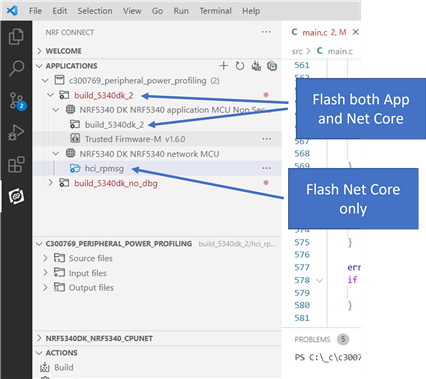Hello,
I have a nRF5340-DK card that I want to test with the "Peripheral_Power_Profiling" example. I use the SDK v2.2.0 and VS Code for this. I didn't make any modification to the code, but I get the following error (print of the serial port :
*** Booting Zephyr OS build v3.2.99-ncs1 ***
Starting Bluetooth Power Profiling example
Reset from pin-reset
I: 2 Sectors of 4096 bytes
I: alloc wra: 0, fe8
I: data wra: 0, 0
I: No ID address. App must call settings_load()
W: opcode 0x2036 status 0x01
Failed to create advertising set (err -5)
I don't understand, the example worked at first, but after trying to modify the file "...\peripheral_power_profiling\child_image\hci_rpmsg.conf" I got this error that appeared. I tried to put the file back as original, and I also tried to uninstall completely the toolchain and nRF connect for desktop but without success. I still have the issue.
Do you have an idea of the problem?
Thank you and best regards,
Maxime