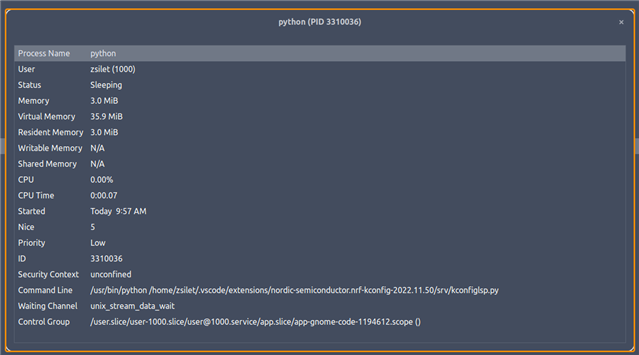Problem - while working in a project where VSCode does not have visibility to the nRFConnect SDK folders, but where the project includes project-specific KConfig files, the KConfig extension seems to be misbehaving as follows:
- It throws an error into the VSCode output window every 1-2 minutes. This is annoying since it pulls focus from the terminal window even while one is actively interacting with the terminal).
- It is using a massive amount of CPU and memory resources (causing computer to freeze pretty often). System monitor shows the underlying python process consuming anywhere from 1-2 GB of RAM at steady state, with spikes up to 5 GB.
Disabling the extension makes all the performance issues disappear.
This issue seems to have popped up since either the latest version of VSCode or the latest version of the extension. I have had the extension installed for months before this with the same project configuration and have never had any issues.
The issue is seen on an ASUS laptop (ZenBook UX564EI_Q538EI, Intel i7-1165G7 @ 2.80GHz, 16GB RAM), running Linux (Pop!_OS 22.04 LTS).
VSCode version info:
Version: 1.74.2
Commit: e8a3071ea4344d9d48ef8a4df2c097372b0c5161
Date: 2022-12-20T10:27:19.253Z
Electron: 19.1.8
Chromium: 102.0.5005.167
Node.js: 16.14.2
V8: 10.2.154.15-electron.0
OS: Linux x64 6.0.6-76060006-generic
Sandboxed: No
Extension version info: nRF Kconfig v2022.11.50
I am happy to provide any additional details to debug this issue.