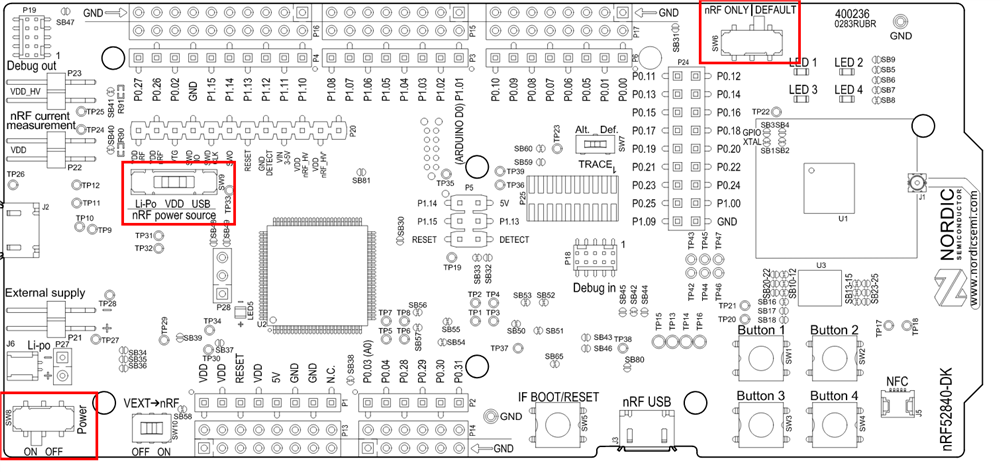Hi,
I am evaluating the nrf52840 dk board for Matter 1.0 projects and I managed to do something really stupid when I had everything set up in VS Code.
After installing the VS Code nRF connect extension I was able to detect my board and successfully flash the matter samples to my board. I was following a Nordic tutorial where it says to erase and flash the built software onto the board. Since I didnt see the erase and flash I decided to erase the board using the Erase option in the "connected devices view". See this link to the section on "Erase Board"
After doing this my DK is completely bricked. It isnt detected anymore. I tried all the steps in the various guides on this forum as per this list. But I cant get back into the bootloader mode no matter what I try. I tried the IF Boot / reset with power on/off. No matter what I do nothing appears in windows device manager. There are no longer any lights on the DK board when I turn it on/off.
I even tried downloading all JLink tools and used the JLink Commander as per this video to see if I could use Jlink to recover the board but no emulators are connected via USB (even though the board is connected).
I am a complete newbee to these boards and I dont have a segger jlink tool available and I dont know anything about soldering jumpers onto Pins like the swdio swdclk pins as was described in other posts about getting the board back. So I am hoping there is a simple way of getting my board back to its original firmware.
Could someone on this forum please lay things out in simple terms for a newbee like me? I dont have the tooling available to hook up probes or serial connections on to the board.
Is there any way that I can get the board recovered.
I would be very grateful for any help
P.S. I have tried 2 different computers and 2 different USB cables that I know are working (and had worked on this board until this stupid erase mistake)