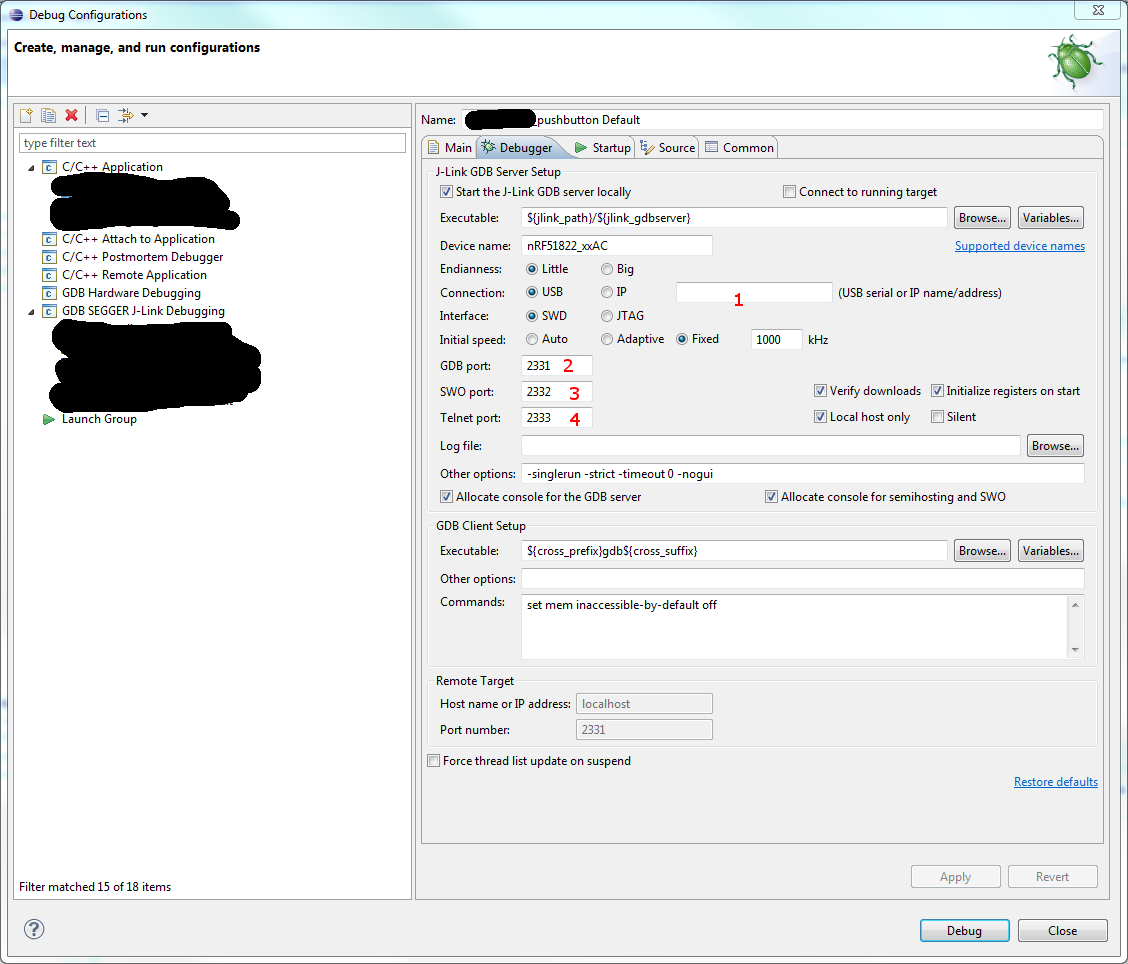Hi, I would like to have several nRF51 development cards connected to my computer at the same time using the USB debug port. The serial port and the RTT port work when several cards are connected, but when compiling and trying to start the debugger, only one card can be connected at the same time or I will get the error message:
J-Link GDB Server failed:
Could not connect to J-Link. Please check if plugged into USB port or Ethernet switch.
For more details, see the JLinkGDBServerCL.exe console.
Any help would be appreciated.
regards, Elm