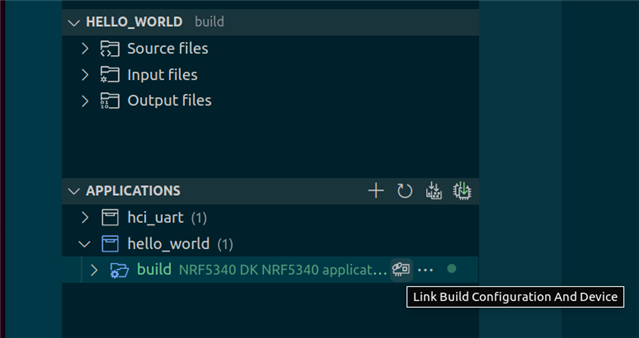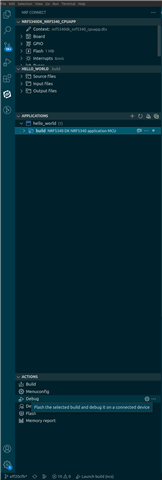Hi,
I am currently developing a software for a custom board with nRF9160 chip.
The code is tested and works on nrf9160DK. The debugging works and the device is showing all information from logs.
The problem comes when I move to my custom board and I try to upload code from my J-Link Base.
There the code uploads but you cannot see any log information on the port of the J-Link.
Also when I try to debug the code I get the following message:
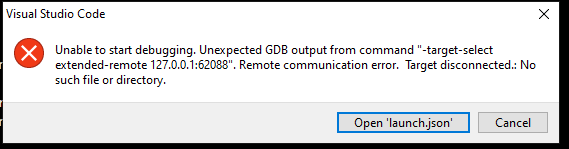
and I cannot seem to fix it.
For trying to see the log I go to NRF Terminal, select the COM port that the device is on and choose 115200 8n1.
Also tried with putty with 9600 but still the connection is established but nothing comes on the screen,
Any suggestions on why the J-Link is not functioning as intended?