Hi,
We moving to new SDK and I'm failing on building with VS, previously I was with 1.9.1 and Segger so had no problem
"
ninja: build stopped: subcommand failed.
FATAL ERROR: command exited with status 1: 'c:\nrf\toolchains\v2.2.0\opt\bin\cmake.EXE' --build 'c:\nrf\v2.2.0\nrf\applications\serial_lte_modem\SLM'
"
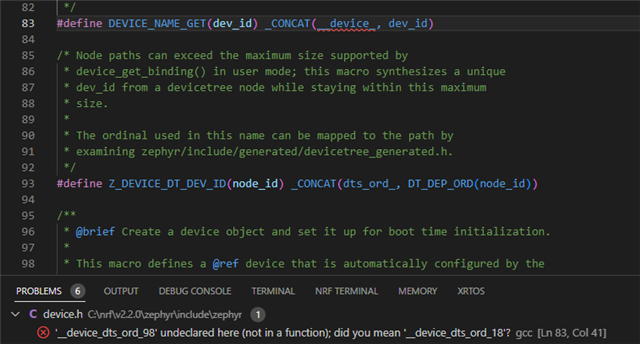
Any idea how to fix it?


