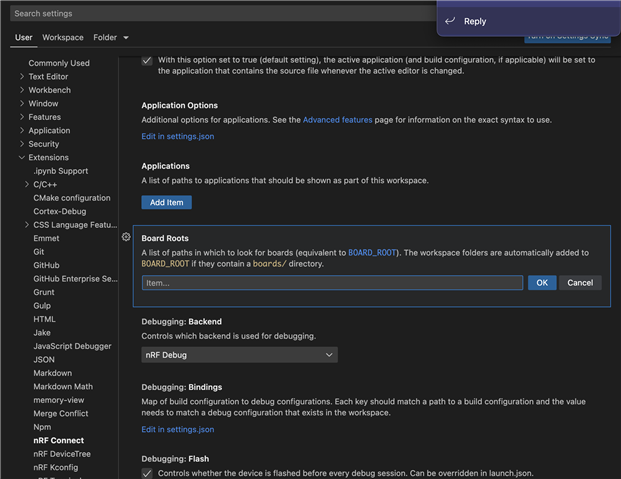Hello,
We have a workspace in the T3 topology (Forest).
Our own module is then in <zephyr_topdir>/our_module and this folder has a boards folder. But when I want to add a new build config, I don't see my custom board on the list.
For testing purpose I also added a boards folder inside our application folder and it's working. But we want to have only a boards folder in our module as to reuse those files.
In the build/zephyr_settings.txt of our application I see our module in BOARD_ROOT but not on the UI to create a new build config.
Did I do something wrong or is this not implemented as of today ?
Kind regards,
Andrew