Hello,
I am trying to compile a legacy Nordic Project for evaluation purposes and I am getting some compile errors. The details are as follows:
Project: https://github.com/NordicPlayground/nrf52-ble-image-transfer-demo
Keil: uVision V5.38.0.0 MDK-Lite
ARM Compiler: V5.06 Update 6 (Build 750)
Nordic SDK: v16.0.0.
Nordic SoftDevice: S132 v7.0.1
Keil nRF_DeviceFamilyPack: 8.44.1
Other settings:
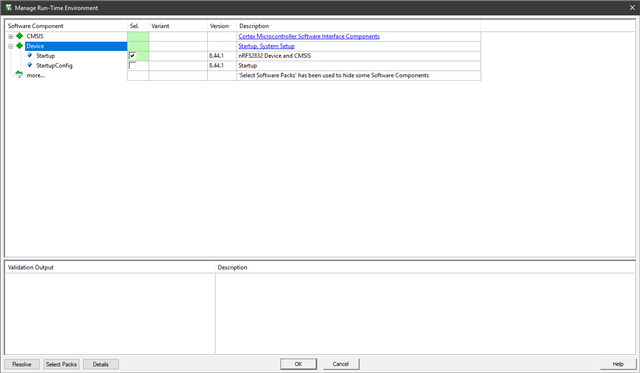
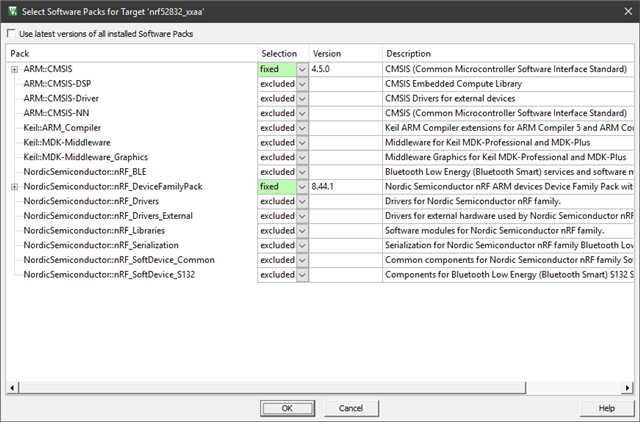
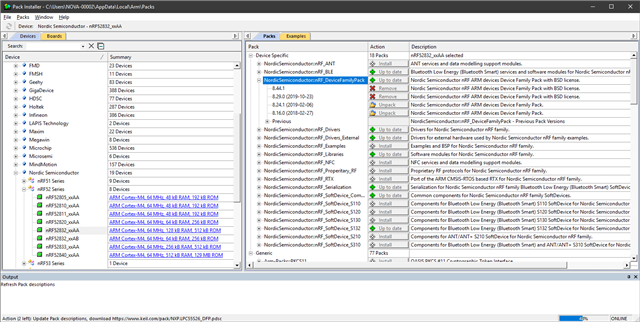
The compile errors I am getting as as follows:
linking...
.\_build\nrf52832_xxaa.axf: Error: L6218E: Undefined symbol nrf_drv_ppi_init (referred from main.o).
.\_build\nrf52832_xxaa.axf: Error: L6218E: Undefined symbol nrfx_ppi_channel_alloc (referred from main.o).
.\_build\nrf52832_xxaa.axf: Error: L6218E: Undefined symbol nrfx_ppi_channel_assign (referred from main.o).
.\_build\nrf52832_xxaa.axf: Error: L6218E: Undefined symbol nrfx_ppi_channel_enable (referred from main.o).
.\_build\nrf52832_xxaa.axf: Error: L6218E: Undefined symbol nrfx_saadc_buffer_convert (referred from main.o).
.\_build\nrf52832_xxaa.axf: Error: L6218E: Undefined symbol nrfx_saadc_channel_init (referred from main.o).
.\_build\nrf52832_xxaa.axf: Error: L6218E: Undefined symbol nrfx_saadc_init (referred from main.o).
.\_build\nrf52832_xxaa.axf: Error: L6218E: Undefined symbol nrfx_saadc_sample_task_get (referred from main.o).
.\_build\nrf52832_xxaa.axf: Error: L6218E: Undefined symbol nrfx_timer_enable (referred from main.o).
.\_build\nrf52832_xxaa.axf: Error: L6218E: Undefined symbol nrfx_timer_extended_compare (referred from main.o).
.\_build\nrf52832_xxaa.axf: Error: L6218E: Undefined symbol nrfx_timer_init (referred from main.o).
Not enough information to list image symbols.
Not enough information to list load addresses in the image map.
I removed the default ..\nRF5SDK160098a08e2\modules\nrfx\mdk folder from the C/C++ include table and replaced it with ..\Arm\Packs\NordicSemiconductor\nRF_DeviceFamilyPack\8.44.1\Device\Include folder
I noticed that in the apply_old_config.h file all of the drivers seem to be disabled even though in the sdk_config.h file, the necessary drivers are enabled.
I am sure I am doing something wrong in the file structures or some configurations.
Please advise.
Thanks,
Adnan


