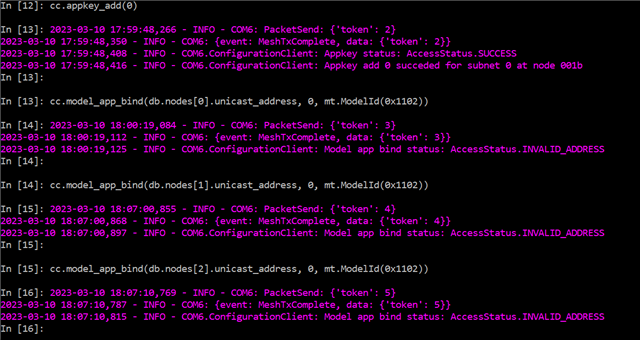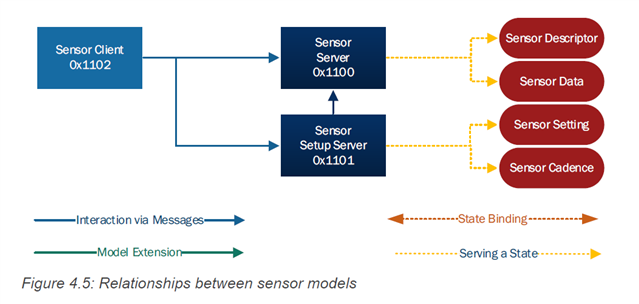Hello
I am trying to bind app key for one of the models with the help of PYACI Python script. I am using latest version v5.0.0 for PYACI script and downloaded it here: https://github.com/NordicSemiconductor/nRF5-SDK-for-Mesh , also with same version of documentation for commands https://infocenter.nordicsemi.com/index.jsp?topic=%2Fcom.nordic.infocenter.meshsdk.v2.1.1%2Fmd_scripts_interactive_pyaci_README.html. And I am using Raspberry pi where my py script is running and nRF52840 with Serial Script running connected to Raspberry Pi with Ports /dev/ttyACM0 (or) /dev/ttyACM1. I am trying to bind app key for Sensor_Server Example and i get like this where all the earlier commands works well.
NOTE: examples are connected to Laptop which is obvious where we can run with bluetooth
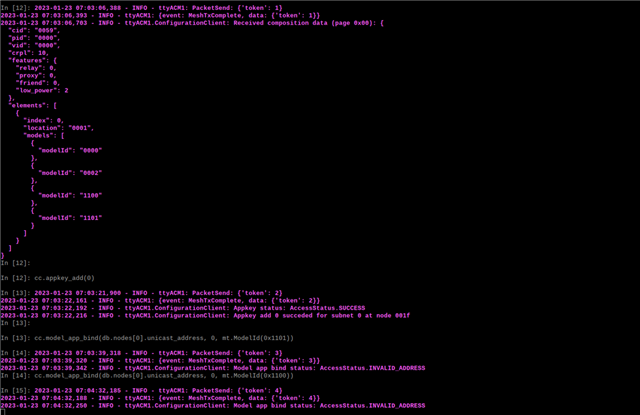
I also tried with Mesh Chat sample like above and get same problem
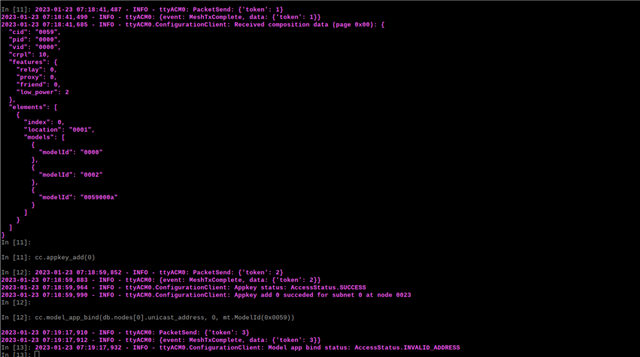
Another Question: we can identify the sample with last model ID where vendor Setup Model ID bound to "0059000a" which is 8 bit and where it should be 4 bit. Even in app i get the same ID
which is ok to setup in app but in this command - cc.model_app_bind(db.nodes[0].unicast_address, 0, mt.ModelId(0x1000)) it should have only 4 bit right?
Please help me as soon as possible. I really in need of help to continue my work further
Regards