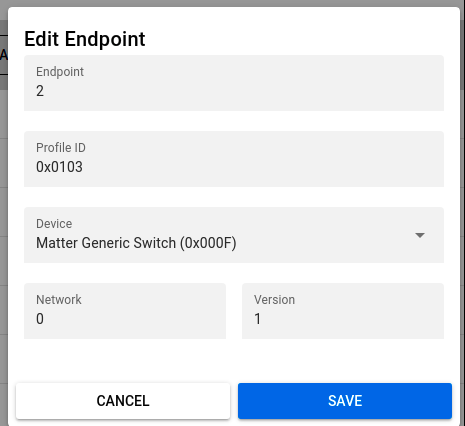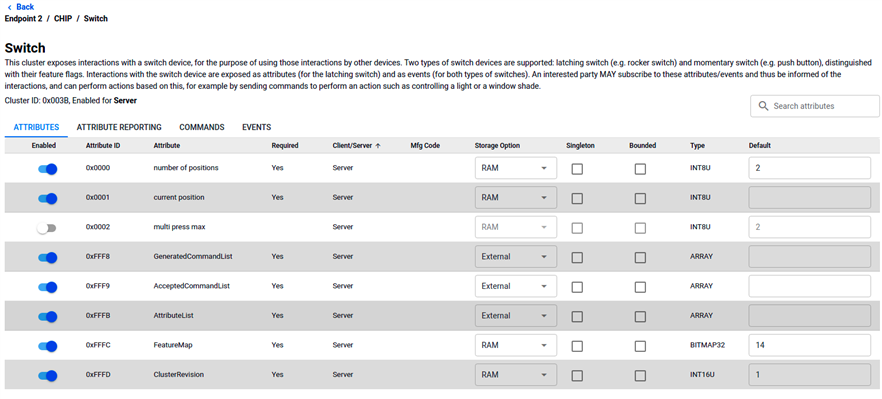I'm able to build and deploy my app to the nRF52840 board.
On start-up the QR code link is listed and the pairing code and on my Android phone, under Bluetooth, I can see the board listed
But the logs then says...
533 [DL]CHIP task running
I: 536 [DIS]Updating services using commissioning mode 0
D: 541 [DL]Using Thread extended MAC for hostname.
D: 545 [DL]Using Thread extended MAC for hostname.
I: 550 [DIS]Advertise commission parameter vendorID=65521 productID=32772 discriminator=3840/15 cm=0
E: 559 [DIS]Failed to advertise extended commissionable node: 3
E: 565 [DIS]Failed to finalize service update: 1c***** BUS FAULT *****
E: Imprecise data bus error
E: r0/a1: 0x00001000 r1/a2: 0x40010604 r2/a3: 0x6e524635
E: r3/a4: 0x00000001 r12/ip: 0x00000000 r14/lr: 0x2000041f
E: xpsr: 0x01000000
E: s[ 0]: 0x00000000 s[ 1]: 0x00000000 s[ 2]: 0x00000000 s[ 3]: 0x00000000
E: s[ 4]: 0x00000000 s[ 5]: 0x00000000 s[ 6]: 0x00000000 s[ 7]: 0x00000000
E: s[ 8]: 0x00000000 s[ 9]: 0x00000000 s[10]: 0x00000000 s[11]: 0x00000000
E: s[12]: 0x00000000 s[13]: 0x00000000 s[14]: 0x00000000 s[15]: 0x00000000
E: fpscr: 0x00000000
E: Faulting instruction address (r15/pc): 0x20000430
E: >>> ZEPHYR FATAL ERROR 0: CPU exception on CPU 0
E: Current thread: 0x20011ed8 (CHIP)
E: Halting system
I: Initialize binding Handler
I: 46336 [SVR]Cannot load binding table: a0
In short I just want to recreate this demo ( have a nanoleaf lightbulb).
https://www.youtube.com/watch?v=yLkkeVM0Guo
I'm new to working with this board, so unsure if I'm doing something wrong or if I need to do something else (setup wise) for the demos (created from SDK v2.2.0) to work. and be detected by HomePod mini etc.
So any help in pointing me in the right direction, would be greatly appreciated!