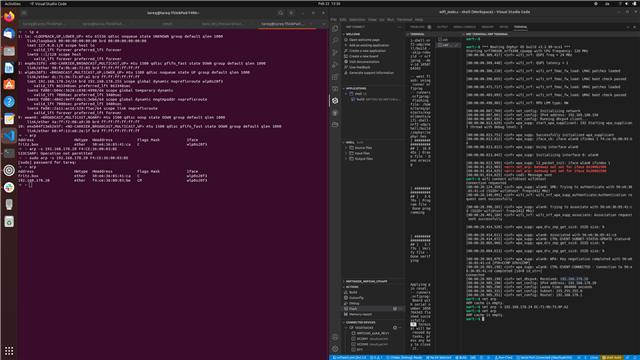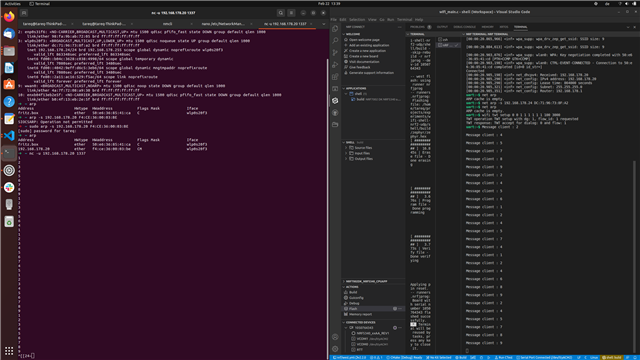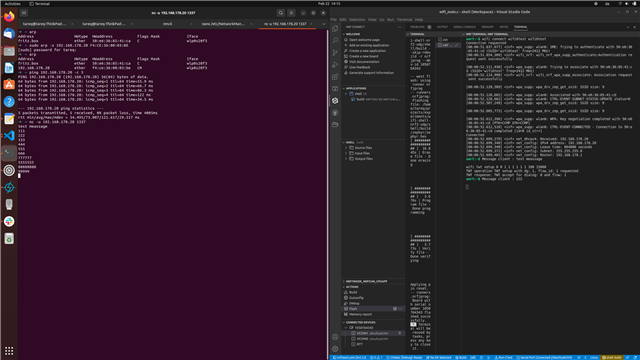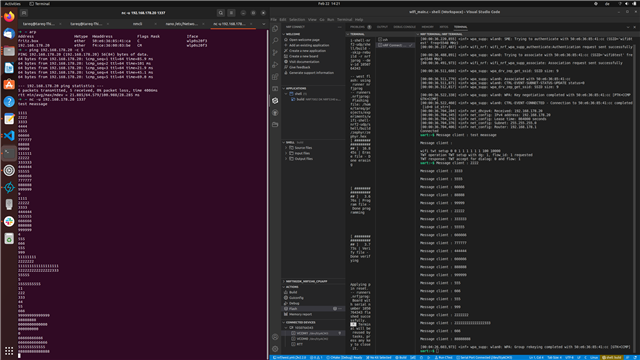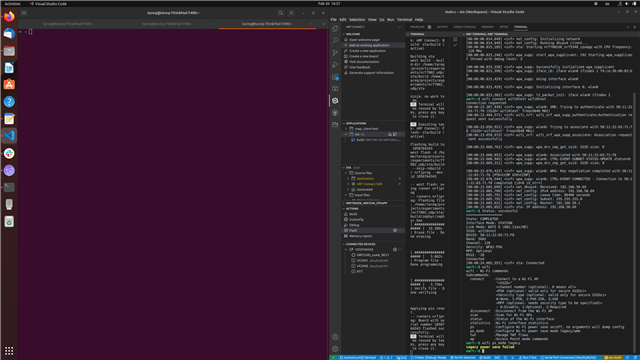Hi,
I wrote an application based on the wifi-sta sample to test the Target Wake Time (TWT) feature and measure the current consumption while the nRF7002 is in sleep mode.
My test-setup consists of one nRF7002-DK operating as "Wifi-sta" and one Fritz!Box 7530 AX operating as "Wifi-AP" and a power porfiler kit II to measure the current.
A udp-server was implemented in the application so that the station receives incoming messages from a udp-client (PC) over the Wifi 6 network created by the Wifi-AP ( Fritz!Box 7530 AX ).
The station (nRF7002-DK) was able to connect to the network and receive messages from the udp client.
But when the TWT mode is activated the station (nRF7002-DK) does not receive any messages from the udp-client .
In the next photo you can see the current consumption of the nRF7002 (PPK is connected to P23 on the DK).
As you can see the nRF7002 goes to sleep for the amount of time which was set (wifi twt setup 0 0 1 1 0 0 0 0 150 2000) which is a good indicator but the station does not receive the messages any more form the udp-client !
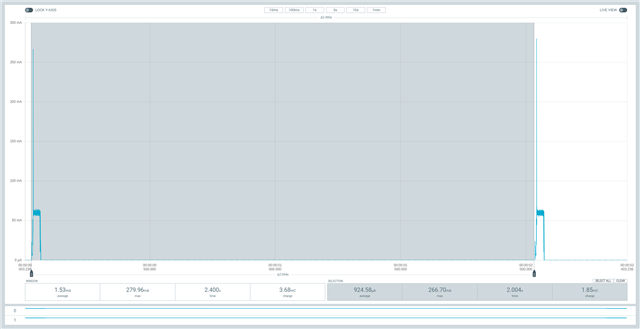
When i deactivate the TWT feature by (wifi twt teardown_all) the station will be able to receive messages again from the udp cleint.
So, Why cant the station receive messages when the TWT mode is active?
I also repeated the test with different settings for the TWT like:
wifi twt setup 0 0 1 1 1 1 1 1 100 2000
wifi twt setup 0 0 1 1 1 1 0 1 255 2000
wifi twt setup 0 0 1 1 1 1 0 1 255 300
wifi twt setup 1 0 1 1 1 1 0 1 255 300
wifi twt setup 1 0 1 1 0 0 0 0 255 300
wifi twt setup 2 0 1 1 1 1 0 1 200 300
But the result is the same.
No messages were received when the TWT mode is active.
I would be very thankful if you could provide me with solutions or ideas to solve this problem!
Best regards
Tareq