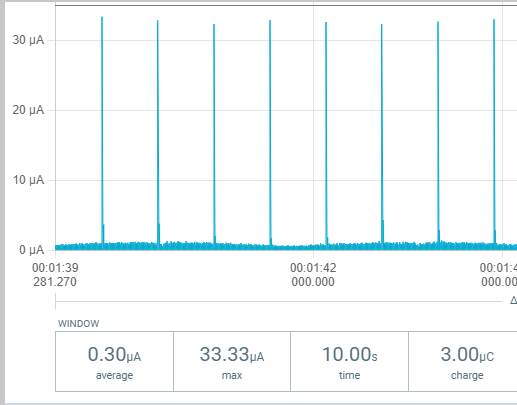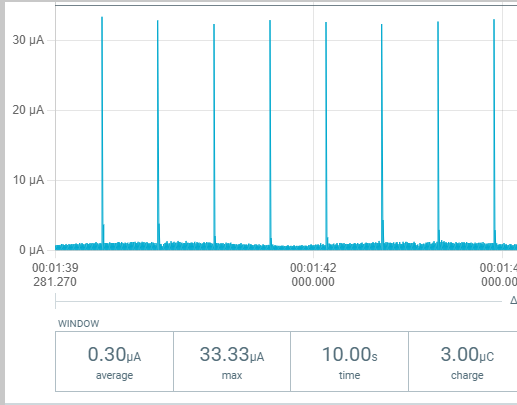When I debug with DK dev board, data is sent to the virtual j-link com port and displayed on my PC.
When I use target device (using J20 of nRF52 DK) the virtual com port is not sending any data.
What can be the reason for that? (Note: SWO pin is not connected, is this the problem?)
One more small problem. As soon as the program hits idle_state_handle(), the debugger gets an exception, and system needs a reset. How to overcome this?
Thanks.