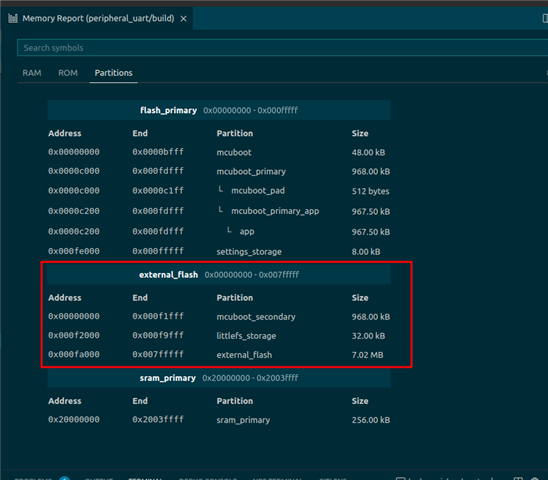I may be misunderstanding my issue but, in essence, I believe I'm experiencing the same thing as the poster here: With nRF5340 : How to use internal and external flash both as Littlefs to store data
However, in my case I'm reluctant to introduce a pm_static.yml file as I believe all of that is currently being generated by the nRF Connect for VS Code build system. Is there a way I can simply append the info about the external file system or do I really have to do it all "by hand" just to introduce the external file system? Currently I am using dual image MCUBoot, BLE settings, and app settings. I would really rather not reproduce all that info if possible.