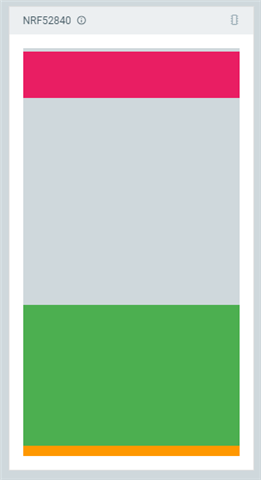When evaluating BLE mesh with multiple nodes the nRF52840 Dongle is perfect to keep cost and physical size down.
I thus have one nrf52840 DK and a couple of nRF52840 Dongles. To get started I would like to get the "sensor_client" and "sensor_server" samples provided with the nRF Connect SDK working on these. I know that these samples are not marked as compatible with the dongle, but I assume this is more due to missing support then missing HW capabilities (?)
Anyhow both samples seems to work fine on the DK and can be detected and provisioned by the nRF Mesh app. But none of them appears in the nRF Mesh app when programmed to the dongle. I am using Visual Studio Code with nRF Connect SDK, choosing the dongle board in the build configuration and flashing the dongle with the nRF programmer over USB. I have also verified that the dongle works fine with the "blinky" and "console" samples. This includes getting the console output to a serial terminal over USB.
Since there is no debugger in the dongle it would be very useful to get console access to monitor how the application is performing and find out why the BLE samples doesn't work on the dongle. I thus combined the "console" and the "sensor_server" samples from the nRF Connect SDK to a new application. This also works fine on the nrf52840 DK, and can be detected and provisioned by the nrf Mesh app. And the console is appearing on the nRF USB connector on the DK as expected, but with multiple lines like "[00:00:28.142,150] <inf> usb_cdc_acm: Ring buffer full, drain buffer" mixed with the printk() output from the app during boot. I also get similar output (including the ring buffer full spamming) when running this application on the dongle, but it stops after the "Initializing..." output from the sensor_server part of the code.
I am using:
Windows 10
nRF Connect for Desktop v3.12.0
ncs toolchain v2.20
zephyr v 3.2.99
nRF52840 DK v3.0.0 2022.34
nRF52840 Dongle v2.1.1 2022.37
So there are two issues:
1) What is preventing the sensor_ samples from running on the dongle? This should be easily reproducible by building and flashing the samples out of the box to a dongle with no changes except choosing the correct board.
2) Any suggestions on how to get rid of the console spamming during boot with the new combined application? I have googled and tried some of the suggestions from others having similar issues, but to no avail.