all BT example projects from web hang down this call string bt_enable -> bt_settings_init -> settings_subsys_init
blinky example runs fine
all BT example projects from web hang down this call string bt_enable -> bt_settings_init -> settings_subsys_init
blinky example runs fine
central_uart-20230206T135432Z-001.zip
NO CUSTOM BOARD
Just the nRF52 Development Kit. Hangs up & resets at err = bt_enable(NULL)
Communicates fine with the UART/USB port.
Hi,
Which NCS version are you using?
Can you add CONFIG_RESET_ON_FATAL_ERROR=n to your project config file, this will prevent the program from resetting when it hits an error. The serial log should specify the error causing the program to assert. Can you share the log output?
regards
Jared
Not sure what NCS is or serial log
Visual Code Studio - about
Version: 1.75.0 (user setup)
Commit: e2816fe719a4026ffa1ee0189dc89bdfdbafb164
Date: 2023-02-01T15:23:45.584Z
Electron: 19.1.9
Chromium: 102.0.5005.194
Node.js: 16.14.2
V8: 10.2.154.23-electron.0
OS: Windows_NT x64 10.0.22621
Sandboxed: No
Output from USB
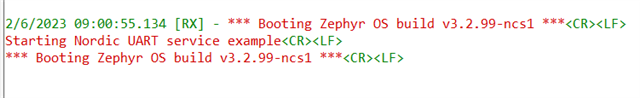
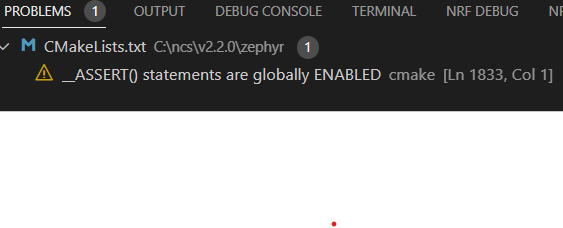
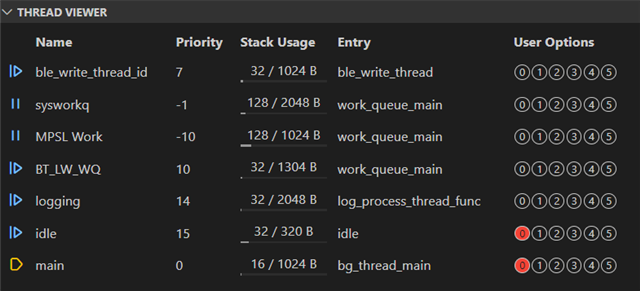
Hi,
MikeDale said:Output from USB
I'm interested in reading log from the "output from USB" when the program asserts.
MikeDale said:Debug Consol:JLinkGDBServerCL: SEGGER J-Link GDB Server V7.66a Command Line Version JLinkGDBServerCL: JLinkGDBServerCL: JLinkARM.dll V7.66a (DLL compiled May 19 2022 15:18:08) JLinkGDBServerCL: JLinkGDBServerCL: -----GDB Server start settings----- JLinkGDBServerCL: GDBInit file: none JLinkGDBServerCL: GDB Server Listening port: 58659 JLinkGDBServerCL: SWO raw output listening port: 2332 JLinkGDBServerCL: Terminal I/O port: 2333 JLinkGDBServerCL: Accept remote connection: localhost only JLinkGDBServerCL: Generate logfile: off JLinkGDBServerCL: Verify download: off JLinkGDBServerCL: Init regs on start: off JLinkGDBServerCL: Silent mode: on JLinkGDBServerCL: Single run mode: on JLinkGDBServerCL: Target connection timeout: 0 ms JLinkGDBServerCL: ------J-Link related settings------ JLinkGDBServerCL: J-Link Host interface: USB JLinkGDBServerCL: J-Link script: none JLinkGDBServerCL: J-Link settings file: none JLinkGDBServerCL: ------Target related settings------ JLinkGDBServerCL: Target device: nRF52832_xxAA JLinkGDBServerCL: Target interface: SWD JLinkGDBServerCL: Target interface speed: 12000kHz JLinkGDBServerCL: Target endian: little JLinkGDBServerCL: =thread-group-added,id="i1" =cmd-param-changed,param="pagination",value="off" arch_system_halt (reason=reason@entry=2) at C:/ncs/v2.2.0/zephyr/kernel/fatal.c:32 32 for (;;) { [New Remote target] [New Thread 536880864] [New Thread 536880680] [New Thread 536877408] [New Thread 536878680] [New Thread 536880464] [New Thread 536881048] [New Thread 536877176][Switching to Thread 536880864]Thread 3 hit Breakpoint 1, main () at ../src/main.c:562562 {Execute debugger commands using "-exec <command>", for example "-exec info registers" will list registers in use (when GDB is the debugger)
Looking at your debug log, it looks like you either put a breakpoint at the start of main or that you don't start the execution of the program after starting the debugger. Could you just flash the program without starting debugger and share the log output from the USB when it asserts?
Please set CONFIG_RESET_ON_FATAL_ERROR=n in the project config as well.
regards
Jared
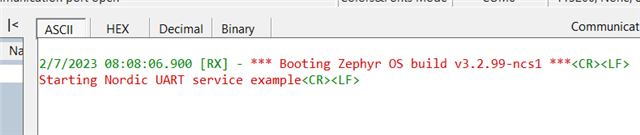
trying to connect from android terminal
"connect failed gatt status 133"