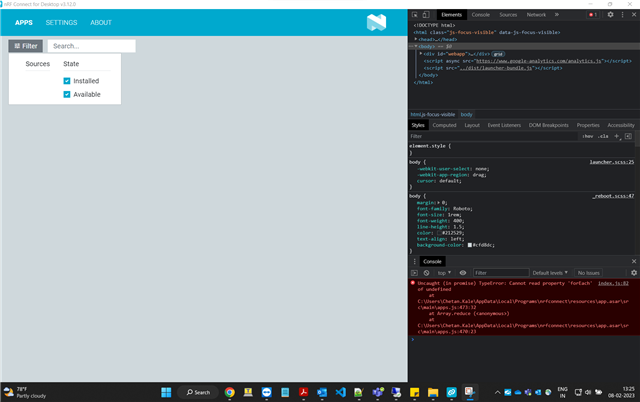Hi,
I installed latest nRF connect for desktop application in my windows 11. After installation it seems the window is completely stuck and does not load anything.
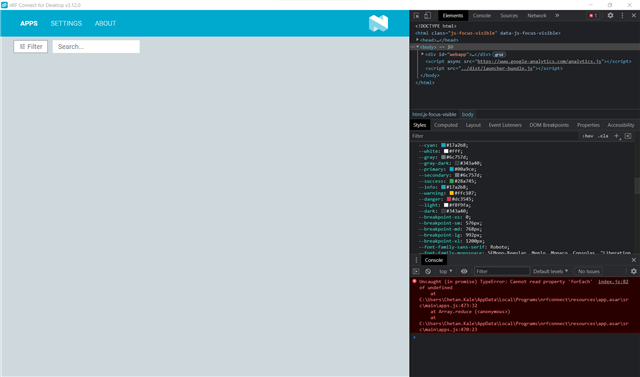
Tried to refresh the window by pressing CTRL + R but it did not worked. Also tried to delete the pc-nrfconnect-ble.json file which did not fixed the problem.
But after pressing CTRL + SHIFT + I it throws an error present below.
index.js:82 Uncaught (in promise) TypeError: Cannot read property 'forEach' of undefined
at C:\Users\Chetan.Kale\AppData\Local\Programs\nrfconnect\resources\app.asar\src\main\apps.js:473:32
at Array.reduce (<anonymous>)
at C:\Users\Chetan.Kale\AppData\Local\Programs\nrfconnect\resources\app.asar\src\main\apps.js:470:23
Please help me to resolve this issue asap.
nRF Command line tool version : 10.19.0 (x64)
nRF connect for desktop version: v3.12.0
J-Link version : v7.80c
OS : Windows 11
Thank you!
Regards,
Chetan